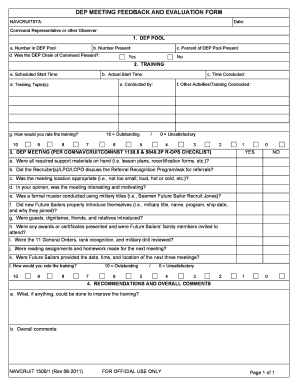
Naval Forms


What are navpers forms?
Navpers forms are essential documents used by the United States Navy for various administrative purposes. These forms facilitate processes such as personnel management, evaluations, and record-keeping. Each form serves a specific function, ensuring that the Navy can maintain accurate and up-to-date information about its personnel. The correct use of navpers forms is crucial for compliance with Navy regulations and for the smooth operation of military administrative tasks.
How to use navpers forms
Using navpers forms involves several key steps. First, identify the specific form required for your situation, such as the Navy evaluation form or other administrative documents. Once you have the correct form, fill it out completely and accurately. Ensure that all necessary information is provided, including personal details and relevant dates. After completing the form, it may need to be signed and submitted according to the guidelines provided by your command or the Navy's administrative policies.
Steps to complete navpers forms
Completing navpers forms effectively requires attention to detail. Follow these steps:
- Obtain the correct form from an authorized source.
- Read the instructions carefully to understand the requirements.
- Fill in all required fields with accurate information.
- Review the form for any errors or omissions.
- Sign the form where indicated, ensuring your signature is valid.
- Submit the form as directed, whether online, by mail, or in person.
Legal use of navpers forms
The legal use of navpers forms is governed by various military regulations and federal laws. To ensure that these forms are legally binding, they must be completed in accordance with the specific guidelines set forth by the Navy. This includes obtaining the necessary signatures and ensuring that the information provided is truthful and accurate. Adhering to these legal requirements helps protect the rights of service members and maintains the integrity of Navy operations.
Key elements of navpers forms
Key elements of navpers forms include the following:
- Identification information: Full name, rank, and service number.
- Purpose of the form: Clearly stated to avoid confusion.
- Signature lines: For both the individual completing the form and any required witnesses or officials.
- Submission instructions: Clear guidance on how and where to submit the completed form.
Examples of using navpers forms
Navpers forms are used in various scenarios within the Navy, including:
- Performance evaluations, where the Navy evaluation form assesses a service member's performance and potential.
- Requesting leave, which requires specific forms to document the request and approval process.
- Updating personal information, such as changes in marital status or dependents.
Quick guide on how to complete naval forms
Complete Naval Forms effortlessly on any device
Online document management has become increasingly popular among companies and individuals. It serves as a perfect environmentally friendly alternative to conventional printed and signed papers, as you can acquire the necessary form and securely retain it online. airSlate SignNow provides all the tools you need to create, modify, and electronically sign your documents swiftly without delays. Conduct Naval Forms on any device with airSlate SignNow Android or iOS applications and enhance any document-centric process today.
The easiest way to modify and electronically sign Naval Forms without effort
- Obtain Naval Forms and click on Get Form to begin.
- Utilize the tools we offer to complete your form.
- Emphasize key sections of the documents or redact sensitive data with tools that airSlate SignNow provides specifically for that purpose.
- Create your electronic signature using the Sign tool, which takes moments and carries the same legal authority as a traditional handwritten signature.
- Review the information and click on the Done button to save your changes.
- Choose how you want to share your form, via email, text message (SMS), or invitation link, or download it to your computer.
Eliminate concerns about missing or lost files, tedious form searches, or mistakes that necessitate producing new document copies. airSlate SignNow addresses your document management needs in just a few clicks from any device you prefer. Modify and electronically sign Naval Forms and ensure exceptional communication at any stage of your form preparation process with airSlate SignNow.
Create this form in 5 minutes or less
Create this form in 5 minutes!
How to create an eSignature for the naval forms
How to create an electronic signature for a PDF online
How to create an electronic signature for a PDF in Google Chrome
How to create an e-signature for signing PDFs in Gmail
How to create an e-signature right from your smartphone
How to create an e-signature for a PDF on iOS
How to create an e-signature for a PDF on Android
People also ask
-
What are navpers forms and how can airSlate SignNow help with them?
Navpers forms are official documents used primarily within the Navy for various administrative functions. airSlate SignNow streamlines the process of completing and signing these forms electronically, ensuring efficiency, accuracy, and security in document management.
-
How does airSlate SignNow ensure the security of navpers forms?
airSlate SignNow employs advanced encryption and security protocols to protect your navpers forms during transmission and storage. This ensures that sensitive information remains confidential and complies with legal standards for document security.
-
What features does airSlate SignNow offer for managing navpers forms?
With airSlate SignNow, users can easily create, edit, and send navpers forms for electronic signatures. The platform also includes features like templates, automated workflows, and status tracking, making it easier to manage multiple forms efficiently.
-
Is airSlate SignNow cost-effective for handling navpers forms?
Yes, airSlate SignNow offers a variety of pricing plans tailored to fit different budgets, making it a cost-effective solution for handling navpers forms. With its affordable pricing and robust features, businesses can save both time and money on document handling.
-
Can I integrate airSlate SignNow with other tools to manage navpers forms?
Absolutely! airSlate SignNow integrates seamlessly with a range of popular applications, allowing you to connect your existing systems and manage navpers forms more efficiently. This connectivity enables smoother workflows and better collaboration across teams.
-
What are the benefits of using airSlate SignNow for navpers forms?
Using airSlate SignNow for navpers forms enhances workflow efficiency by reducing paperwork and speeding up signature collection. Furthermore, it promotes a more sustainable approach to document management, as everything can be handled digitally, minimizing the need for physical copies.
-
How user-friendly is airSlate SignNow for completing navpers forms?
airSlate SignNow is designed with user experience in mind, making it easy for anyone to manage navpers forms, regardless of technical skill. The intuitive interface allows users to navigate through form completion and signing procedures with minimal training.
Get more for Naval Forms
- Maryland agency disclosure form required mrec form
- Non resident marriage license application affidavit maryland courts form
- Marriage license maryland form
- Application for change of name minor courts state va form
- 642 600 definitions for the purposes of this article the form
- Dc 421 form
- Order appointing guardian ad litem gal form
- 14 3203 priority among persons seeking appointment as form
Find out other Naval Forms
- Sign Texas Shareholder Agreement Template Now
- Sign Wisconsin Shareholder Agreement Template Simple
- Sign Nebraska Strategic Alliance Agreement Easy
- Sign Nevada Strategic Alliance Agreement Online
- How To Sign Alabama Home Repair Contract
- Sign Delaware Equipment Rental Agreement Template Fast
- Sign Nevada Home Repair Contract Easy
- Sign Oregon Construction Contract Template Online
- Sign Wisconsin Construction Contract Template Simple
- Sign Arkansas Business Insurance Quotation Form Now
- Sign Arkansas Car Insurance Quotation Form Online
- Can I Sign California Car Insurance Quotation Form
- Sign Illinois Car Insurance Quotation Form Fast
- Can I Sign Maryland Car Insurance Quotation Form
- Sign Missouri Business Insurance Quotation Form Mobile
- Sign Tennessee Car Insurance Quotation Form Online
- How Can I Sign Tennessee Car Insurance Quotation Form
- Sign North Dakota Business Insurance Quotation Form Online
- Sign West Virginia Car Insurance Quotation Form Online
- Sign Wisconsin Car Insurance Quotation Form Online