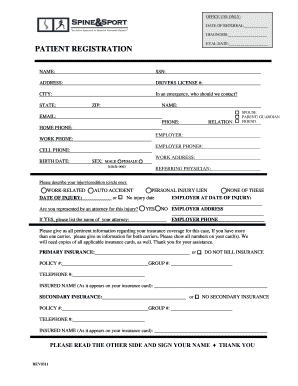
PATIENT REGISTRATION SpineAndSport 2011


What is the PATIENT REGISTRATION SpineAndSport
The PATIENT REGISTRATION SpineAndSport form is a crucial document used by healthcare providers to collect essential information from patients seeking treatment. This form typically includes personal details such as the patient's name, contact information, insurance details, and medical history. By gathering this information, healthcare providers can ensure they offer tailored care that meets the specific needs of each patient. The form is designed to streamline the registration process, making it easier for patients to access necessary services.
Steps to complete the PATIENT REGISTRATION SpineAndSport
Completing the PATIENT REGISTRATION SpineAndSport form involves several straightforward steps:
- Access the form through a secure online platform.
- Fill in your personal information, including your full name, address, and date of birth.
- Provide your insurance details, if applicable, ensuring all information is accurate.
- Complete the medical history section, detailing any relevant health conditions or medications.
- Review the information for accuracy before submission.
- Submit the form electronically, ensuring you receive confirmation of receipt.
Following these steps will help ensure that your registration process is efficient and effective.
Legal use of the PATIENT REGISTRATION SpineAndSport
The legal validity of the PATIENT REGISTRATION SpineAndSport form is supported by compliance with established electronic signature laws in the United States, such as the ESIGN Act and UETA. These laws ensure that electronic signatures carry the same weight as handwritten signatures, provided that the signer intends to authenticate the document. It is essential for healthcare providers to maintain these legal standards to protect patient information and uphold the integrity of the registration process.
Key elements of the PATIENT REGISTRATION SpineAndSport
Several key elements are essential for the PATIENT REGISTRATION SpineAndSport form to be effective:
- Personal Information: Accurate details about the patient, including name, address, and contact information.
- Insurance Information: Details regarding the patient's health insurance provider and policy number.
- Medical History: A comprehensive overview of the patient's past medical conditions, surgeries, and current medications.
- Emergency Contact: Information for a person to contact in case of an emergency.
Inclusion of these elements helps healthcare providers deliver personalized and timely care.
How to use the PATIENT REGISTRATION SpineAndSport
Using the PATIENT REGISTRATION SpineAndSport form is straightforward. Patients can access the form online, fill it out at their convenience, and submit it digitally. This method not only saves time but also enhances the accuracy of the information provided. By using a reliable eSignature platform, patients can ensure their submissions are secure and legally binding, facilitating a smooth registration process.
Form Submission Methods
The PATIENT REGISTRATION SpineAndSport form can typically be submitted through various methods, including:
- Online Submission: The preferred method, allowing patients to complete and submit the form electronically.
- Mail: Patients may also print the form, fill it out, and send it via postal service to the healthcare provider.
- In-Person: Some patients may choose to fill out the form at the healthcare facility during their visit.
Each method has its advantages, but online submission is generally the most efficient and secure option.
Quick guide on how to complete patient registration spineandsport
Effortlessly Create PATIENT REGISTRATION SpineAndSport on Any Device
Digital document management has become increasingly favored by businesses and individuals alike. It offers an ideal eco-conscious substitute for conventional printed and signed documents, allowing you to locate the appropriate template and store it securely online. airSlate SignNow provides you with all the tools necessary to draft, alter, and electronically sign your documents swiftly without hold-ups. Manage PATIENT REGISTRATION SpineAndSport using airSlate SignNow's Android or iOS applications, simplifying any document-related task today.
The easiest way to modify and electronically sign PATIENT REGISTRATION SpineAndSport effortlessly
- Obtain PATIENT REGISTRATION SpineAndSport and click Get Form to initiate.
- Utilize the tools we provide to complete your document.
- Emphasize relevant portions of your documents or obscure sensitive details with tools specifically offered by airSlate SignNow for such purposes.
- Create your electronic signature using the Sign tool, which only takes seconds and holds the same legal standing as a traditional handwritten signature.
- Review all the information and then press the Done button to save your modifications.
- Select how you wish to share your form, whether by email, text message (SMS), or invitation link, or download it to your computer.
Eliminate concerns about lost or misplaced files, tedious form searches, or mistakes that require reprinting new document copies. airSlate SignNow addresses all your document management needs in just a few clicks from your chosen device. Modify and electronically sign PATIENT REGISTRATION SpineAndSport and ensure effective communication at any stage of your form preparation process with airSlate SignNow.
Create this form in 5 minutes or less
Find and fill out the correct patient registration spineandsport
Create this form in 5 minutes!
How to create an eSignature for the patient registration spineandsport
The best way to generate an electronic signature for your PDF file in the online mode
The best way to generate an electronic signature for your PDF file in Chrome
The way to make an e-signature for putting it on PDFs in Gmail
How to make an electronic signature straight from your smartphone
The way to make an electronic signature for a PDF file on iOS devices
How to make an electronic signature for a PDF document on Android
People also ask
-
What is PATIENT REGISTRATION SpineAndSport?
PATIENT REGISTRATION SpineAndSport is a streamlined digital solution designed to simplify the registration process for patients in sports and rehabilitation settings. This system allows healthcare providers to easily manage patient information, ensuring a seamless intake experience while reducing paperwork and administrative overhead.
-
How much does PATIENT REGISTRATION SpineAndSport cost?
The pricing for PATIENT REGISTRATION SpineAndSport varies based on the size of your practice and the features you choose. airSlate SignNow offers flexible pricing plans to accommodate different budgets, making it easier for healthcare providers to utilize our efficient PATIENT REGISTRATION tools without financial strain.
-
What features does PATIENT REGISTRATION SpineAndSport offer?
PATIENT REGISTRATION SpineAndSport includes features like customizable intake forms, electronic signatures, automated reminders, and secure document storage. These powerful tools ensure that patient registration is efficient while maintaining compliance with healthcare regulations.
-
How can PATIENT REGISTRATION SpineAndSport benefit my practice?
By using PATIENT REGISTRATION SpineAndSport, your practice can improve patient flow and reduce administrative workload. This leads to faster onboarding of patients and allows staff to focus on providing quality care rather than managing paperwork.
-
Is PATIENT REGISTRATION SpineAndSport secure?
Yes, PATIENT REGISTRATION SpineAndSport prioritizes the security of patient data. By utilizing top-tier encryption and compliant storage protocols, we ensure that your patients' information is safe and meets all regulatory standards.
-
Can PATIENT REGISTRATION SpineAndSport integrate with existing systems?
Absolutely! PATIENT REGISTRATION SpineAndSport is designed to easily integrate with various Electronic Health Records (EHR) systems and other healthcare applications. This interoperability ensures that your practice can maintain a cohesive workflow without disrupting current processes.
-
How can I implement PATIENT REGISTRATION SpineAndSport in my clinic?
Implementing PATIENT REGISTRATION SpineAndSport is straightforward. Once you sign up with airSlate SignNow, our support team will guide you through setup, including form customization and staff training, ensuring a smooth transition that enhances your patient's registration experience.
Get more for PATIENT REGISTRATION SpineAndSport
Find out other PATIENT REGISTRATION SpineAndSport
- How Do I Sign Idaho Disclosure Notice
- Sign Illinois Drug Testing Consent Agreement Online
- Sign Louisiana Applicant Appraisal Form Evaluation Free
- Sign Maine Applicant Appraisal Form Questions Secure
- Sign Wisconsin Applicant Appraisal Form Questions Easy
- Sign Alabama Deed of Indemnity Template Later
- Sign Alabama Articles of Incorporation Template Secure
- Can I Sign Nevada Articles of Incorporation Template
- Sign New Mexico Articles of Incorporation Template Safe
- Sign Ohio Articles of Incorporation Template Simple
- Can I Sign New Jersey Retainer Agreement Template
- Sign West Virginia Retainer Agreement Template Myself
- Sign Montana Car Lease Agreement Template Fast
- Can I Sign Illinois Attorney Approval
- Sign Mississippi Limited Power of Attorney Later
- How Can I Sign Kansas Attorney Approval
- How Do I Sign New Mexico Limited Power of Attorney
- Sign Pennsylvania Car Lease Agreement Template Simple
- Sign Rhode Island Car Lease Agreement Template Fast
- Sign Indiana Unlimited Power of Attorney Online