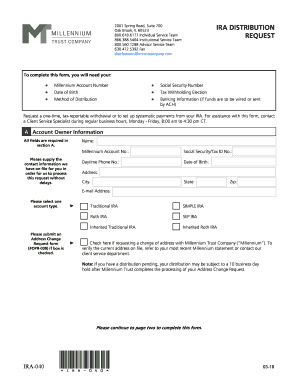
Millennium Trust Distrution Request Form


What is the Millennium Trust Distribution Request Form
The Millennium Trust Distribution Request Form is a crucial document used by account holders to request distributions from their retirement accounts managed by Millennium Trust Company. This form is essential for initiating the withdrawal process, whether for personal use or to meet specific financial needs. By completing this form, individuals can specify the amount they wish to withdraw and the method of distribution, ensuring compliance with both company policies and IRS regulations.
Steps to Complete the Millennium Trust Distribution Request Form
Completing the Millennium Trust Distribution Request Form involves several key steps to ensure accuracy and compliance. First, gather all necessary personal information, including your account number and identification details. Next, clearly indicate the type of distribution you are requesting, whether it is a full or partial withdrawal. It is important to provide any required supporting documentation, such as proof of identity or eligibility for the distribution. Finally, review the form for completeness and accuracy before submission.
Legal Use of the Millennium Trust Distribution Request Form
The legal use of the Millennium Trust Distribution Request Form is governed by various regulations, including IRS guidelines that dictate how distributions from retirement accounts must be handled. To ensure that the request is legally binding, it is essential to provide accurate information and adhere to the specific requirements outlined by Millennium Trust Company. This includes understanding the tax implications of the distribution and ensuring that all necessary signatures are obtained.
Required Documents for the Millennium Trust Distribution Request Form
When submitting the Millennium Trust Distribution Request Form, certain documents may be required to process your request efficiently. Commonly required documents include a valid government-issued identification, such as a driver's license or passport, and any additional forms that verify your eligibility for the requested distribution. It is advisable to check with Millennium Trust Company for any specific documentation requirements related to your account type or distribution request.
Form Submission Methods
The Millennium Trust Distribution Request Form can be submitted through various methods to accommodate different preferences. Options typically include online submission through the secure portal on the Millennium Trust Company website, mailing a printed version of the form to their designated address, or delivering it in person at a local office. Each method has its own processing times, so it is important to choose the one that aligns with your needs.
Eligibility Criteria for Distributions
Eligibility for distributions from a Millennium Trust account is determined by several factors, including the type of account you hold and your age. Generally, account holders must meet specific conditions, such as reaching the age of fifty-nine and a half for penalty-free withdrawals. Additionally, certain circumstances, like financial hardship or disability, may also qualify individuals for early distributions. It is crucial to review the eligibility criteria before submitting the distribution request.
Examples of Using the Millennium Trust Distribution Request Form
There are various scenarios in which individuals might utilize the Millennium Trust Distribution Request Form. For instance, a retiree may wish to withdraw funds to supplement their retirement income, while a younger account holder might need to access funds for a significant life event, such as purchasing a home or covering educational expenses. Understanding these examples can help account holders better navigate their financial options and make informed decisions regarding their distributions.
Quick guide on how to complete millennium trust distrution request form
Prepare Millennium Trust Distrution Request Form effortlessly on any device
Online document management has become increasingly popular among businesses and individuals alike. It offers an ideal eco-friendly alternative to traditional printed and signed documents, as you can easily find the necessary form and securely store it online. airSlate SignNow equips you with all the essentials to create, modify, and eSign your documents quickly without delays. Manage Millennium Trust Distrution Request Form on any device using the airSlate SignNow Android or iOS applications and simplify any document-related process today.
The easiest way to modify and eSign Millennium Trust Distrution Request Form without hassle
- Locate Millennium Trust Distrution Request Form and click Get Form to begin.
- Utilize the tools we provide to fill out your document.
- Emphasize important sections of your documents or redact sensitive information using tools specifically designed by airSlate SignNow for that purpose.
- Generate your eSignature with the Sign feature, which takes mere seconds and holds the same legal validity as a traditional wet ink signature.
- Review all the information and click on the Done button to finalize your changes.
- Choose how you wish to send your form: via email, SMS, or invite link, or download it to your computer.
Forget about lost or misfiled documents, tedious form searching, or errors that necessitate printing new document copies. airSlate SignNow caters to your document management needs with just a few clicks from any device you prefer. Edit and eSign Millennium Trust Distrution Request Form and ensure excellent communication at every step of the form preparation process with airSlate SignNow.
Create this form in 5 minutes or less
Create this form in 5 minutes!
How to create an eSignature for the millennium trust distrution request form
How to create an electronic signature for a PDF online
How to create an electronic signature for a PDF in Google Chrome
How to create an e-signature for signing PDFs in Gmail
How to create an e-signature right from your smartphone
How to create an e-signature for a PDF on iOS
How to create an e-signature for a PDF on Android
People also ask
-
What is secure mtrustcompany com and how does it work?
Secure mtrustcompany com is a reliable platform that allows businesses to send and electronically sign documents efficiently. With airSlate SignNow, users can easily create, edit, and manage their documents online, ensuring that all transactions are secure and compliant.
-
How does airSlate SignNow ensure the security of documents on secure mtrustcompany com?
AirSlate SignNow employs advanced encryption protocols to safeguard all documents processed through secure mtrustcompany com. This means that your sensitive information is protected both in transit and at rest, providing peace of mind when sending and signing documents online.
-
What are the pricing options available for secure mtrustcompany com?
AirSlate SignNow offers flexible pricing plans on secure mtrustcompany com that cater to businesses of all sizes. Users can choose from various subscription tiers, allowing them to select a plan that best fits their needs and budget while enjoying access to powerful features.
-
What features does secure mtrustcompany com provide for eSigning?
Secure mtrustcompany com provides a range of features including template creation, automated workflows, and real-time tracking of document status. These tools are designed to enhance productivity and streamline the eSigning process for businesses.
-
Is secure mtrustcompany com suitable for businesses of all sizes?
Yes, secure mtrustcompany com is designed with scalability in mind, making it suitable for businesses of all sizes. Whether you are a small startup or a large enterprise, airSlate SignNow can adapt to your unique document signing needs efficiently.
-
Can I integrate secure mtrustcompany com with other software?
Absolutely! Secure mtrustcompany com offers seamless integration capabilities with various third-party applications, including CRM and document management systems. This allows for a more streamlined workflow, saving you time and improving efficiency.
-
What are the benefits of using airSlate SignNow through secure mtrustcompany com?
Using airSlate SignNow through secure mtrustcompany com offers numerous benefits, including reduced turnaround time for document approvals and improved tracking of signatures. Additionally, it enhances collaboration among team members and clients, ensuring a more efficient signing process.
Get more for Millennium Trust Distrution Request Form
- Form t 44
- 32a nc general general statues form
- Clerk of superior court north carolina general assembly form
- Tort claims act north carolina general assembly form
- Affidavit regarding outstanding tax or child support obligations form
- State holidays for state personnel system hr form
- Seminole county eviction packet form
- Professional community interviewer39s appraisal sheet sta 21 navy form
Find out other Millennium Trust Distrution Request Form
- How To eSignature Wyoming Car Dealer PPT
- How To eSignature Colorado Construction PPT
- How To eSignature New Jersey Construction PDF
- How To eSignature New York Construction Presentation
- How To eSignature Wisconsin Construction Document
- Help Me With eSignature Arkansas Education Form
- Can I eSignature Louisiana Education Document
- Can I eSignature Massachusetts Education Document
- Help Me With eSignature Montana Education Word
- How To eSignature Maryland Doctors Word
- Help Me With eSignature South Dakota Education Form
- How Can I eSignature Virginia Education PDF
- How To eSignature Massachusetts Government Form
- How Can I eSignature Oregon Government PDF
- How Can I eSignature Oklahoma Government Document
- How To eSignature Texas Government Document
- Can I eSignature Vermont Government Form
- How Do I eSignature West Virginia Government PPT
- How Do I eSignature Maryland Healthcare / Medical PDF
- Help Me With eSignature New Mexico Healthcare / Medical Form