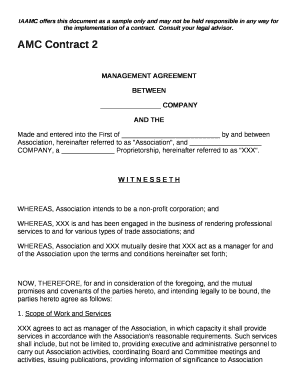
Amc Format in Word


What is the AMC format in Word?
The AMC format, or Annual Maintenance Contract format, is a structured document used primarily in service agreements between businesses and clients. It outlines the terms and conditions under which maintenance services will be provided, including the scope of work, duration, payment terms, and responsibilities of both parties. This format is crucial for ensuring clarity and legal protection in business transactions. The AMC format in Word allows users to easily customize the document to fit specific needs while maintaining a professional appearance.
How to use the AMC format in Word
Using the AMC format in Word involves several straightforward steps. First, download a template that suits your requirements or create a new document based on the standard AMC layout. Next, fill in the necessary details, such as the names of the parties involved, the services to be rendered, and the duration of the contract. It is essential to review the document for accuracy and completeness before finalizing it. Once completed, the document can be printed or sent electronically for signatures.
Key elements of the AMC format in Word
Several key elements should be included in the AMC format to ensure it is comprehensive and legally binding. These elements typically include:
- Parties Involved: Clearly state the names and contact information of the service provider and the client.
- Scope of Services: Detail the specific maintenance services to be provided.
- Duration: Specify the length of the contract and any renewal terms.
- Payment Terms: Outline the fees, payment schedule, and any penalties for late payments.
- Termination Clause: Include conditions under which either party may terminate the agreement.
Steps to complete the AMC format in Word
Completing the AMC format in Word involves a systematic approach to ensure all necessary information is included. Follow these steps:
- Open the AMC template in Word or create a new document.
- Fill in the header with the title "Annual Maintenance Contract."
- Insert the date and the names of the parties involved.
- Detail the scope of services, ensuring clarity on what is covered.
- Specify the duration of the contract and payment terms.
- Review the document for any errors or omissions.
- Save the document in the desired format, such as .docx or .pdf, for distribution.
Legal use of the AMC format in Word
To ensure the AMC format is legally binding, it must adhere to specific legal standards. This includes compliance with relevant laws governing contracts in the United States, such as the Uniform Commercial Code (UCC). The document should be signed by both parties, and it is advisable to have it notarized for added legal protection. By following these guidelines, the AMC agreement can serve as a solid legal foundation for the maintenance services being provided.
Examples of using the AMC format in Word
The AMC format can be utilized in various industries, including IT services, equipment maintenance, and facility management. For instance, an IT company may use the AMC format to outline the support services provided to a client for their software and hardware systems. Similarly, a facility management firm might use it to define the maintenance services for a commercial building. These examples illustrate the versatility and importance of having a well-structured AMC format in Word.
Quick guide on how to complete amc document
Complete amc document seamlessly on any device
Managing documents online has gained traction among companies and individuals alike. It offers a fantastic eco-friendly substitute for conventional printed and signed documents, enabling you to locate the right form and securely keep it online. airSlate SignNow equips you with all the tools necessary to create, edit, and eSign your documents quickly without delays. Handle amc format on any platform using the airSlate SignNow Android or iOS applications and enhance any document-related operation today.
The easiest way to modify and eSign amc template effortlessly
- Obtain amc agreement format and click Get Form to initiate.
- Make use of the tools we provide to complete your form.
- Highlight important parts of the documents or obscure sensitive information with tools that airSlate SignNow provides specifically for that purpose.
- Create your signature using the Sign tool, which takes mere seconds and carries the same legal validity as a traditional ink signature.
- Review all the information and click on the Done button to save your modifications.
- Select how you wish to share your form, via email, text message (SMS), or invite link, or download it to your computer.
Say goodbye to lost or mislaid documents, frustrating form searching, or mistakes that necessitate reprinting new document copies. airSlate SignNow addresses your document management needs in just a few clicks from your preferred device. Alter and eSign amc format in word and ensure effective communication throughout your form preparation process with airSlate SignNow.
Create this form in 5 minutes or less
Create this form in 5 minutes!
How to create an eSignature for the amc agreement
How to create an electronic signature for a PDF online
How to create an electronic signature for a PDF in Google Chrome
How to create an e-signature for signing PDFs in Gmail
How to create an e-signature right from your smartphone
How to create an e-signature for a PDF on iOS
How to create an e-signature for a PDF on Android
People also ask amc work order format
-
What is the amc format in airSlate SignNow?
The amc format in airSlate SignNow refers to a specific file format that optimizes the electronic signing of documents. By utilizing this format, businesses can ensure that their documents are not only secure but also easily accessible for signing. This functionality enhances the user experience and speeds up document workflows.
-
How does airSlate SignNow support the amc format for document signing?
airSlate SignNow provides seamless support for the amc format, allowing users to easily upload and send documents for electronic signatures. The platform is designed to convert documents into the amc format, ensuring compatibility and security. This helps streamline the signing process for businesses of all sizes.
-
Are there any costs associated with using the amc format in airSlate SignNow?
Using the amc format in airSlate SignNow is included in the subscription plans offered, which are designed to be cost-effective for businesses. Pricing is tiered based on features and volume, making it accessible for both small and large organizations. This means you can leverage the benefits of the amc format without hidden fees.
-
What are the key features of the amc format in airSlate SignNow?
Key features of the amc format in airSlate SignNow include secure eSigning, customizable templates, and easy integration with other software. This format also supports various file types, ensuring flexibility in document handling. Together, these features enhance operational efficiency and improve customer satisfaction.
-
How can businesses benefit from using the amc format with airSlate SignNow?
Businesses can benefit from using the amc format through increased efficiency in document processing and signing. The amc format simplifies the workflow, reducing turnaround time for contracts and agreements. Additionally, it enhances security, ensuring that sensitive information remains protected.
-
Does airSlate SignNow provide integrations for the amc format?
Yes, airSlate SignNow offers various integrations that support the amc format, allowing businesses to connect their favorite tools easily. Popular applications like Google Drive, Dropbox, and CRM systems can be integrated to streamline document management processes. This integration enhances productivity and keeps teams aligned.
-
Is the amc format user-friendly for all business types?
The amc format in airSlate SignNow is designed to be user-friendly, catering to businesses of all types and sizes. Its intuitive interface allows users to quickly learn how to sign and send documents electronically. Training resources and customer support further enhance usability, ensuring everyone can adapt to this efficient format.
Get more for amc document sample
Find out other amc format pdf
- Can I Electronic signature Wisconsin High Tech Memorandum Of Understanding
- How Do I Electronic signature Wisconsin High Tech Operating Agreement
- How Can I Electronic signature Wisconsin High Tech Operating Agreement
- Electronic signature Delaware Legal Stock Certificate Later
- Electronic signature Legal PDF Georgia Online
- Electronic signature Georgia Legal Last Will And Testament Safe
- Can I Electronic signature Florida Legal Warranty Deed
- Electronic signature Georgia Legal Memorandum Of Understanding Simple
- Electronic signature Legal PDF Hawaii Online
- Electronic signature Legal Document Idaho Online
- How Can I Electronic signature Idaho Legal Rental Lease Agreement
- How Do I Electronic signature Alabama Non-Profit Profit And Loss Statement
- Electronic signature Alabama Non-Profit Lease Termination Letter Easy
- How Can I Electronic signature Arizona Life Sciences Resignation Letter
- Electronic signature Legal PDF Illinois Online
- How Can I Electronic signature Colorado Non-Profit Promissory Note Template
- Electronic signature Indiana Legal Contract Fast
- Electronic signature Indiana Legal Rental Application Online
- Electronic signature Delaware Non-Profit Stock Certificate Free
- Electronic signature Iowa Legal LLC Operating Agreement Fast