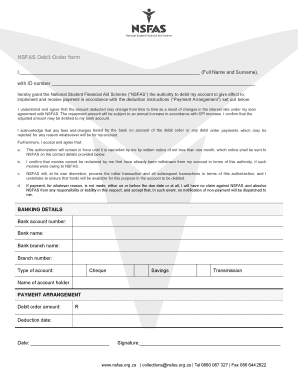
NSFAS Debit Order Form


What is the NSFAS Debit Order Form
The NSFAS Debit Order Form is a crucial document used by students in South Africa to authorize the National Student Financial Aid Scheme (NSFAS) to deduct funds directly from their bank accounts. This form ensures that students can manage their tuition payments efficiently and on time, facilitating their access to higher education. By completing this form, students grant NSFAS permission to withdraw specified amounts, simplifying the payment process and ensuring compliance with financial obligations.
How to use the NSFAS Debit Order Form
Using the NSFAS Debit Order Form involves several straightforward steps. First, students must obtain the form, which can typically be accessed through the NSFAS website or their educational institution. Next, students fill in their personal details, including their bank account information, the amount to be deducted, and the frequency of deductions. Once completed, the form must be signed and submitted to NSFAS for processing. This process allows for automatic payments, reducing the risk of late fees and ensuring that financial commitments are met promptly.
Steps to complete the NSFAS Debit Order Form
Completing the NSFAS Debit Order Form requires careful attention to detail. Here are the steps to follow:
- Obtain the NSFAS Debit Order Form from the official NSFAS website or your institution.
- Fill in your personal information, including your full name, student number, and contact details.
- Provide your bank account details, ensuring accuracy to avoid payment issues.
- Specify the amount to be deducted and the frequency of the deductions (monthly, quarterly, etc.).
- Read and understand the terms and conditions associated with the debit order.
- Sign the form to authorize NSFAS to process the debit order.
- Submit the completed form to NSFAS via the prescribed method (online, mail, or in-person).
Legal use of the NSFAS Debit Order Form
The NSFAS Debit Order Form is legally binding once completed and signed by the student. This form complies with financial regulations, ensuring that both the student and NSFAS adhere to the terms outlined. It is essential for students to understand their rights and obligations under this agreement, as failure to maintain sufficient funds in their accounts can lead to penalties or disruptions in their financial aid. Legal compliance protects both parties and facilitates a smooth financial transaction process.
Key elements of the NSFAS Debit Order Form
Several key elements must be included in the NSFAS Debit Order Form to ensure its validity and effectiveness:
- Personal Information: Full name, student number, and contact details.
- Bank Account Details: Accurate bank account number and branch information.
- Deduction Amount: The specific amount to be deducted from the account.
- Frequency of Deductions: Indication of how often deductions will occur.
- Signature: The student’s signature authorizing the debit order.
Examples of using the NSFAS Debit Order Form
Examples of using the NSFAS Debit Order Form can illustrate its practical applications. For instance, a student may use the form to set up a monthly deduction of $200 for tuition fees. Another example could involve a student who arranges for a quarterly deduction of $600 to cover accommodation costs. These examples highlight the flexibility of the debit order system, allowing students to tailor their payment plans according to their financial situations.
Quick guide on how to complete nsfas debit order form
Effortlessly prepare NSFAS Debit Order Form on any device
Online document management has surged in popularity among businesses and individuals. It offers an ideal eco-friendly alternative to traditional printed and signed documents, allowing you to find the correct form and securely store it online. airSlate SignNow equips you with all the necessary tools to swiftly create, modify, and eSign your documents without delays. Manage NSFAS Debit Order Form on any device with the airSlate SignNow apps for Android or iOS and simplify any document-related task today.
The easiest way to modify and eSign NSFAS Debit Order Form with ease
- Obtain NSFAS Debit Order Form and click Get Form to begin.
- Utilize the tools we provide to fill out your form.
- Emphasize crucial sections of your documents or conceal sensitive information with tools that airSlate SignNow specifically provides for that purpose.
- Create your eSignature using the Sign tool, which takes mere seconds and holds the same legal validity as a conventional wet ink signature.
- Review the details and click on the Done button to save your edits.
- Choose how you wish to send your form, via email, SMS, or invitation link, or download it to your computer.
Eliminate the worry of lost or misplaced files, tedious form searching, or errors that necessitate printing new document copies. airSlate SignNow fulfills all your document management needs in just a few clicks from a device of your choice. Modify and eSign NSFAS Debit Order Form to ensure seamless communication at every step of the document preparation process with airSlate SignNow.
Create this form in 5 minutes or less
Create this form in 5 minutes!
How to create an eSignature for the nsfas debit order form
How to create an electronic signature for a PDF online
How to create an electronic signature for a PDF in Google Chrome
How to create an e-signature for signing PDFs in Gmail
How to create an e-signature right from your smartphone
How to create an e-signature for a PDF on iOS
How to create an e-signature for a PDF on Android
People also ask
-
What is the nsfas consent form and why is it important?
The nsfas consent form is a crucial document required for students to authorize the National Student Financial Aid Scheme (NSFAS) to access their information. This form ensures that your personal data is handled with transparency and protection, allowing students to receive financial aid efficiently.
-
How does airSlate SignNow simplify the nsfas consent form process?
airSlate SignNow streamlines the nsfas consent form process by providing a user-friendly platform for creating, sending, and signing documents. With our electronic signature features, you can effortlessly complete the consent form online, saving time and reducing paperwork.
-
Are there any costs associated with using the nsfas consent form on airSlate SignNow?
Using the nsfas consent form on airSlate SignNow comes with flexible pricing options. We offer various plans that cater to different business needs, ensuring you get an affordable solution for managing your documents without sacrificing quality or features.
-
What are the key features of airSlate SignNow for managing nsfas consent forms?
airSlate SignNow offers several features for managing nsfas consent forms, including templates, automated workflows, and tracking capabilities. These features help streamline your document management process while enhancing security and compliance.
-
Can I integrate airSlate SignNow with other applications for nsfas consent forms?
Yes, airSlate SignNow seamlessly integrates with various applications and services. This enables you to attach the nsfas consent form to your existing workflows, ensuring a smooth transition between platforms and improving overall efficiency.
-
Is airSlate SignNow secure for handling nsfas consent forms?
Absolutely! airSlate SignNow prioritizes security, employing encryption and compliance measures to protect your nsfas consent forms. You can trust that your sensitive information is safeguarded while using our platform.
-
How can I track the status of my nsfas consent form with airSlate SignNow?
With airSlate SignNow, you can easily track the status of your nsfas consent form through our dashboard. You’ll receive real-time notifications when the form is viewed, signed, or completed, allowing for better management of your documents.
Get more for NSFAS Debit Order Form
Find out other NSFAS Debit Order Form
- How To Integrate Sign in Banking
- How To Use Sign in Banking
- Help Me With Use Sign in Banking
- Can I Use Sign in Banking
- How Do I Install Sign in Banking
- How To Add Sign in Banking
- How Do I Add Sign in Banking
- How Can I Add Sign in Banking
- Can I Add Sign in Banking
- Help Me With Set Up Sign in Government
- How To Integrate eSign in Banking
- How To Use eSign in Banking
- How To Install eSign in Banking
- How To Add eSign in Banking
- How To Set Up eSign in Banking
- How To Save eSign in Banking
- How To Implement eSign in Banking
- How To Set Up eSign in Construction
- How To Integrate eSign in Doctors
- How To Use eSign in Doctors