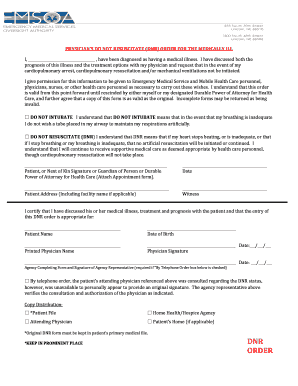
Do Not Intubate Form Lincoln Ne


What is the Do Not Intubate Form?
The Do Not Intubate form is a legal document that outlines a patient's wishes regarding intubation in medical situations. This form is particularly important for individuals who wish to avoid invasive procedures, such as mechanical ventilation, in the event of a medical emergency. It serves as a clear directive for healthcare providers, ensuring that a patient's preferences are respected and upheld during critical care situations.
How to Obtain the Do Not Intubate Form
Obtaining the Do Not Intubate form typically involves contacting your healthcare provider or local health department. Many hospitals and clinics provide this form as part of their advance care planning resources. Additionally, some organizations may offer downloadable versions of the form online. It is essential to ensure that the version you obtain complies with state regulations to ensure its legal validity.
Steps to Complete the Do Not Intubate Form
Completing the Do Not Intubate form requires careful consideration of your medical preferences. Here are the general steps to follow:
- Review the form thoroughly to understand its implications.
- Consult with your healthcare provider to discuss your wishes and any medical conditions that may affect your decision.
- Fill out the form, clearly indicating your preferences regarding intubation.
- Sign and date the form in the presence of a witness, if required by state law.
- Provide copies of the completed form to your healthcare provider and keep one for your records.
Legal Use of the Do Not Intubate Form
The legal use of the Do Not Intubate form is governed by state laws, which may vary. In general, for the form to be legally binding, it must be signed by the patient or their legal representative and witnessed, if necessary. It is crucial to ensure that the form is completed accurately and stored in a place where it can be easily accessed by healthcare providers in an emergency.
Key Elements of the Do Not Intubate Form
The Do Not Intubate form typically includes several key elements to ensure clarity and compliance with legal standards:
- Patient Information: Full name, date of birth, and contact information.
- Medical Preferences: Clear statements regarding the patient's wishes concerning intubation.
- Signature: The signature of the patient or their authorized representative.
- Witness Signature: If required, the signature of a witness to validate the document.
- Date: The date the form was completed and signed.
State-Specific Rules for the Do Not Intubate Form
Each state in the U.S. may have specific rules and regulations regarding the Do Not Intubate form. It is important to familiarize yourself with these regulations to ensure that your form is compliant. Some states may require additional documentation or specific language to be included in the form. Checking with a legal expert or healthcare provider can help clarify these requirements.
Quick guide on how to complete do not intubate form lincoln ne
Effortlessly Prepare Do Not Intubate Form Lincoln Ne on Any Device
Digital document management has become increasingly favored by organizations and individuals alike. It offers an ideal eco-friendly substitute for traditional printed and signed paperwork, allowing you to locate the correct form and securely store it online. airSlate SignNow equips you with all the necessary tools to create, alter, and electronically sign your documents quickly and without delays. Manage Do Not Intubate Form Lincoln Ne on any device using airSlate SignNow's Android or iOS applications and simplify any document-related task today.
How to Alter and Electronically Sign Do Not Intubate Form Lincoln Ne with Ease
- Locate Do Not Intubate Form Lincoln Ne and then click Get Form to initiate the process.
- Utilize the tools we provide to complete your document.
- Emphasize pertinent sections of your documents or redact sensitive information using the tools that airSlate SignNow offers specifically for that purpose.
- Create your signature using the Sign tool, which takes just a few seconds and carries the same legal validity as a traditional wet ink signature.
- Review the information carefully and then click the Done button to save your modifications.
- Select how you wish to send your form—via email, SMS, invite link, or download it to your computer.
Put aside concerns about lost or misplaced documents, tedious form searches, or mistakes that necessitate printing new document copies. airSlate SignNow addresses your document management needs in just a few clicks from any device you prefer. Edit and electronically sign Do Not Intubate Form Lincoln Ne to ensure exceptional communication throughout your form preparation journey with airSlate SignNow.
Create this form in 5 minutes or less
Create this form in 5 minutes!
How to create an eSignature for the do not intubate form lincoln ne
How to create an electronic signature for a PDF online
How to create an electronic signature for a PDF in Google Chrome
How to create an e-signature for signing PDFs in Gmail
How to create an e-signature right from your smartphone
How to create an e-signature for a PDF on iOS
How to create an e-signature for a PDF on Android
People also ask
-
What is a do not intubate form?
A do not intubate form is a legal document that communicates a patient's wishes concerning the use of intubation in emergency medical situations. This form ensures that healthcare providers respect the patient's preferences and avoid aggressive treatments that might not align with their wishes.
-
How can I create a do not intubate form using airSlate SignNow?
Creating a do not intubate form with airSlate SignNow is simple and efficient. You can use our user-friendly document editor to customize your form and add necessary fields, then send it for electronic signatures, all within a secure and compliant platform.
-
Is there a cost associated with using airSlate SignNow for do not intubate forms?
Yes, airSlate SignNow offers various pricing plans tailored to fit different business needs, including features for managing do not intubate forms. You can choose a plan that allows you to enjoy the full suite of eSigning features and document management at a competitive price.
-
What are the benefits of using airSlate SignNow for my do not intubate form?
Using airSlate SignNow for your do not intubate form offers numerous benefits, such as time-saving electronic signature capabilities, secure document storage, and easy access for necessary parties. These features ensure that your document can be initiated, signed, and archived in a streamlined manner.
-
Can airSlate SignNow integrate with other healthcare software for do not intubate forms?
Yes, airSlate SignNow provides integrations with various healthcare software systems to enhance your workflow with do not intubate forms. This means you can seamlessly automate the document handling process, ensuring compliance and efficiency in patient care.
-
What security measures does airSlate SignNow implement for do not intubate forms?
airSlate SignNow prioritizes security for all documents, including do not intubate forms. With encryption protocols, secure cloud storage, and access controls, users can be confident that their sensitive documents are protected from unauthorized access.
-
How quickly can I send a do not intubate form for signing with airSlate SignNow?
Sending a do not intubate form for signing with airSlate SignNow can be done in just a few clicks. Once you've created or uploaded your document, you can immediately send it out for signatures, ensuring that critical patient wishes are communicated effectively and promptly.
Get more for Do Not Intubate Form Lincoln Ne
- Facilitylaboratory name thermometer accuracy check log form
- Town of barnstable assessors form
- Attleboro police ltc document attleboro police department attleboropolice form
- Candidate declaration form
- Ccap 15rpdf department of children amp family services louisiana dcfs louisiana form
- Form 2a statement of personal property city of madison
- Fill in form 2a madison wisconsin
- Tb positive report 44258165 form
Find out other Do Not Intubate Form Lincoln Ne
- eSignature Louisiana Non-Profit Business Plan Template Now
- How Do I eSignature North Dakota Life Sciences Operating Agreement
- eSignature Oregon Life Sciences Job Offer Myself
- eSignature Oregon Life Sciences Job Offer Fast
- eSignature Oregon Life Sciences Warranty Deed Myself
- eSignature Maryland Non-Profit Cease And Desist Letter Fast
- eSignature Pennsylvania Life Sciences Rental Lease Agreement Easy
- eSignature Washington Life Sciences Permission Slip Now
- eSignature West Virginia Life Sciences Quitclaim Deed Free
- Can I eSignature West Virginia Life Sciences Residential Lease Agreement
- eSignature New York Non-Profit LLC Operating Agreement Mobile
- How Can I eSignature Colorado Orthodontists LLC Operating Agreement
- eSignature North Carolina Non-Profit RFP Secure
- eSignature North Carolina Non-Profit Credit Memo Secure
- eSignature North Dakota Non-Profit Quitclaim Deed Later
- eSignature Florida Orthodontists Business Plan Template Easy
- eSignature Georgia Orthodontists RFP Secure
- eSignature Ohio Non-Profit LLC Operating Agreement Later
- eSignature Ohio Non-Profit LLC Operating Agreement Easy
- How Can I eSignature Ohio Lawers Lease Termination Letter