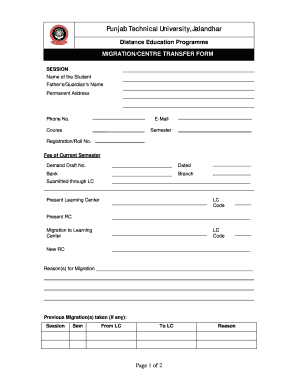
Ptu Migration Form


What is the PTU Migration Form
The PTU migration form is an essential document for students transitioning from Punjab Technical University (PTU) to another institution. This form serves as proof of a student's academic history and is often required for enrollment in new programs or institutions. It includes key details such as the student's name, course details, and the reason for migration. Understanding the significance of this form is crucial for students aiming to continue their education without interruptions.
Steps to Complete the PTU Migration Form
Completing the PTU migration form involves several straightforward steps. First, gather all necessary information, including personal details and academic records. Next, access the form online through the official PTU website. Fill in the required fields accurately, ensuring all information matches your official documents. After completing the form, review it for any errors before submitting. Finally, keep a copy of the submitted form for your records, as it may be needed for future reference.
Legal Use of the PTU Migration Form
The PTU migration form is legally binding once submitted, provided it meets specific requirements. It must include accurate information and be signed by the appropriate authorities. The legal validity of this form is crucial, as it may be required for various academic and administrative processes. Institutions may verify the details provided in the migration form, making it essential to ensure all information is truthful and complete.
Required Documents for PTU Migration
When applying for a PTU migration certificate online, several documents are typically required. These may include:
- A copy of your current academic records
- Identification proof, such as a government-issued ID
- Any previous migration certificates, if applicable
- Proof of admission to the new institution, if available
Having these documents ready can streamline the application process and help avoid delays.
Application Process & Approval Time
The application process for obtaining a PTU migration certificate online is designed to be efficient. After submitting the completed form along with the required documents, the processing time may vary. Typically, students can expect a response within a few weeks. However, this timeframe can depend on the volume of applications and the specific requirements of the PTU administration. Staying informed about your application status can help you plan your next steps effectively.
Who Issues the PTU Migration Form
The PTU migration form is issued by Punjab Technical University itself. The university's administration is responsible for reviewing and approving migration requests. Students should ensure they submit their applications to the correct department to facilitate a smooth processing experience. Understanding the administrative structure of PTU can help students navigate the application process more effectively.
Quick guide on how to complete ptu migration form
Effortlessly Prepare Ptu Migration Form on Any Device
Managing documents online has gained traction among businesses and individuals alike. It serves as an ideal eco-friendly alternative to traditional printed and signed paperwork, allowing you to easily access the right forms and securely store them online. airSlate SignNow provides all the tools you need to create, modify, and electronically sign your documents rapidly without delays. Handle Ptu Migration Form on any device using airSlate SignNow apps for Android or iOS, and streamline any document-related task today.
Simplest Method to Modify and Electronically Sign Ptu Migration Form with Ease
- Obtain Ptu Migration Form and click Get Form to begin.
- Utilize the tools we offer to complete your document.
- Highlight important sections of your documents or redact sensitive information using the tools specifically designed for that purpose by airSlate SignNow.
- Create your eSignature with the Sign feature, which takes mere seconds and holds the same legal validity as a traditional handwritten signature.
- Review all the details and click the Done button to save your modifications.
- Select your preferred method of delivering your form, whether through email, text message (SMS), or invitation link, or download it to your computer.
Eliminate concerns about lost or misplaced documents, tedious form searches, or mistakes requiring new copies to be printed. airSlate SignNow addresses all your document management needs in just a few clicks from any device of your choice. Modify and electronically sign Ptu Migration Form while ensuring seamless communication at every stage of the form preparation process with airSlate SignNow.
Create this form in 5 minutes or less
Create this form in 5 minutes!
How to create an eSignature for the ptu migration form
How to create an electronic signature for a PDF online
How to create an electronic signature for a PDF in Google Chrome
How to create an e-signature for signing PDFs in Gmail
How to create an e-signature right from your smartphone
How to create an e-signature for a PDF on iOS
How to create an e-signature for a PDF on Android
People also ask
-
What is a PTU migration certificate and why do I need to apply online?
A PTU migration certificate is an essential document for students transitioning between universities. Applying online for your PTU migration certificate allows for a quicker, more efficient process, reducing time spent on paperwork and enabling immediate tracking of your request.
-
How can I start the process to apply online for my PTU migration certificate?
To apply online for your PTU migration certificate, visit our dedicated landing page and follow the step-by-step instructions provided. The online process is designed to be user-friendly and ensures that you gather all necessary documentation before submission.
-
What are the fees associated with the online application for a PTU migration certificate?
The fees for applying online for your PTU migration certificate may vary based on your institution and specific requirements. We provide clear information about the costs during the online application process, ensuring transparency and no hidden fees.
-
How long does it take to receive my PTU migration certificate after applying online?
The processing time for your PTU migration certificate application will depend on the institution's processing speed. Generally, after applying online, you can expect to receive your certificate within 7 to 14 business days, with notifications sent to you at each stage.
-
What documents do I need to provide when applying for my PTU migration certificate online?
When you apply online for your PTU migration certificate, you typically need to provide your academic records, a valid ID, and any other documents specified by your university. Our online application portal offers a checklist to help ensure you submit everything required to avoid delays.
-
Is the online application for PTU migration certificate secure?
Yes, applying online for your PTU migration certificate is secure, as we use advanced encryption and secure payment gateways to protect your personal information. We prioritize your privacy and ensure your data is handled with the utmost care throughout the process.
-
Can I track the status of my PTU migration certificate application online?
Absolutely! Once you apply online for your PTU migration certificate, you will receive a tracking link that allows you to monitor the status of your application in real-time. This visibility helps keep you informed about the progress and expected timelines.
Get more for Ptu Migration Form
Find out other Ptu Migration Form
- Help Me With eSign Hawaii Insurance PPT
- Help Me With eSign Idaho Insurance Presentation
- Can I eSign Indiana Insurance Form
- How To eSign Maryland Insurance PPT
- Can I eSign Arkansas Life Sciences PDF
- How Can I eSign Arkansas Life Sciences PDF
- Can I eSign Connecticut Legal Form
- How Do I eSign Connecticut Legal Form
- How Do I eSign Hawaii Life Sciences Word
- Can I eSign Hawaii Life Sciences Word
- How Do I eSign Hawaii Life Sciences Document
- How Do I eSign North Carolina Insurance Document
- How Can I eSign Hawaii Legal Word
- Help Me With eSign Hawaii Legal Document
- How To eSign Hawaii Legal Form
- Help Me With eSign Hawaii Legal Form
- Can I eSign Hawaii Legal Document
- How To eSign Hawaii Legal Document
- Help Me With eSign Hawaii Legal Document
- How To eSign Illinois Legal Form