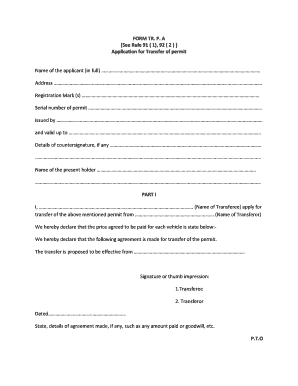
Permit to Transfer Form


What is the Permit to Transfer Form
The permit to transfer form is a crucial document used in the customs process, allowing the legal transfer of goods from one entity to another within the United States. This form is particularly relevant for businesses and individuals involved in importing and exporting goods, as it ensures compliance with U.S. Customs and Border Protection (CBP) regulations. The form serves as an official request for permission to transfer ownership or custody of specific merchandise, detailing the items involved, their value, and the parties involved in the transaction.
Steps to Complete the Permit to Transfer Form
Completing the permit to transfer cbp form involves several key steps to ensure accuracy and compliance. Here’s a structured approach:
- Gather Required Information: Collect all necessary details about the goods being transferred, including descriptions, quantities, and values.
- Identify the Parties: Clearly specify the names and addresses of both the transferor and transferee to avoid any confusion.
- Fill Out the Form: Accurately complete each section of the permit to transfer form, ensuring all information is legible and correct.
- Review for Accuracy: Double-check all entries for errors or omissions that could delay processing.
- Submit the Form: Follow the appropriate submission method as outlined by CBP, which may include online submission or mailing the form to the relevant office.
Legal Use of the Permit to Transfer Form
The legal use of the permit to transfer cbp form is essential for ensuring that all transactions comply with U.S. customs laws. This form must be completed accurately to avoid penalties or delays in the transfer process. It serves as a legal document that can be used in case of disputes or audits, providing proof of the transfer and the parties involved. Adhering to the legal requirements associated with this form helps maintain transparency and accountability in the movement of goods across borders.
Key Elements of the Permit to Transfer Form
Understanding the key elements of the permit to transfer form is vital for successful completion. The essential components include:
- Transferor Information: Name, address, and contact details of the individual or business transferring the goods.
- Transferee Information: Name, address, and contact details of the individual or business receiving the goods.
- Description of Goods: Detailed descriptions, including quantity, type, and value of the items being transferred.
- Signature Section: Signatures of both parties to validate the transfer and confirm agreement on the details provided.
- Date of Transfer: The date when the transfer is to occur, which is crucial for record-keeping and compliance purposes.
How to Obtain the Permit to Transfer Form
The permit to transfer cbp form can be obtained through various channels. The most straightforward method is to visit the official U.S. Customs and Border Protection website, where the form is available for download. Additionally, businesses may request physical copies from local CBP offices or authorized agents. It is important to ensure that you are using the most current version of the form, as regulations and requirements may change over time.
Form Submission Methods
Submitting the permit to transfer form can be done through several methods, depending on the preferences of the parties involved and the specific requirements set by CBP. Common submission methods include:
- Online Submission: Many forms can be submitted electronically through the CBP's online portal, which may expedite processing times.
- Mail: The completed form can be mailed to the designated CBP office. Ensure to use a reliable mailing service to track the submission.
- In-Person Submission: For urgent transfers, individuals may choose to deliver the form directly to a local CBP office for immediate processing.
Quick guide on how to complete permit to transfer form
Complete Permit To Transfer Form effortlessly on any device
Online document management has gained popularity among businesses and individuals. It offers an ideal eco-friendly alternative to traditional printed and signed documents, enabling you to find the appropriate form and securely store it online. airSlate SignNow equips you with all the tools necessary to create, modify, and eSign your documents swiftly without delays. Manage Permit To Transfer Form on any device with the airSlate SignNow Android or iOS applications and enhance any document-driven process today.
The easiest method to alter and eSign Permit To Transfer Form without hassle
- Obtain Permit To Transfer Form and click on Get Form to begin.
- Utilize the tools we offer to complete your document.
- Emphasize pertinent sections of the documents or conceal sensitive details with tools specifically provided by airSlate SignNow for that purpose.
- Create your signature using the Sign feature, which takes seconds and carries the same legal significance as a conventional wet ink signature.
- Review the information and click on the Done button to save your modifications.
- Choose your preferred method of delivering your form, be it by email, SMS, or invite link, or download it to your computer.
Eliminate the worry of lost or misplaced documents, tedious form searching, or errors that necessitate printing new document copies. airSlate SignNow fulfills your document management needs in just a few clicks from any device you prefer. Modify and eSign Permit To Transfer Form and ensure excellent communication at every stage of the form preparation process with airSlate SignNow.
Create this form in 5 minutes or less
Create this form in 5 minutes!
How to create an eSignature for the permit to transfer form
How to create an electronic signature for a PDF online
How to create an electronic signature for a PDF in Google Chrome
How to create an e-signature for signing PDFs in Gmail
How to create an e-signature right from your smartphone
How to create an e-signature for a PDF on iOS
How to create an e-signature for a PDF on Android
People also ask
-
What is a permit to transfer form and why is it important?
A permit to transfer form is a document that authorizes a change in ownership or use of a property or asset. It's crucial for legal compliance and ensures that all stakeholders are informed about the transfer. With airSlate SignNow, you can easily create and eSign this form, streamlining the process for all parties involved.
-
How does airSlate SignNow simplify the completion of a permit to transfer form?
airSlate SignNow simplifies the completion of a permit to transfer form by providing an intuitive interface that allows users to input information quickly. Our platform supports eSigning, which eliminates the need for physical signatures, thus speeding up the approval process. Additionally, you can store and manage documents securely in one place.
-
What are the pricing options for using airSlate SignNow for permit to transfer forms?
airSlate SignNow offers several pricing plans to suit various business needs, starting from a free trial to competitively priced monthly subscriptions. These plans include features specifically designed for managing and eSigning documents like the permit to transfer form. To find the best option for your business, you can explore our pricing page for detailed information.
-
Can I integrate airSlate SignNow with other tools I use for managing permit to transfer forms?
Yes, airSlate SignNow offers seamless integrations with a variety of popular tools, including cloud storage services and CRM systems. This allows you to manage your permit to transfer form documents efficiently alongside your existing workflows. Check our integrations page for a full list of compatible applications.
-
What features does airSlate SignNow offer for the permit to transfer form?
airSlate SignNow provides several powerful features for the permit to transfer form, including customizable templates, real-time tracking of document status, and automated reminders for signing. These tools ensure that you never lose track of important documents and that the transfer process is as efficient as possible.
-
How secure is the data for my permit to transfer form with airSlate SignNow?
Security is a top priority for airSlate SignNow. We utilize robust encryption protocols to protect your data, including information contained within the permit to transfer form. Additionally, our platform complies with industry standards and regulations to keep your documents safe from unauthorized access.
-
How quickly can I complete a permit to transfer form using airSlate SignNow?
With airSlate SignNow, completing a permit to transfer form can be done in minutes thanks to our user-friendly platform. You can fill out the necessary fields, add signatures, and send the document for approval without unnecessary delays. Our goal is to streamline your workflow and save you time.
Get more for Permit To Transfer Form
- Application for undue hardship waiver wv income maintenance manual wvdhhr form
- Illinois link form
- Dhs 3642 form
- Doh 4496es form
- Ocfs expunge form
- Mail in recertification eligibility questionnaire form
- Mail in recerteligibility questionnaire form
- Personal expenditure plan welcome to opwdd opwdd ny form
Find out other Permit To Transfer Form
- eSignature California Commercial Lease Agreement Template Myself
- eSignature California Commercial Lease Agreement Template Easy
- eSignature Florida Commercial Lease Agreement Template Easy
- eSignature Texas Roommate Contract Easy
- eSignature Arizona Sublease Agreement Template Free
- eSignature Georgia Sublease Agreement Template Online
- eSignature Arkansas Roommate Rental Agreement Template Mobile
- eSignature Maryland Roommate Rental Agreement Template Free
- How Do I eSignature California Lodger Agreement Template
- eSignature Kentucky Lodger Agreement Template Online
- eSignature North Carolina Lodger Agreement Template Myself
- eSignature Alabama Storage Rental Agreement Free
- eSignature Oregon Housekeeping Contract Computer
- eSignature Montana Home Loan Application Online
- eSignature New Hampshire Home Loan Application Online
- eSignature Minnesota Mortgage Quote Request Simple
- eSignature New Jersey Mortgage Quote Request Online
- Can I eSignature Kentucky Temporary Employment Contract Template
- eSignature Minnesota Email Cover Letter Template Fast
- How To eSignature New York Job Applicant Rejection Letter