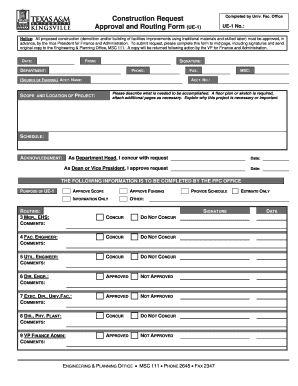
Request for Approval Construction Form


What is the request for approval construction?
The request for approval construction is a formal document used within the construction industry to seek permission for specific project-related activities. This form outlines the details of the proposed work, including scope, timelines, and any necessary changes to the original plans. It serves as a critical communication tool between contractors, project managers, and stakeholders, ensuring that all parties are informed and in agreement before proceeding with construction tasks.
Key elements of the request for approval construction
Understanding the key elements of the request for approval construction is essential for effective communication and compliance. Important components typically include:
- Project Information: Details about the project, including name, location, and description.
- Scope of Work: A clear outline of the work being proposed, including any changes to existing plans.
- Timeline: Expected start and completion dates for the proposed work.
- Budget Considerations: Any financial implications or adjustments required for the changes.
- Signatures: Required approvals from relevant parties to validate the request.
Steps to complete the request for approval construction
Completing the request for approval construction involves several key steps to ensure accuracy and compliance:
- Gather all necessary project information and documentation.
- Clearly define the scope of work and any changes being proposed.
- Outline the timeline and budget considerations associated with the request.
- Review the document for completeness and accuracy.
- Obtain signatures from all required stakeholders.
- Submit the completed form to the appropriate authority for review.
Legal use of the request for approval construction
The legal use of the request for approval construction is governed by various regulations and standards within the construction industry. For the document to be considered legally binding, it must meet specific criteria, such as:
- Compliance with local building codes and regulations.
- Inclusion of all necessary signatures to validate the request.
- Adherence to any contractual obligations outlined in existing agreements.
Utilizing a reliable electronic signature solution can enhance the legal standing of the document by ensuring that all signatures are securely captured and verifiable.
How to use the request for approval construction
Using the request for approval construction effectively requires understanding its purpose and proper completion. Begin by identifying the specific need for the request, whether it is for a change order, additional work, or other project modifications. Fill out the form with accurate details, ensuring clarity and completeness. Once completed, submit the request to the relevant parties for review and approval. Keeping a copy for your records is advisable to track the approval process and maintain documentation.
Examples of using the request for approval construction
There are various scenarios in which a request for approval construction may be utilized, including:
- Requesting changes to the original project plans due to unforeseen circumstances.
- Proposing additional work that was not included in the initial contract.
- Seeking approval for modifications to materials or methods being used in the project.
Each example highlights the importance of clear communication and formal documentation in the construction process.
Quick guide on how to complete request for approval construction
Complete Request For Approval Construction effortlessly on any device
Online document management has gained traction among businesses and individuals. It offers an ideal environmentally friendly substitute to conventional printed and signed documents, as you can obtain the necessary form and securely store it online. airSlate SignNow equips you with all the resources you require to create, adjust, and eSign your documents swiftly without any holdups. Handle Request For Approval Construction on any platform with airSlate SignNow Android or iOS applications and enhance any document-related procedure today.
How to modify and eSign Request For Approval Construction with ease
- Locate Request For Approval Construction and click Get Form to begin.
- Employ the tools available to complete your form.
- Emphasize pertinent sections of the documents or redact sensitive data with tools specifically provided by airSlate SignNow for this purpose.
- Create your signature using the Sign feature, which takes mere seconds and holds the same legal validity as a conventional wet ink signature.
- Review all the details and click the Done button to save your changes.
- Choose how you want to send your form, whether by email, SMS, or invite link, or download it to your computer.
Eliminate worries about lost or misplaced documents, tedious form navigation, or mistakes that necessitate printing new copies. airSlate SignNow fulfills your document management requirements in just a few clicks from a device of your preference. Adjust and eSign Request For Approval Construction and guarantee outstanding communication at any stage of your form preparation process with airSlate SignNow.
Create this form in 5 minutes or less
Create this form in 5 minutes!
How to create an eSignature for the request for approval construction
How to create an electronic signature for a PDF online
How to create an electronic signature for a PDF in Google Chrome
How to create an e-signature for signing PDFs in Gmail
How to create an e-signature right from your smartphone
How to create an e-signature for a PDF on iOS
How to create an e-signature for a PDF on Android
People also ask
-
What is a request for approval construction?
A request for approval construction is a formal document used to seek permission to proceed with building or renovation projects. This request typically outlines project details, estimates, and timelines to ensure all stakeholders are informed before work begins.
-
How can airSlate SignNow help with a request for approval construction?
airSlate SignNow simplifies the process of creating and sending a request for approval construction by providing easy-to-use templates. With SignNow, users can efficiently draft, edit, and get approvals on construction requests digitally, streamlining the workflow and reducing paperwork.
-
Is there a cost associated with using airSlate SignNow for construction requests?
Yes, airSlate SignNow offers several pricing plans suitable for different business needs, including options for unlimited eSigning and document management. Invest in airSlate SignNow to make your request for approval construction process more efficient and cost-effective.
-
What features does airSlate SignNow provide for document signing?
airSlate SignNow offers features like customizable templates, mobile access, transaction tracking, and automated reminders. These features help streamline the request for approval construction, enabling quicker responses and reducing delays in project commencement.
-
Can I integrate airSlate SignNow with other tools I use?
Yes, airSlate SignNow can be easily integrated with various applications such as Google Drive, Salesforce, and Microsoft Office. This integration ensures your request for approval construction is seamlessly connected to your existing workflows, enhancing productivity.
-
How secure is my data when using airSlate SignNow?
airSlate SignNow prioritizes data security with advanced encryption and compliance standards. Your request for approval construction and other documents are protected, ensuring that sensitive information remains confidential and secure.
-
Can multiple parties sign a request for approval construction simultaneously?
Absolutely! airSlate SignNow supports multi-party signing, allowing several stakeholders to sign a request for approval construction at the same time. This feature accelerates approvals and keeps your project timeline on track.
Get more for Request For Approval Construction
- Sealink card form
- Radio repair mechanic nyc form
- Practical testing is expected to form
- Nys retirement form rs 6355
- Example of parents affdavit applying children basaries form
- Opwdd self direction budget template form
- Fax number for basic individual application for temporary street fair vendor form
- Pdf ph226 notice of resignation of supervising pharmacist form
Find out other Request For Approval Construction
- How To eSign Vermont Non-Profit Presentation
- How Do I eSign Hawaii Orthodontists PDF
- How Can I eSign Colorado Plumbing PDF
- Can I eSign Hawaii Plumbing PDF
- How Do I eSign Hawaii Plumbing Form
- Can I eSign Hawaii Plumbing Form
- How To eSign Hawaii Plumbing Word
- Help Me With eSign Hawaii Plumbing Document
- How To eSign Hawaii Plumbing Presentation
- How To eSign Maryland Plumbing Document
- How Do I eSign Mississippi Plumbing Word
- Can I eSign New Jersey Plumbing Form
- How Can I eSign Wisconsin Plumbing PPT
- Can I eSign Colorado Real Estate Form
- How To eSign Florida Real Estate Form
- Can I eSign Hawaii Real Estate Word
- How Do I eSign Hawaii Real Estate Word
- How To eSign Hawaii Real Estate Document
- How Do I eSign Hawaii Real Estate Presentation
- How Can I eSign Idaho Real Estate Document