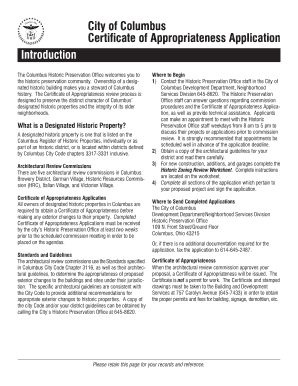
Certificate of Appropriateness Form


What is the Certificate of Appropriateness?
The Certificate of Appropriateness is a formal document required in many jurisdictions for any alterations, demolitions, or new constructions within designated historic districts. This certificate ensures that proposed changes align with the historical character and architectural integrity of the area. By obtaining this certificate, property owners demonstrate compliance with local preservation laws and contribute to maintaining the cultural heritage of their communities.
How to Obtain the Certificate of Appropriateness
To obtain a Certificate of Appropriateness, individuals typically need to submit an application to their local historic preservation board or commission. The application process may vary by location but generally includes the following steps:
- Research local guidelines and requirements for the certificate.
- Prepare detailed plans and specifications for the proposed work.
- Complete the application form, providing necessary information about the property and the intended changes.
- Submit the application along with any required documentation, such as photographs or architectural drawings.
- Attend a public hearing, if applicable, where the board reviews the application.
Steps to Complete the Certificate of Appropriateness
Completing the Certificate of Appropriateness application involves several key steps to ensure accuracy and compliance:
- Gather all necessary documentation, including property deeds and previous permits.
- Clearly outline the scope of work, detailing what changes will be made and why.
- Consult with local preservation staff for guidance on specific requirements.
- Submit the application by the established deadline to allow for review and approval.
- Be prepared to make adjustments based on feedback from the preservation board.
Legal Use of the Certificate of Appropriateness
The legal use of the Certificate of Appropriateness is crucial for ensuring that all modifications to historic properties comply with local preservation laws. This document serves as proof that the proposed changes have been reviewed and approved by the appropriate authorities. Failure to obtain this certificate before commencing work may result in legal penalties, including fines or orders to restore the property to its original state.
Key Elements of the Certificate of Appropriateness
Several key elements are essential to the Certificate of Appropriateness application:
- Property Information: Details about the property, including its location and historical significance.
- Scope of Work: A comprehensive description of the proposed changes or improvements.
- Supporting Documentation: Photographs, drawings, and other materials that illustrate the intended work.
- Compliance Statements: Affirmations that the proposed work adheres to local preservation guidelines.
Form Submission Methods
Submitting the Certificate of Appropriateness application can typically be done through various methods, depending on local regulations:
- Online Submission: Many jurisdictions offer digital platforms for submitting applications electronically.
- Mail: Applicants may send physical copies of their application and supporting documents to the appropriate office.
- In-Person: Some applicants prefer to submit their applications directly at local government offices, allowing for immediate feedback.
Quick guide on how to complete certificate of appropriateness
Effortlessly Prepare Certificate Of Appropriateness on Any Device
Web-based document management has gained traction among businesses and individuals. It offers an excellent environmentally-friendly substitute for traditional printed and signed documents, allowing you to find the appropriate form and securely store it online. airSlate SignNow equips you with all the necessary tools to create, modify, and electronically sign your documents swiftly without delays. Manage Certificate Of Appropriateness on any platform using airSlate SignNow Android or iOS applications and enhance any document-centric process today.
The easiest method to modify and electronically sign Certificate Of Appropriateness with minimal effort
- Find Certificate Of Appropriateness and click Get Form to commence.
- Utilize the tools we provide to finalize your document.
- Emphasize important sections of the documents or obscure sensitive information using tools designed specifically for that purpose by airSlate SignNow.
- Create your electronic signature using the Sign feature, which takes mere seconds and carries the same legal validity as an ink signature.
- Review all information and click the Done button to save your changes.
- Choose your preferred method to send your form, whether via email, text message (SMS), invite link, or downloading it to your computer.
Eliminate concerns about lost or misplaced documents, tedious form searches, or errors that necessitate printing new document copies. airSlate SignNow addresses all your document management needs in just a few clicks from any device you prefer. Modify and electronically sign Certificate Of Appropriateness and guarantee excellent communication at every stage of your form preparation process with airSlate SignNow.
Create this form in 5 minutes or less
Create this form in 5 minutes!
How to create an eSignature for the certificate of appropriateness
How to create an electronic signature for a PDF online
How to create an electronic signature for a PDF in Google Chrome
How to create an e-signature for signing PDFs in Gmail
How to create an e-signature right from your smartphone
How to create an e-signature for a PDF on iOS
How to create an e-signature for a PDF on Android
People also ask
-
What is a certificate of appropriateness application?
A certificate of appropriateness application is a formal request that property owners submit to local authorities for approval before making changes to a designated historic property. This process ensures that renovations align with the character of the area. Utilizing airSlate SignNow can streamline the documentation required for such applications.
-
How can airSlate SignNow help with my certificate of appropriateness application?
airSlate SignNow provides an efficient digital platform to prepare, sign, and manage your certificate of appropriateness application. The user-friendly interface allows for quick document uploads and e-signatures, which can drastically reduce the time spent on approvals. This way, you can focus more on the renovation itself rather than paperwork.
-
What are the costs associated with using airSlate SignNow for the application process?
The costs for using airSlate SignNow vary depending on the subscription plan you choose. Our plans are designed to be cost-effective for businesses, providing essential features to facilitate your certificate of appropriateness application at an affordable rate. Plus, with our flexible pricing, you can select a level that suits your specific needs.
-
Is it easy to integrate airSlate SignNow with other tools I use?
Yes, airSlate SignNow easily integrates with various business tools and platforms, making it convenient to manage your certificate of appropriateness application alongside your existing workflow. With integrations for cloud storage solutions, CRM systems, and more, you can work efficiently and collaboratively without disruption.
-
What features does airSlate SignNow offer to enhance the application process?
airSlate SignNow offers features such as e-signatures, template creation, and document tracking, which enhance the efficiency of your certificate of appropriateness application process. These tools help you manage all necessary documents in one place, making the submission and approval stages much smoother and less daunting.
-
Can airSlate SignNow help with compliance during the application process?
Absolutely! airSlate SignNow ensures that your documents, including the certificate of appropriateness application, comply with legal standards and regulations. Our platform provides features that ensure signatures are legally binding, keeping your application secure and valid.
-
How does airSlate SignNow improve turnaround time for my application?
Using airSlate SignNow can signNowly reduce the turnaround time for your certificate of appropriateness application. The platform allows you to send documents for signature instantly, eliminates the need for physical paperwork, and notifies you when your documents are signed, speeding up the entire approval process.
Get more for Certificate Of Appropriateness
- Low income form 19 20
- Plant disease form
- Opportunities for current students blogs simmons university form
- Contact financial aid truckee meadows community college form
- Financial aid ampamp fundingsouth seattle college form
- Hsc data sharing questionnaire hsc unm form
- Employer on campus recruiting visit form kalamazoo
- 2019 2020 v 4 custom verification worksheet form
Find out other Certificate Of Appropriateness
- Electronic signature Pennsylvania Business Operations Promissory Note Template Later
- Help Me With Electronic signature North Dakota Charity Resignation Letter
- Electronic signature Indiana Construction Business Plan Template Simple
- Electronic signature Wisconsin Charity Lease Agreement Mobile
- Can I Electronic signature Wisconsin Charity Lease Agreement
- Electronic signature Utah Business Operations LLC Operating Agreement Later
- How To Electronic signature Michigan Construction Cease And Desist Letter
- Electronic signature Wisconsin Business Operations LLC Operating Agreement Myself
- Electronic signature Colorado Doctors Emergency Contact Form Secure
- How Do I Electronic signature Georgia Doctors Purchase Order Template
- Electronic signature Doctors PDF Louisiana Now
- How To Electronic signature Massachusetts Doctors Quitclaim Deed
- Electronic signature Minnesota Doctors Last Will And Testament Later
- How To Electronic signature Michigan Doctors LLC Operating Agreement
- How Do I Electronic signature Oregon Construction Business Plan Template
- How Do I Electronic signature Oregon Construction Living Will
- How Can I Electronic signature Oregon Construction LLC Operating Agreement
- How To Electronic signature Oregon Construction Limited Power Of Attorney
- Electronic signature Montana Doctors Last Will And Testament Safe
- Electronic signature New York Doctors Permission Slip Free