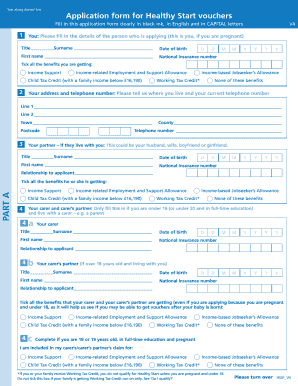
Healthy Start Form


What is the Healthy Start Form
The Healthy Start Form is a crucial document used primarily to assess eligibility for various health and nutrition programs in the United States. It serves as a means to collect essential information about individuals and families seeking assistance. This form is often utilized by healthcare providers and social service agencies to ensure that applicants receive the appropriate resources and support they need for a healthy start in life.
How to use the Healthy Start Form
Using the Healthy Start Form involves a few straightforward steps. First, gather all necessary information, including personal details, household composition, and income levels. Next, fill out the form accurately, ensuring that all required fields are completed. After completing the form, it is important to review it for any errors or omissions. Finally, submit the form to the designated agency or organization that manages the program. Digital submission options may be available, making the process more efficient.
Steps to complete the Healthy Start Form
Completing the Healthy Start Form requires careful attention to detail. Follow these steps for successful completion:
- Gather necessary documents, such as proof of income and identification.
- Fill out personal information, including name, address, and contact details.
- Provide information regarding household members and their respective ages.
- Detail income sources and amounts for all household members.
- Review the form for accuracy and completeness.
- Submit the form either online or through traditional mail, as per the instructions provided.
Legal use of the Healthy Start Form
The Healthy Start Form holds legal significance as it is often required for eligibility determination in health and nutrition programs. To ensure its legal validity, it must be completed truthfully and submitted to the appropriate agency. Compliance with local and federal regulations is essential, as false information can lead to penalties or disqualification from programs. Utilizing a reliable platform for digital submission can enhance the legal standing of the form.
Eligibility Criteria
Eligibility for programs associated with the Healthy Start Form typically depends on several factors. These may include income level, family size, and residency status. Applicants are often required to meet specific income thresholds, which are adjusted based on the federal poverty guidelines. Additionally, some programs may have age restrictions for children or specific health-related criteria that must be met. It is important to review the eligibility requirements carefully before submitting the form.
Form Submission Methods
The Healthy Start Form can be submitted through various methods, depending on the agency's guidelines. Common submission methods include:
- Online: Many agencies offer digital submission options through secure portals, allowing for quick processing.
- Mail: Applicants can print the form and send it via traditional mail to the designated address.
- In-Person: Some individuals may prefer to submit the form directly at local offices, where assistance is available.
Key elements of the Healthy Start Form
Understanding the key elements of the Healthy Start Form is essential for accurate completion. Important components typically include:
- Personal Information: Name, address, and contact details of the applicant.
- Household Composition: Information about all members living in the household.
- Income Details: Sources and amounts of income for all household members.
- Program Selection: Indication of which health or nutrition program the applicant is seeking assistance from.
Quick guide on how to complete healthy start form
Complete Healthy Start Form effortlessly on any gadget
Digital document management has become increasingly favored by businesses and individuals. It offers an ideal eco-friendly alternative to traditional printed and signed documents, as you can easily locate the necessary form and securely store it online. airSlate SignNow equips you with all the tools necessary to create, edit, and eSign your documents swiftly without any hold-ups. Handle Healthy Start Form on any gadget with airSlate SignNow Android or iOS applications and enhance any document-related operation today.
The easiest way to edit and eSign Healthy Start Form without hassle
- Locate Healthy Start Form and click Get Form to begin.
- Utilize the tools we provide to finalize your document.
- Highlight signNow sections of your documents or obscure sensitive information with tools that airSlate SignNow specifically provides for that purpose.
- Create your eSignature using the Sign tool, which takes mere seconds and carries the same legal validity as a conventional wet ink signature.
- Review the information and click on the Done button to save your changes.
- Select how you wish to send your form, via email, text message (SMS), or invitation link, or download it to your computer.
Eliminate the worry of lost or misfiled documents, tedious form searching, or errors requiring new copies to be printed. airSlate SignNow caters to all your needs in document management within a few clicks from a device of your choice. Modify and eSign Healthy Start Form and ensure excellent communication at any stage of the form preparation process with airSlate SignNow.
Create this form in 5 minutes or less
Create this form in 5 minutes!
How to create an eSignature for the healthy start form
How to create an electronic signature for a PDF online
How to create an electronic signature for a PDF in Google Chrome
How to create an e-signature for signing PDFs in Gmail
How to create an e-signature right from your smartphone
How to create an e-signature for a PDF on iOS
How to create an e-signature for a PDF on Android
People also ask
-
What is a healthy start form?
The healthy start form is a document designed to assist families in obtaining vital resources and services for their children's nutritional needs. Using airSlate SignNow, you can easily fill out and sign this form electronically, streamlining the process for families to access necessary support.
-
How does airSlate SignNow simplify the healthy start form process?
airSlate SignNow simplifies the healthy start form process by providing an intuitive interface that allows users to fill out and sign documents online. This eliminates the need for printing and scanning, making it more convenient for users to complete the form quickly and efficiently.
-
Is there a cost associated with using the healthy start form on airSlate SignNow?
While airSlate SignNow offers a range of pricing plans, users can access the healthy start form within these plans. It’s important to review the pricing options to find a plan that meets your needs and budget while making the most of the powerful features offered.
-
What features does airSlate SignNow offer for the healthy start form?
airSlate SignNow offers several features for the healthy start form, including customizable templates, electronic signatures, and document tracking. These features enhance user experience by providing a secure and efficient way to manage and submit forms.
-
Can I integrate the healthy start form with other software?
Yes, airSlate SignNow supports integrations with various software tools that can help streamline the management of the healthy start form. This means you can connect with other applications to automate workflows and improve efficiency for your organization.
-
How secure is the healthy start form when using airSlate SignNow?
Security is a top priority for airSlate SignNow. When you use the healthy start form, all data transmission is encrypted, ensuring that personal information remains confidential and secure during the signing and submission process.
-
What are the benefits of using the healthy start form online?
Using the healthy start form online through airSlate SignNow offers numerous benefits, including accessibility, convenience, and time savings. Users can complete the form anytime, anywhere, which helps ensure that families receive the support they need without unnecessary delays.
Get more for Healthy Start Form
- Major planning sheet physical education community health 2019 21docx form
- Fafsa federal student aid form
- Sexual misconduct complaint formuga equal opportunity
- Physical therapist assistant program complaint form
- Sports and health complex facilities operations and tmcc form
- The may term office is housed in the andrew w illinois form
- Information and confirmation of updates
- Student financial services norco college 520797927 form
Find out other Healthy Start Form
- How To Integrate Sign in Banking
- How To Use Sign in Banking
- Help Me With Use Sign in Banking
- Can I Use Sign in Banking
- How Do I Install Sign in Banking
- How To Add Sign in Banking
- How Do I Add Sign in Banking
- How Can I Add Sign in Banking
- Can I Add Sign in Banking
- Help Me With Set Up Sign in Government
- How To Integrate eSign in Banking
- How To Use eSign in Banking
- How To Install eSign in Banking
- How To Add eSign in Banking
- How To Set Up eSign in Banking
- How To Save eSign in Banking
- How To Implement eSign in Banking
- How To Set Up eSign in Construction
- How To Integrate eSign in Doctors
- How To Use eSign in Doctors