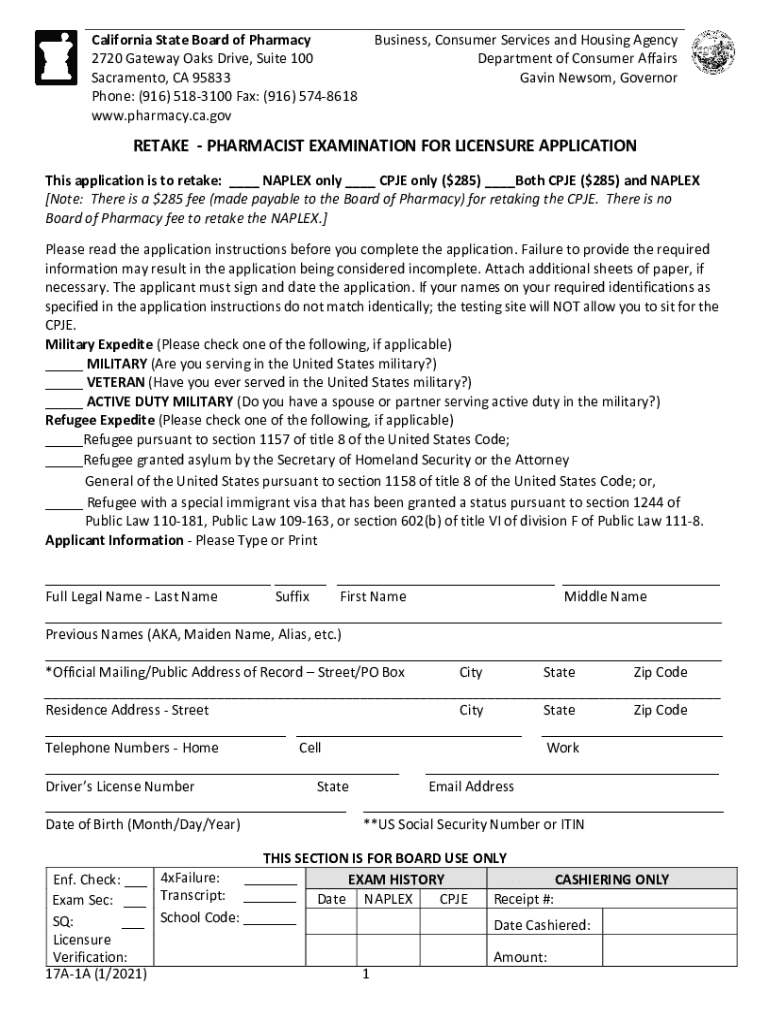
Fillable Online Pharmacy Ca Clinic License Application 2021


What is the Fillable Online Pharmacy California Clinic License Application
The Fillable Online Pharmacy California Clinic License Application is a digital form designed for individuals and organizations seeking to obtain a pharmacy license in California. This application is essential for those looking to operate a pharmacy legally within the state. It collects necessary information about the applicant, including business details, ownership structure, and compliance with state regulations. Utilizing an online format streamlines the process, making it easier for applicants to complete and submit their information accurately.
How to use the Fillable Online Pharmacy California Clinic License Application
Using the Fillable Online Pharmacy California Clinic License Application involves several straightforward steps. First, access the form through an authorized platform. Next, fill in the required fields with accurate information, ensuring that all sections are completed. It is important to review the application for any errors or omissions before submission. Once finalized, the application can be electronically signed and submitted directly to the relevant state board, ensuring a more efficient review process.
Steps to complete the Fillable Online Pharmacy California Clinic License Application
Completing the Fillable Online Pharmacy California Clinic License Application requires careful attention to detail. Follow these steps for a successful submission:
- Gather all necessary documentation, including proof of ownership and operational plans.
- Access the online application form through the appropriate website.
- Fill in all required fields, providing accurate and truthful information.
- Review the application thoroughly to ensure all information is correct.
- Electronically sign the application, confirming your intent to comply with state regulations.
- Submit the application and keep a copy for your records.
Legal use of the Fillable Online Pharmacy California Clinic License Application
The legal use of the Fillable Online Pharmacy California Clinic License Application is governed by state regulations that dictate the requirements for pharmacy licensure. This application must be completed in accordance with the California Business and Professions Code, ensuring that all information provided is truthful and accurate. Failure to comply with these legal standards may result in penalties or denial of the application, making it crucial to understand the legal implications of the information submitted.
Required Documents
To successfully complete the Fillable Online Pharmacy California Clinic License Application, several documents are typically required. These may include:
- Proof of ownership or partnership agreements.
- Operational plans outlining the services to be provided.
- Identification documents for all owners and key personnel.
- Evidence of compliance with health and safety regulations.
Having these documents ready will facilitate a smoother application process and help ensure compliance with state requirements.
Eligibility Criteria
Eligibility for the Fillable Online Pharmacy California Clinic License Application is determined by several factors. Applicants must meet the following criteria:
- Be a resident of California or have a designated representative in the state.
- Possess the necessary qualifications and experience in pharmacy practice.
- Comply with all state and federal regulations pertaining to pharmacy operations.
Meeting these criteria is essential for a successful application and to maintain the integrity of pharmacy practice within California.
Quick guide on how to complete fillable online pharmacy ca clinic license application
Effortlessly prepare Fillable Online Pharmacy Ca Clinic License Application on any device
Digital document management has gained popularity among businesses and individuals. It serves as an excellent environmentally friendly alternative to traditional printed and signed documents, allowing you to obtain the necessary form and securely store it online. airSlate SignNow provides all the tools you need to create, edit, and eSign your documents quickly and without delays. Manage Fillable Online Pharmacy Ca Clinic License Application on any platform with airSlate SignNow's Android or iOS applications and simplify any document-related task today.
The simplest way to edit and eSign Fillable Online Pharmacy Ca Clinic License Application effortlessly
- Obtain Fillable Online Pharmacy Ca Clinic License Application and select Get Form to begin.
- Utilize the tools we offer to complete your form.
- Emphasize important sections of the documents or redact sensitive information using the tools provided by airSlate SignNow specifically for that purpose.
- Create your signature with the Sign feature, which takes just seconds and holds the same legal validity as a conventional handwritten signature.
- Review the details and click on the Done button to save your changes.
- Select your preferred method for sending your form: via email, text message (SMS), invite link, or download it to your computer.
Eliminate concerns about lost or misplaced documents, tedious searching for forms, or mistakes requiring new document copies. airSlate SignNow fulfills your document management needs in just a few clicks from any device. Edit and eSign Fillable Online Pharmacy Ca Clinic License Application and ensure excellent communication at every stage of the form preparation process with airSlate SignNow.
Create this form in 5 minutes or less
Find and fill out the correct fillable online pharmacy ca clinic license application
Create this form in 5 minutes!
People also ask
-
What is the role of the pharmacy state board?
The pharmacy state board regulates the practice of pharmacy, ensuring that pharmacists comply with laws and safety standards. Understanding the requirements set by your pharmacy state board is crucial for maintaining compliance and providing the best patient care.
-
How does airSlate SignNow help with pharmacy state board compliance?
AirSlate SignNow offers secure eSigning solutions that help pharmacies manage documents effectively while complying with pharmacy state board regulations. With features like audit trails and secure storage, you can ensure that all documentation meets compliance standards set forth by the pharmacy state board.
-
What are the pricing options for airSlate SignNow with respect to pharmacy operations?
AirSlate SignNow provides flexible pricing plans tailored for pharmacy operations. By choosing a plan that fits your needs, you can streamline document management and eSigning processes while ensuring compliance with the pharmacy state board requirements at an affordable rate.
-
Can airSlate SignNow integrate with existing pharmacy management systems?
Yes, airSlate SignNow offers seamless integrations with various pharmacy management systems. This capacity allows pharmacies to enhance their operations, ensuring that while managing documents efficiently, they remain compliant with the pharmacy state board guidelines.
-
What benefits does airSlate SignNow provide to pharmacy staff?
AirSlate SignNow simplifies the eSigning process for pharmacy staff, allowing them to focus more on patient care rather than paperwork. By streamlining documentation and ensuring compliance with pharmacy state board regulations, staff can enhance productivity and efficiency.
-
How secure is airSlate SignNow for pharmacy documents?
AirSlate SignNow prioritizes the security of pharmacy documents with advanced encryption and secure access protocols. This ensures that all documents related to the pharmacy state board are protected, giving you peace of mind that sensitive information is safe.
-
What types of documents can be signed using airSlate SignNow for pharmacy services?
With airSlate SignNow, pharmacies can sign various types of documents, including prescriptions, consent forms, and compliance agreements. This broad functionality supports your operations while ensuring adherence to pharmacy state board requirements.
Get more for Fillable Online Pharmacy Ca Clinic License Application
- Australia family court application form
- Family court application divorce form
- Au human services statutory declaration form
- Lump sum payment family tax form
- Scotland blue badge application form
- United kingdom teaching application form
- Notice claim paternity form
- Australia human services compensation recovery form
Find out other Fillable Online Pharmacy Ca Clinic License Application
- How Can I Electronic signature Colorado Non-Profit Promissory Note Template
- Electronic signature Indiana Legal Contract Fast
- Electronic signature Indiana Legal Rental Application Online
- Electronic signature Delaware Non-Profit Stock Certificate Free
- Electronic signature Iowa Legal LLC Operating Agreement Fast
- Electronic signature Legal PDF Kansas Online
- Electronic signature Legal Document Kansas Online
- Can I Electronic signature Kansas Legal Warranty Deed
- Can I Electronic signature Kansas Legal Last Will And Testament
- Electronic signature Kentucky Non-Profit Stock Certificate Online
- Electronic signature Legal PDF Louisiana Online
- Electronic signature Maine Legal Agreement Online
- Electronic signature Maine Legal Quitclaim Deed Online
- Electronic signature Missouri Non-Profit Affidavit Of Heirship Online
- Electronic signature New Jersey Non-Profit Business Plan Template Online
- Electronic signature Massachusetts Legal Resignation Letter Now
- Electronic signature Massachusetts Legal Quitclaim Deed Easy
- Electronic signature Minnesota Legal LLC Operating Agreement Free
- Electronic signature Minnesota Legal LLC Operating Agreement Secure
- Electronic signature Louisiana Life Sciences LLC Operating Agreement Now