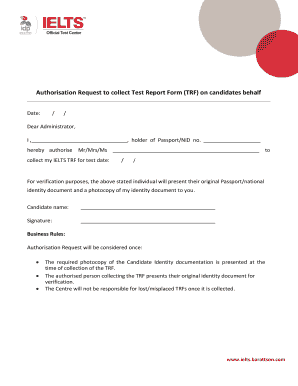
Ielts Test Report Authorization Form


What is the IELTS Test Report Authorization Form
The IELTS Test Report Authorization Form is a crucial document that allows test takers to authorize the release of their IELTS test results to designated institutions or organizations. This form is essential for individuals who wish to share their test scores with universities, employers, or immigration authorities. By completing this form, test takers ensure that their results are transmitted securely and officially, maintaining the integrity of their test scores.
How to Use the IELTS Test Report Authorization Form
Using the IELTS Test Report Authorization Form involves several straightforward steps. First, download the form in PDF format from the official IELTS website or a trusted source. Next, fill out the required fields, including your personal information, test details, and the names of the institutions to which you wish to send your scores. After completing the form, sign it to validate your authorization. Finally, submit the form according to the instructions provided, ensuring it reaches the appropriate recipient in a timely manner.
Steps to Complete the IELTS Test Report Authorization Form
Completing the IELTS Test Report Authorization Form requires careful attention to detail. Follow these steps:
- Download the form in PDF format.
- Enter your full name, date of birth, and IELTS test date.
- List the institutions or organizations that should receive your test report.
- Provide any additional information requested, such as your contact details.
- Sign and date the form to confirm your authorization.
- Submit the completed form as instructed, either online or by mail.
Key Elements of the IELTS Test Report Authorization Form
Several key elements are essential to the IELTS Test Report Authorization Form. These include:
- Personal Information: Full name, date of birth, and contact details.
- Test Information: Details of the IELTS test taken, including the test date.
- Recipient Information: Names and addresses of institutions or organizations receiving the report.
- Signature: A signature is required to validate the authorization.
Legal Use of the IELTS Test Report Authorization Form
The IELTS Test Report Authorization Form is legally binding once completed and signed. It serves as a formal agreement between the test taker and the institutions receiving the test scores. To ensure its legal standing, it is important to comply with all relevant regulations regarding data privacy and security. This includes ensuring that the form is submitted to authorized recipients only and that the information provided is accurate and complete.
Obtaining the IELTS Test Report Authorization Form
To obtain the IELTS Test Report Authorization Form, individuals can visit the official IELTS website or contact their test center directly. The form is typically available in PDF format, allowing for easy download and printing. It is important to ensure that the version of the form is up-to-date and complies with the latest guidelines set by the IELTS organization.
Quick guide on how to complete ielts test report authorization form
Prepare Ielts Test Report Authorization Form easily on any device
Digital document management has become widely embraced by organizations and individuals. It offers a fantastic eco-friendly alternative to traditional printed and signed paperwork, as you can locate the correct form and securely keep it online. airSlate SignNow provides you with all the necessary tools to create, modify, and eSign your documents quickly without delays. Manage Ielts Test Report Authorization Form on any device with airSlate SignNow Android or iOS applications and enhance any document-based workflow today.
The simplest way to modify and eSign Ielts Test Report Authorization Form effortlessly
- Locate Ielts Test Report Authorization Form and click on Get Form to begin.
- Utilize the tools we provide to complete your document.
- Emphasize relevant sections of the documents or hide sensitive information with tools that airSlate SignNow offers specifically for that purpose.
- Create your eSignature using the Sign tool, which takes seconds and carries the same legal validity as a traditional ink signature.
- Review all the information and click on the Done button to save your modifications.
- Select how you wish to distribute your form, via email, SMS, or invite link, or download it to your computer.
Say goodbye to lost or misplaced files, tedious form searches, or errors that require printing new document copies. airSlate SignNow addresses your document management needs in just a few clicks from any device you choose. Modify and eSign Ielts Test Report Authorization Form and ensure effective communication at any stage of your form preparation process with airSlate SignNow.
Create this form in 5 minutes or less
Create this form in 5 minutes!
How to create an eSignature for the ielts test report authorization form
How to create an electronic signature for a PDF online
How to create an electronic signature for a PDF in Google Chrome
How to create an e-signature for signing PDFs in Gmail
How to create an e-signature right from your smartphone
How to create an e-signature for a PDF on iOS
How to create an e-signature for a PDF on Android
People also ask
-
What is an IELTS test form?
The IELTS test form is a document used to register for the International English Language Testing System. It captures essential information such as personal details, test preferences, and payment options, ensuring a smooth booking process.
-
How can airSlate SignNow assist with the IELTS test form?
airSlate SignNow streamlines the process of filling and submitting your IELTS test form. Our platform provides an efficient way to eSign and securely send your completed form online, saving you time and hassle.
-
Is there a cost associated with using airSlate SignNow for the IELTS test form?
Yes, airSlate SignNow offers affordable pricing plans for individuals and businesses alike. While completing your IELTS test form, you'll find that our services are cost-effective, providing value for your document management needs.
-
What features does airSlate SignNow offer for managing the IELTS test form?
AirSlate SignNow includes features like customizable templates, real-time tracking, and advanced security for managing your IELTS test form. These tools enhance your experience, allowing for efficient document handling and processing.
-
Are there any integrations with airSlate SignNow when handling the IELTS test form?
Yes, airSlate SignNow integrates seamlessly with numerous applications and platforms, making it easy to manage your IELTS test form alongside other tools you may use. This connectivity enhances your workflow and simplifies document management.
-
Can I submit my IELTS test form directly through airSlate SignNow?
Absolutely! With airSlate SignNow, you can complete and submit your IELTS test form entirely online. Our platform ensures that your documents are securely transmitted, keeping your information safe while you manage your test application.
-
What are the benefits of using airSlate SignNow for my IELTS test form?
Using airSlate SignNow for your IELTS test form offers several benefits, including improved efficiency, faster processing times, and enhanced accuracy. Our user-friendly interface allows you to complete and eSign documents effortlessly, contributing to a stress-free application experience.
Get more for Ielts Test Report Authorization Form
- Annual health clearance forms a1 a2 nyu college of nursing
- Form isss 115 request for a social security letter tamuk
- Parking permitstransit and parkinguniversity of arkansas form
- Academic verification request ualr form
- 20182019 asset verification form
- Lesson 4 extra practice proportional and nonproportional relationships answer key form
- Form type vwd
- Eligibility male or female high school senior who has attended at least one year at form
Find out other Ielts Test Report Authorization Form
- eSign Nevada Plumbing Business Letter Template Later
- eSign Nevada Plumbing Lease Agreement Form Myself
- eSign Plumbing PPT New Jersey Later
- eSign New York Plumbing Rental Lease Agreement Simple
- eSign North Dakota Plumbing Emergency Contact Form Mobile
- How To eSign North Dakota Plumbing Emergency Contact Form
- eSign Utah Orthodontists Credit Memo Easy
- How To eSign Oklahoma Plumbing Business Plan Template
- eSign Vermont Orthodontists Rental Application Now
- Help Me With eSign Oregon Plumbing Business Plan Template
- eSign Pennsylvania Plumbing RFP Easy
- Can I eSign Pennsylvania Plumbing RFP
- eSign Pennsylvania Plumbing Work Order Free
- Can I eSign Pennsylvania Plumbing Purchase Order Template
- Help Me With eSign South Carolina Plumbing Promissory Note Template
- How To eSign South Dakota Plumbing Quitclaim Deed
- How To eSign South Dakota Plumbing Affidavit Of Heirship
- eSign South Dakota Plumbing Emergency Contact Form Myself
- eSign Texas Plumbing Resignation Letter Free
- eSign West Virginia Orthodontists Living Will Secure