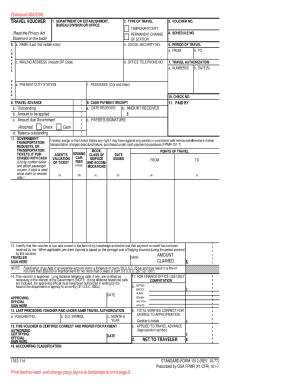
Sf 1012 Fillable Form


What is the SF 1012 Fillable
The SF 1012 fillable form, also known as the SF 1012 temporary duty travel form, is a critical document used by federal employees to request reimbursement for travel expenses incurred during temporary duty assignments. This form simplifies the process of documenting travel-related costs, ensuring that employees can efficiently manage their expenses while adhering to federal guidelines. The fillable format allows users to complete the form electronically, enhancing accessibility and reducing the likelihood of errors often associated with handwritten submissions.
How to Use the SF 1012 Fillable
Using the SF 1012 fillable form involves several straightforward steps. First, access the form through a reliable digital platform that supports electronic signatures and submissions. Once you have the form open, fill in the required fields, including personal information, travel dates, and expense details. It is essential to provide accurate information to ensure timely reimbursement. After completing the form, review it for any errors, then proceed to sign it electronically. This process not only streamlines submission but also maintains compliance with federal regulations.
Steps to Complete the SF 1012 Fillable
Completing the SF 1012 fillable form involves a series of organized steps:
- Open the SF 1012 fillable form on a compatible device.
- Enter your personal details, including your name, agency, and contact information.
- Fill in the travel details, such as the purpose of the trip, travel dates, and locations.
- Document all expenses incurred during the trip, categorizing them as necessary.
- Review the completed form for accuracy and completeness.
- Sign the form electronically, ensuring that your signature is valid and recognized.
- Submit the form as directed by your agency, either electronically or by print.
Legal Use of the SF 1012 Fillable
The legal validity of the SF 1012 fillable form is supported by compliance with federal regulations governing electronic signatures. To ensure that the form is recognized as legally binding, it must be completed and signed using a secure platform that adheres to the ESIGN Act and UETA. These laws establish that electronic signatures carry the same weight as handwritten signatures, provided that certain criteria are met. Utilizing a platform like signNow ensures that the completed form is both secure and compliant with legal standards.
Key Elements of the SF 1012 Fillable
Understanding the key elements of the SF 1012 fillable form is essential for accurate completion. The form typically includes:
- Personal identification information of the traveler.
- Details of the travel assignment, including dates and locations.
- A breakdown of all expenses related to the trip.
- Signature fields for both the traveler and any approving authorities.
- Instructions for submission and reimbursement processing.
Form Submission Methods
The SF 1012 fillable form can be submitted through various methods, depending on agency guidelines. Common submission methods include:
- Electronic submission via a secure platform that supports eSignatures.
- Printing the completed form and submitting it via mail to the appropriate department.
- In-person submission at designated agency offices, if required.
Quick guide on how to complete sf 1012 fillable
Complete Sf 1012 Fillable effortlessly on any device
Digital document management has become increasingly popular among companies and individuals. It offers an ideal environmentally friendly alternative to traditional printed and signed papers, allowing you to find the necessary form and securely save it online. airSlate SignNow equips you with all the tools you need to create, modify, and electronically sign your documents promptly without delays. Manage Sf 1012 Fillable on any device using airSlate SignNow's Android or iOS applications and simplify any document-related process today.
How to modify and electronically sign Sf 1012 Fillable with ease
- Find Sf 1012 Fillable and click on Get Form to begin.
- Utilize the tools we offer to fill out your form.
- Highlight important sections of the documents or redact sensitive information using tools that airSlate SignNow specifically provides for that purpose.
- Create your signature with the Sign feature, which takes seconds and holds the same legal validity as a conventional ink signature.
- Review all the details and click on the Done button to save your changes.
- Choose your preferred method to submit your form, whether by email, SMS, invitation link, or download it to your computer.
Forget about lost or misplaced documents, cumbersome form searching, or errors that necessitate printing new copies. airSlate SignNow addresses your document management needs in just a few clicks from any device you prefer. Modify and electronically sign Sf 1012 Fillable and ensure excellent communication at every stage of the form preparation process with airSlate SignNow.
Create this form in 5 minutes or less
Create this form in 5 minutes!
How to create an eSignature for the sf 1012 fillable
How to create an electronic signature for a PDF online
How to create an electronic signature for a PDF in Google Chrome
How to create an e-signature for signing PDFs in Gmail
How to create an e-signature right from your smartphone
How to create an e-signature for a PDF on iOS
How to create an e-signature for a PDF on Android
People also ask
-
What is an sf 1012 fillable form?
The sf 1012 fillable form is a customizable document that allows users to input data digitally. Using airSlate SignNow, you can create and manage sf 1012 fillable forms effortlessly, simplifying data submission and increasing efficiency.
-
How can I access my sf 1012 fillable form?
You can access your sf 1012 fillable form through the airSlate SignNow platform. Once your form is created, it's stored securely in your account, allowing you to access and manage it from anywhere, at any time.
-
Is there a cost associated with creating an sf 1012 fillable form?
airSlate SignNow offers a cost-effective solution for creating an sf 1012 fillable form. Our pricing plans are designed to suit different business needs, ensuring you get the most value for your investment.
-
What features are included with the sf 1012 fillable form?
The sf 1012 fillable form includes features such as customizable fields, digital signatures, and document tracking. These functionalities enhance the ease of use and create a streamlined experience for users.
-
Can I integrate my sf 1012 fillable form with other applications?
Yes, airSlate SignNow supports integrations with various applications and platforms. This means you can seamlessly connect your sf 1012 fillable form with CRM systems, cloud storage, and more, enhancing your productivity.
-
How can the sf 1012 fillable form benefit my business?
Using the sf 1012 fillable form helps your business save time and reduce paperwork. It increases efficiency by allowing for quick data entry and electronic signatures, ultimately streamlining your document workflow.
-
Are there templates available for the sf 1012 fillable form?
Yes, airSlate SignNow offers a variety of templates for the sf 1012 fillable form. These templates can be customized to fit your specific needs, making it easier to create and utilize forms in your workflows.
Get more for Sf 1012 Fillable
- Southwest kansas area agency on aging form
- Progress residential qualifications form
- Nar referral form
- Homes for heroes transaction bworksheetb hero buyer rebate bb form
- Tenant contact information form
- Shutterstock property release pdf form
- First month rent last month39s brent orb security deposit receipt form
- Ffa word search form
Find out other Sf 1012 Fillable
- Sign West Virginia Orthodontists Business Associate Agreement Simple
- How To Sign Wyoming Real Estate Operating Agreement
- Sign Massachusetts Police Quitclaim Deed Online
- Sign Police Word Missouri Computer
- Sign Missouri Police Resignation Letter Fast
- Sign Ohio Police Promissory Note Template Easy
- Sign Alabama Courts Affidavit Of Heirship Simple
- How To Sign Arizona Courts Residential Lease Agreement
- How Do I Sign Arizona Courts Residential Lease Agreement
- Help Me With Sign Arizona Courts Residential Lease Agreement
- How Can I Sign Arizona Courts Residential Lease Agreement
- Sign Colorado Courts LLC Operating Agreement Mobile
- Sign Connecticut Courts Living Will Computer
- How Do I Sign Connecticut Courts Quitclaim Deed
- eSign Colorado Banking Rental Application Online
- Can I eSign Colorado Banking Medical History
- eSign Connecticut Banking Quitclaim Deed Free
- eSign Connecticut Banking Business Associate Agreement Secure
- Sign Georgia Courts Moving Checklist Simple
- Sign Georgia Courts IOU Mobile