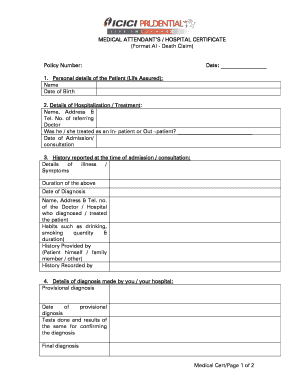
Medical Attendant Certificate Form


What is the Medical Attendant Certificate
The medical attendance certificate is a formal document issued by a healthcare provider to confirm that an individual was under medical care during a specific period. This certificate typically includes details such as the patient's name, the dates of treatment, and a brief description of the medical condition. It serves as an official record for various purposes, including school attendance, workplace leave, or insurance claims. Understanding its significance is essential for both patients and healthcare providers.
How to Obtain the Medical Attendant Certificate
To obtain a medical attendance certificate, individuals should follow these steps:
- Schedule an appointment with a qualified healthcare provider.
- During the visit, discuss your medical condition and the need for documentation.
- After the examination, request the certificate directly from the provider.
- Ensure that the certificate includes all necessary details, such as treatment dates and the provider's signature.
It is important to communicate clearly with the healthcare provider about the specific requirements for the certificate to ensure it meets the intended purpose.
Steps to Complete the Medical Attendant Certificate
Completing the medical attendance certificate involves several key steps:
- Gather the required patient information, including full name, date of birth, and contact details.
- Include the healthcare provider's information, such as name, address, and contact number.
- Clearly state the dates of attendance and the reason for the medical visit.
- Sign and date the certificate to validate its authenticity.
Ensuring that all sections of the certificate are filled out accurately is crucial for its acceptance by schools, employers, or insurance companies.
Legal Use of the Medical Attendant Certificate
The medical attendance certificate holds legal significance in various contexts. It can be used to justify absences from work or school, support insurance claims, or fulfill legal requirements for medical leave. To be considered valid, the certificate must be signed by a licensed healthcare provider and include specific details about the patient's condition and treatment dates. Compliance with state regulations is also essential to ensure its legal standing.
Key Elements of the Medical Attendant Certificate
Several key elements must be included in a medical attendance certificate to ensure its validity:
- Patient Information: Full name, date of birth, and contact details.
- Provider Information: Name, address, and contact number of the healthcare provider.
- Treatment Dates: Specific dates when the patient received medical care.
- Medical Condition: A brief description of the condition that warranted medical attention.
- Provider Signature: The signature of the healthcare provider, confirming the authenticity of the document.
Including these elements ensures that the certificate is comprehensive and meets the requirements set by institutions or organizations requesting it.
Examples of Using the Medical Attendant Certificate
There are various scenarios in which a medical attendance certificate may be required:
- Students may need it to excuse absences from school due to illness.
- Employees might present it to their employer when applying for medical leave.
- Insurance companies may request it to process claims related to medical treatment.
- Individuals may use it to verify their medical condition for legal proceedings.
Understanding these use cases can help individuals prepare the necessary documentation when required.
Quick guide on how to complete medical attendant certificate
Complete Medical Attendant Certificate effortlessly on any device
Digital document management has gained popularity among organizations and individuals alike. It serves as an ideal eco-friendly alternative to traditional printed and signed documents, allowing you to obtain the necessary form and securely keep it online. airSlate SignNow equips you with all the tools you require to create, edit, and eSign your files swiftly without delays. Manage Medical Attendant Certificate on any device with airSlate SignNow Android or iOS applications and streamline any document-related task today.
How to edit and eSign Medical Attendant Certificate with ease
- Locate Medical Attendant Certificate and click on Get Form to begin.
- Utilize the tools we provide to complete your document.
- Emphasize pertinent sections of your documents or censor sensitive information with tools that airSlate SignNow specifically offers for this purpose.
- Generate your eSignature using the Sign tool, which takes mere seconds and holds the same legal validity as a conventional wet ink signature.
- Review the details and click on the Done button to save your modifications.
- Select your preferred method to share your form, whether by email, SMS, or through an invite link, or download it to your computer.
Say goodbye to lost or misplaced documents, tedious form searches, or errors that require printing new copies. airSlate SignNow attends to your document management needs in just a few clicks from any device you choose. Edit and eSign Medical Attendant Certificate and ensure outstanding communication at every stage of your form preparation process with airSlate SignNow.
Create this form in 5 minutes or less
Create this form in 5 minutes!
How to create an eSignature for the medical attendant certificate
How to create an electronic signature for a PDF online
How to create an electronic signature for a PDF in Google Chrome
How to create an e-signature for signing PDFs in Gmail
How to create an e-signature right from your smartphone
How to create an e-signature for a PDF on iOS
How to create an e-signature for a PDF on Android
People also ask
-
What is a medical attendance certificate?
A medical attendance certificate is an official document issued by a healthcare provider to confirm a patient's attendance for medical treatment. It typically includes details like the date of the visit and the services provided. Utilizing airSlate SignNow, you can easily create and eSign a medical attendance certificate to ensure its validity.
-
How can I create a medical attendance certificate using airSlate SignNow?
Creating a medical attendance certificate with airSlate SignNow is straightforward. Simply use our document editor to customize the template with patient details and medical provider information. Once completed, you can eSign the document securely, ensuring a timely and professional certificate delivery.
-
Is airSlate SignNow cost-effective for generating multiple medical attendance certificates?
Yes, airSlate SignNow offers a cost-effective solution for generating multiple medical attendance certificates. With our flexible pricing plans, businesses can easily manage bulk document signing while saving on printing and mailing costs. This makes it an ideal choice for clinics and healthcare providers needing frequent document generation.
-
What features does airSlate SignNow offer for managing medical attendance certificates?
airSlate SignNow includes several essential features for managing medical attendance certificates, such as templates, real-time tracking, and automated reminders. These tools streamline the document management process, making it easier to ensure every certificate is completed and signed efficiently. Additionally, you can securely store and access your documents in the cloud.
-
Can I integrate airSlate SignNow with other healthcare systems for medical attendance certificates?
Yes, airSlate SignNow offers integrations with various healthcare systems and applications. This allows you to seamlessly incorporate the generation of medical attendance certificates into your existing workflows. By connecting with popular platforms, you can enhance efficiency and maintain better organization within your practice.
-
What benefits does airSlate SignNow provide for issuing medical attendance certificates?
Using airSlate SignNow for issuing medical attendance certificates provides numerous benefits, including enhanced security, reduced turnaround time, and improved compliance. The ability to eSign documents digitally ensures that these important certificates are delivered swiftly, maintaining professional standards and patient satisfaction.
-
How does airSlate SignNow ensure the security of medical attendance certificates?
airSlate SignNow prioritizes security, employing advanced encryption protocols to protect medical attendance certificates. Every document is stored securely and compliance with regulations such as HIPAA is maintained. With these measures, you can confidently issue and manage sensitive healthcare documents without compromising patient data.
Get more for Medical Attendant Certificate
- Respiratory diseases drivers license number state of connecticut p 142r new 5 2011 department of motor vehicles driver services form
- Cdcsgh or name arizona department of health services bureau of child care licensing emergency information and immunization
- State of north carolina county consent to adoption by parent who is spouse of stepparent stepparent adoption i declare 1 info form
- Facility medical record last 4 of ssn admitting state hospitaladatc date time nc division of mental healthdevelopmental form
- Universal pharmacy oral prior authorization form pharmacy amerihealth caritas pennsylvania universal pharmacy oral prior
- Notice to clients the department of social and health services dshs can help you better if we are able to work with other form
- Forwardhealth prior authorization care plan attachment pacpa f 11096 forwardhealth prior authorization care plan attachment form
- Communications within the standards of nursing practice workbook communications within the standards of nursing practice form
Find out other Medical Attendant Certificate
- Sign Wisconsin Car Dealer Quitclaim Deed Myself
- Sign Wisconsin Car Dealer Quitclaim Deed Free
- Sign Virginia Car Dealer POA Safe
- Sign Wisconsin Car Dealer Quitclaim Deed Fast
- How To Sign Wisconsin Car Dealer Rental Lease Agreement
- How To Sign Wisconsin Car Dealer Quitclaim Deed
- How Do I Sign Wisconsin Car Dealer Quitclaim Deed
- Sign Wyoming Car Dealer Purchase Order Template Mobile
- Sign Arizona Charity Business Plan Template Easy
- Can I Sign Georgia Charity Warranty Deed
- How To Sign Iowa Charity LLC Operating Agreement
- Sign Kentucky Charity Quitclaim Deed Myself
- Sign Michigan Charity Rental Application Later
- How To Sign Minnesota Charity Purchase Order Template
- Sign Mississippi Charity Affidavit Of Heirship Now
- Can I Sign Nevada Charity Bill Of Lading
- How Do I Sign Nebraska Charity Limited Power Of Attorney
- Sign New Hampshire Charity Residential Lease Agreement Online
- Sign New Jersey Charity Promissory Note Template Secure
- How Do I Sign North Carolina Charity Lease Agreement Form