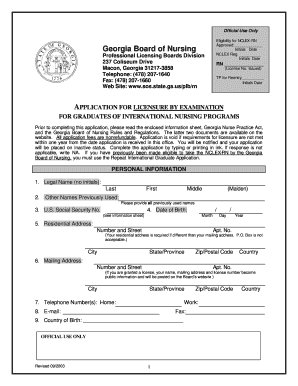
Ga Board of Nursing Form


What is the Georgia Board of Nursing?
The Georgia Board of Nursing is a regulatory body that oversees the practice of nursing within the state of Georgia. This board is responsible for ensuring that nursing professionals meet the required standards for education, licensure, and practice. It plays a crucial role in protecting public health and safety by regulating nursing practices and enforcing compliance with state laws. The board also manages the licensing process for Registered Nurses (RNs), Licensed Practical Nurses (LPNs), and Advanced Practice Registered Nurses (APRNs), ensuring that only qualified individuals are permitted to practice nursing in Georgia.
Steps to Complete the Georgia Board of Nursing Name Change
Changing your name on your nursing license in Georgia involves several key steps. First, you must complete the board of nursing name change form, which can typically be found on the Georgia Board of Nursing's official website. Next, gather the required documentation, such as a marriage certificate, divorce decree, or court order that verifies your name change. After preparing your documents, submit the completed form along with the necessary paperwork to the Georgia Board of Nursing. It is advisable to keep a copy of all submitted documents for your records. Finally, monitor your application status through the board's online portal to ensure that your name change is processed in a timely manner.
Required Documents for Name Change
When submitting a name change request to the Georgia Board of Nursing, specific documents are required to validate your request. These typically include:
- A completed board of nursing name change form.
- A copy of the legal document supporting your name change, such as a marriage certificate, divorce decree, or court order.
- Any additional identification that may be required by the board, such as a government-issued ID.
It is essential to ensure that all documents are clear and legible to avoid delays in processing your name change.
Form Submission Methods
You can submit your name change request to the Georgia Board of Nursing through multiple methods. The most common options include:
- Online Submission: If the board offers an online portal, you can fill out and submit the name change form electronically.
- Mail: You can send your completed form and supporting documents via postal mail to the board's office. Ensure that you use a reliable mailing method.
- In-Person: Some applicants may prefer to deliver their documents in person at the board's office. This allows for immediate confirmation of receipt.
Choosing the right submission method can help ensure that your name change request is processed efficiently.
Legal Use of the Georgia Board of Nursing Name Change
The legal implications of changing your name on your nursing license are significant. A name change must be officially recognized by the Georgia Board of Nursing to ensure that your nursing practice remains compliant with state regulations. This includes updating your license information to reflect your current legal name, which is essential for maintaining accurate records and avoiding potential legal issues. Failure to update your name may lead to complications in your professional practice, including difficulties in verifying your credentials or facing penalties for non-compliance.
Eligibility Criteria for Name Change
To be eligible for a name change on your nursing license in Georgia, you must meet certain criteria. These include:
- You must hold a valid nursing license issued by the Georgia Board of Nursing.
- You must provide legal documentation supporting your name change.
- You must not have any pending disciplinary actions or investigations related to your nursing practice.
Meeting these criteria is essential to ensure that your name change request is processed without complications.
Quick guide on how to complete ga board of nursing
Complete Ga Board Of Nursing effortlessly on any device
Digital document management has become increasingly favored among organizations and individuals. It offers an ideal eco-conscious alternative to conventional printed and signed documents, allowing you to locate the appropriate form and securely save it online. airSlate SignNow provides you with all the necessary tools to generate, alter, and electronically sign your papers promptly without hold-ups. Manage Ga Board Of Nursing on any platform with airSlate SignNow Android or iOS applications and simplify any document-related process today.
The easiest method to modify and eSign Ga Board Of Nursing with ease
- Find Ga Board Of Nursing and click on Get Form to initiate.
- Utilize the tools at your disposal to complete your document.
- Emphasize important sections of your documents or redact sensitive data using the tools that airSlate SignNow provides specifically for that purpose.
- Create your signature using the Sign feature, which takes moments and carries the same legal validity as a traditional wet ink signature.
- Review the details and click on the Done button to save your modifications.
- Select your preferred method of submitting your form, via email, text message (SMS), or invitation link, or download it to your computer.
Eliminate issues with lost or misplaced documents, tedious form searching, or mistakes that necessitate printing new document copies. airSlate SignNow addresses all your document management needs in just a few clicks from any device you choose. Modify and eSign Ga Board Of Nursing and ensure outstanding communication at any stage of the form preparation process with airSlate SignNow.
Create this form in 5 minutes or less
Create this form in 5 minutes!
How to create an eSignature for the ga board of nursing
How to create an electronic signature for a PDF online
How to create an electronic signature for a PDF in Google Chrome
How to create an e-signature for signing PDFs in Gmail
How to create an e-signature right from your smartphone
How to create an e-signature for a PDF on iOS
How to create an e-signature for a PDF on Android
People also ask
-
What is the process for a georgia board of nursing name change using airSlate SignNow?
To initiate a Georgia Board of Nursing name change using airSlate SignNow, you need to upload your name change documents to our platform. Once uploaded, you can easily eSign and send them directly to the board for processing. Our user-friendly interface simplifies this task and ensures compliance with all necessary requirements.
-
How much does it cost to complete a Georgia Board of Nursing name change with airSlate SignNow?
The cost to complete a Georgia Board of Nursing name change with airSlate SignNow varies based on the subscription plan you choose. We offer competitive pricing for our services, which includes unlimited document signing and a secure cloud storage solution. You can select a plan that best fits your needs and budget.
-
What features does airSlate SignNow offer for a Georgia Board of Nursing name change?
airSlate SignNow provides several features to facilitate the Georgia Board of Nursing name change process, including intuitive document editing, eSignature options, and secure sharing capabilities. Our platform also allows you to track the status of your documents in real-time, ensuring you are informed every step of the way.
-
Are there any additional benefits of using airSlate SignNow for a Georgia Board of Nursing name change?
Yes, using airSlate SignNow for your Georgia Board of Nursing name change offers numerous benefits. It streamlines the entire process, saving you time and reducing paperwork errors. Moreover, our solution is compliant with legal standards, which helps eliminate concerns about document authenticity.
-
Can airSlate SignNow integrate with other tools for managing Georgia Board of Nursing name changes?
Absolutely! airSlate SignNow seamlessly integrates with various tools and applications that can assist in managing your Georgia Board of Nursing name change. This includes popular project management and CRM software, making it easy to keep all related information organized and accessible.
-
How do I ensure my documents are secure when using airSlate SignNow for a Georgia Board of Nursing name change?
Security is a top priority for us at airSlate SignNow. When you use our platform for a Georgia Board of Nursing name change, your documents are encrypted and stored securely in the cloud. Additionally, we comply with all legal standards to ensure the integrity and confidentiality of your personal information.
-
What if I encounter issues while processing my Georgia Board of Nursing name change with airSlate SignNow?
If you encounter any issues while processing your Georgia Board of Nursing name change with airSlate SignNow, our customer support team is here to help. We offer multiple support channels, including live chat and email, to assist you with any queries or technical difficulties you may face.
Get more for Ga Board Of Nursing
- Your social security number and card your social security number and card a social security number is important because you form
- Ps form 3510 application for reentry or special price request for periodicals publication ps form 3510 application for reentry
- Order for copies of federal pension or bounty land warrant applications order for copies of federal pension or bounty land form
- Department of veterans affairs office of inspector general combined assessment program summary report evaluation of quality form
- Pregnancy symptoms differ from woman to woman and pregnancy to pregnancy however one of the most significant pregnancy sympt form
- Ecomap name date social welfare health care extended family work culture religion family or household members recreation form
- Accident investigation report form
- Contract for deed 2139374 form
Find out other Ga Board Of Nursing
- Sign West Virginia High Tech Quitclaim Deed Myself
- Sign Delaware Insurance Claim Online
- Sign Delaware Insurance Contract Later
- Sign Hawaii Insurance NDA Safe
- Sign Georgia Insurance POA Later
- How Can I Sign Alabama Lawers Lease Agreement
- How Can I Sign California Lawers Lease Agreement
- Sign Colorado Lawers Operating Agreement Later
- Sign Connecticut Lawers Limited Power Of Attorney Online
- Sign Hawaii Lawers Cease And Desist Letter Easy
- Sign Kansas Insurance Rental Lease Agreement Mobile
- Sign Kansas Insurance Rental Lease Agreement Free
- Sign Kansas Insurance Rental Lease Agreement Fast
- Sign Kansas Insurance Rental Lease Agreement Safe
- How To Sign Kansas Insurance Rental Lease Agreement
- How Can I Sign Kansas Lawers Promissory Note Template
- Sign Kentucky Lawers Living Will Free
- Sign Kentucky Lawers LLC Operating Agreement Mobile
- Sign Louisiana Lawers Quitclaim Deed Now
- Sign Massachusetts Lawers Quitclaim Deed Later