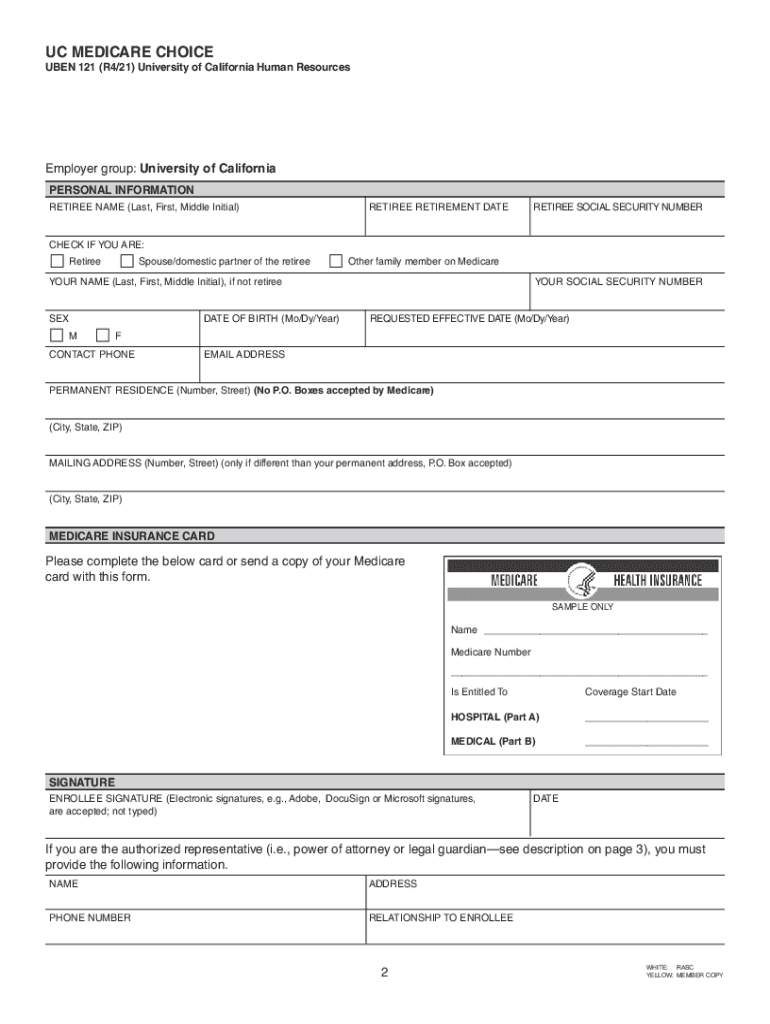
ENROLLMENT FORM for UC MEDICARE PPO or P O Box UCnet 2021-2026


Understanding the Medicare Choice 121 Form
The Medicare Choice 121 form is essential for individuals looking to enroll in or make changes to their Medicare plans. This form is specifically designed for those who are eligible for Medicare and wish to select a plan that best suits their healthcare needs. Understanding the details of this form can help ensure that you complete it correctly and efficiently.
Steps to Complete the Medicare Choice 121 Form
Filling out the Medicare Choice 121 form involves several key steps:
- Gather necessary information: Collect personal details such as your Medicare number, contact information, and any relevant medical history.
- Review your options: Before filling out the form, familiarize yourself with the different Medicare plans available to you.
- Complete the form: Fill in all required fields accurately, ensuring that your information is clear and legible.
- Sign and date: Make sure to provide your signature and the date to validate your submission.
Legal Use of the Medicare Choice 121 Form
The Medicare Choice 121 form is legally binding when completed correctly. To ensure its validity, it must comply with the regulations set forth by Medicare. This includes providing accurate information and ensuring that the form is signed by the appropriate parties. Using a reliable platform for electronic signatures can enhance the legal standing of your submission.
Key Elements of the Medicare Choice 121 Form
Several critical components must be included in the Medicare Choice 121 form for it to be processed effectively:
- Personal Information: Your full name, address, and Medicare number.
- Plan Selection: Clearly indicate the Medicare plan you wish to enroll in or change.
- Signature: Your signature is necessary to confirm your request.
- Date: The date of submission must be included to establish the timeline of your application.
Obtaining the Medicare Choice 121 Form
The Medicare Choice 121 form can be obtained through various channels. You can access it online through official Medicare websites or request a physical copy from your local Medicare office. It is important to ensure that you are using the most current version of the form to avoid any processing delays.
Submission Methods for the Medicare Choice 121 Form
You can submit the Medicare Choice 121 form through several methods:
- Online: Many users prefer to submit the form electronically, which can expedite processing times.
- Mail: You can print the completed form and send it to the designated address provided on the form.
- In-Person: For those who prefer personal assistance, visiting a local Medicare office is an option.
Quick guide on how to complete enrollment form for uc medicare ppo or po box ucnet
Effortlessly Prepare ENROLLMENT FORM FOR UC MEDICARE PPO OR P O Box UCnet on Any Device
Digital document management has become increasingly favored by companies and individuals alike. It offers a superb environmentally friendly alternative to conventional printed and signed forms, allowing you to easily locate the necessary document and securely archive it online. airSlate SignNow provides all the resources you require to create, modify, and electronically sign your documents swiftly without any hold-ups. Manage ENROLLMENT FORM FOR UC MEDICARE PPO OR P O Box UCnet on any device using airSlate SignNow's Android or iOS applications and enhance any document-centric workflow today.
The Easiest Way to Modify and eSign ENROLLMENT FORM FOR UC MEDICARE PPO OR P O Box UCnet Effortlessly
- Locate ENROLLMENT FORM FOR UC MEDICARE PPO OR P O Box UCnet and click Get Form to begin.
- Utilize the tools available to complete your form.
- Highlight important sections of your documents or obscure confidential data with features that airSlate SignNow specifically provides for that purpose.
- Create your eSignature with the Sign tool, which takes mere seconds and carries the same legal validity as a standard wet signature.
- Review the details and click on the Done button to save your changes.
- Choose your preferred method to submit your form, whether by email, SMS, invitation link, or download it to your computer.
Say goodbye to lost or misfiled documents, monotonous form navigation, and mistakes that necessitate printing new document copies. airSlate SignNow caters to your document management needs in just a few clicks from any device of your preference. Revise and electronically sign ENROLLMENT FORM FOR UC MEDICARE PPO OR P O Box UCnet to ensure excellent communication at every step of your form preparation journey with airSlate SignNow.
Create this form in 5 minutes or less
Find and fill out the correct enrollment form for uc medicare ppo or po box ucnet
Create this form in 5 minutes!
How to create an eSignature for the enrollment form for uc medicare ppo or po box ucnet
The way to make an electronic signature for your PDF in the online mode
The way to make an electronic signature for your PDF in Chrome
The best way to generate an electronic signature for putting it on PDFs in Gmail
The best way to make an e-signature right from your smart phone
The way to generate an electronic signature for a PDF on iOS devices
The best way to make an e-signature for a PDF on Android OS
People also ask
-
What is Medicare Choice 121?
Medicare Choice 121 is a comprehensive health insurance plan that provides essential coverage for eligible individuals. It is designed to offer benefits that cater to the needs of seniors and those with disabilities. With Medicare Choice 121, you can enjoy peace of mind knowing that you have access to the necessary healthcare services.
-
What are the key features of Medicare Choice 121?
The key features of Medicare Choice 121 include customizable coverage options, low out-of-pocket costs, and access to a wide network of healthcare providers. This plan also offers additional benefits like preventive care and wellness services. With Medicare Choice 121, you can tailor the coverage to best fit your health needs.
-
How does pricing work for Medicare Choice 121?
Pricing for Medicare Choice 121 varies based on factors such as your age and location. Generally, the plan aims to provide competitive rates while ensuring comprehensive coverage. It's advisable to request a quote to get an accurate understanding of your potential costs for Medicare Choice 121.
-
What are the benefits of choosing Medicare Choice 121?
Choosing Medicare Choice 121 offers several benefits, including extensive healthcare options and support for managing chronic conditions. Additionally, the plan emphasizes preventive care, which can lead to better health outcomes. With Medicare Choice 121, you can feel confident in your healthcare choices.
-
Can I integrate other services with Medicare Choice 121?
Yes, Medicare Choice 121 allows for integration with various other health services and digital tools. This flexibility helps streamline your healthcare experience, making it easier to manage appointments and medications. Integration ensures that your care is cohesive and efficient under Medicare Choice 121.
-
Is Medicare Choice 121 available nationwide?
Medicare Choice 121 is available in many states, but availability may vary based on your location. To determine if you qualify for the plan in your area, it's best to visit the official website or speak with a licensed insurance agent. Understanding your local options is crucial when considering Medicare Choice 121.
-
How can I enroll in Medicare Choice 121?
Enrolling in Medicare Choice 121 is straightforward. You can sign up through the official website or by contacting customer service for personalized assistance. Ensure you have all necessary documents ready to make the process faster and easier for you.
Get more for ENROLLMENT FORM FOR UC MEDICARE PPO OR P O Box UCnet
Find out other ENROLLMENT FORM FOR UC MEDICARE PPO OR P O Box UCnet
- How Do I eSignature Kansas Insurance Word
- How Do I eSignature Washington Insurance Form
- How Do I eSignature Alaska Life Sciences Presentation
- Help Me With eSignature Iowa Life Sciences Presentation
- How Can I eSignature Michigan Life Sciences Word
- Can I eSignature New Jersey Life Sciences Presentation
- How Can I eSignature Louisiana Non-Profit PDF
- Can I eSignature Alaska Orthodontists PDF
- How Do I eSignature New York Non-Profit Form
- How To eSignature Iowa Orthodontists Presentation
- Can I eSignature South Dakota Lawers Document
- Can I eSignature Oklahoma Orthodontists Document
- Can I eSignature Oklahoma Orthodontists Word
- How Can I eSignature Wisconsin Orthodontists Word
- How Do I eSignature Arizona Real Estate PDF
- How To eSignature Arkansas Real Estate Document
- How Do I eSignature Oregon Plumbing PPT
- How Do I eSignature Connecticut Real Estate Presentation
- Can I eSignature Arizona Sports PPT
- How Can I eSignature Wisconsin Plumbing Document