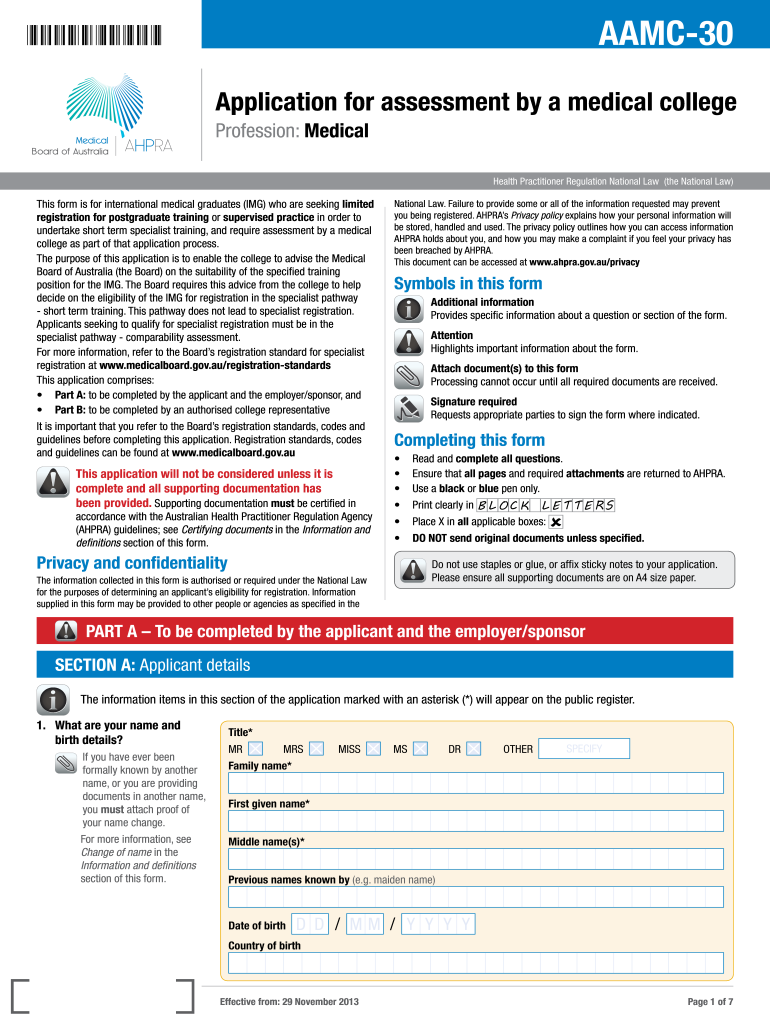
Aamc 30 2013-2026


What is the Aamc 30?
The Aamc 30 form is a document utilized primarily in the medical education sector, specifically for those seeking to apply for residency programs in the United States. It serves as a verification tool for medical schools to confirm the credentials and qualifications of applicants. This form is essential for ensuring that all pertinent information is accurately represented and can be verified by residency programs. Understanding the Aamc 30 form is crucial for applicants aiming to navigate the residency application process effectively.
How to use the Aamc 30
Using the Aamc 30 form involves several key steps. First, applicants must gather all necessary documentation, including transcripts and proof of medical school enrollment. Next, the form should be filled out with accurate personal information, ensuring that all details match the supporting documents. Once completed, the form must be submitted to the appropriate residency program as part of the application process. Utilizing digital tools for this process can streamline submission and enhance security.
Steps to complete the Aamc 30
Completing the Aamc 30 form requires careful attention to detail. Follow these steps for successful completion:
- Gather required documents, including transcripts and identification.
- Access the Aamc 30 form through the appropriate channels.
- Fill in personal information accurately, ensuring consistency with supporting documents.
- Review the form for any errors or omissions.
- Submit the completed form electronically or via mail, depending on the residency program's requirements.
Legal use of the Aamc 30
The legal use of the Aamc 30 form is governed by various regulations that ensure its integrity and validity. When filled out and submitted correctly, the form is considered a legally binding document. It is essential for applicants to understand the implications of providing false information, as this could lead to severe consequences, including disqualification from residency programs. Compliance with all legal requirements is crucial for maintaining the credibility of the application process.
Key elements of the Aamc 30
The Aamc 30 form contains several key elements that are vital for its function. These include:
- Personal Information: Full name, contact details, and identification numbers.
- Educational Background: Details about medical school, including dates of attendance and degrees earned.
- Verification Section: A section for authorized personnel to confirm the accuracy of the information provided.
- Signature: A required signature from the applicant, affirming the truthfulness of the information.
Form Submission Methods
The Aamc 30 form can be submitted through various methods, depending on the requirements set by the residency programs. Common submission methods include:
- Online Submission: Many programs allow electronic submission through secure portals.
- Mail: Physical copies can be sent via postal service to the designated program address.
- In-Person Submission: Some applicants may choose to deliver the form directly to the residency office.
Quick guide on how to complete aamc 30
Effortlessly prepare Aamc 30 on any device
Digital document management has gained traction among businesses and individuals alike. It serves as an ideal eco-friendly substitute for traditional printed and signed documents, enabling you to locate the necessary form and securely store it online. airSlate SignNow provides all the resources you require to create, modify, and eSign your documents rapidly and without any delays. Manage Aamc 30 on any platform using airSlate SignNow's Android or iOS applications and streamline any document-related process today.
How to modify and eSign Aamc 30 with ease
- Obtain Aamc 30 and click on Get Form to begin.
- Utilize the tools available to fill out your document.
- Emphasize pertinent sections of the documents or obscure sensitive information with tools airSlate SignNow provides specifically for that purpose.
- Generate your eSignature using the Sign tool, which only takes seconds and carries the same legal significance as a conventional wet ink signature.
- Review the details and click on the Done button to save your edits.
- Choose how you wish to send your form, via email, SMS, or an invitation link, or download it to your computer.
Eliminate concerns about lost or misplaced documents, tedious form navigation, or errors that necessitate printing new document copies. airSlate SignNow meets all your document management needs in just a few clicks from any device you prefer. Modify and eSign Aamc 30 and ensure effective communication at any stage of your form preparation process with airSlate SignNow.
Create this form in 5 minutes or less
Create this form in 5 minutes!
How to create an eSignature for the aamc 30
How to create an electronic signature for a PDF online
How to create an electronic signature for a PDF in Google Chrome
How to create an e-signature for signing PDFs in Gmail
How to create an e-signature right from your smartphone
How to create an e-signature for a PDF on iOS
How to create an e-signature for a PDF on Android
People also ask
-
What is the AAMC 30 form, and why is it important?
The AAMC 30 form is a crucial document used in the medical school application process, designed to provide essential information about applicants. It ensures that your application is complete and accurate, which can signNowly influence admissions decisions. Utilizing airSlate SignNow makes it easy to fill, send, and eSign your AAMC 30 form, streamlining the application process.
-
How does airSlate SignNow help with the AAMC 30 form?
AirSlate SignNow offers a user-friendly platform for completing and eSigning the AAMC 30 form efficiently. With its intuitive design, you can easily input your information, add signatures, and securely share the form with institutions. This simplifies the typically complex process associated with submitting the AAMC 30 form.
-
Is there a cost associated with using airSlate SignNow for the AAMC 30 form?
Yes, airSlate SignNow provides various pricing plans that accommodate different needs, starting from free trials to subscription options. These plans give you access to essential features required for managing the AAMC 30 form and other documents effortlessly. Investing in this tool can save you time and enhance the professionalism of your submissions.
-
Can I integrate airSlate SignNow with other applications to manage my AAMC 30 form?
Absolutely! AirSlate SignNow offers robust integrations with popular applications such as Google Drive, Dropbox, and CRM systems. This functionality allows you to efficiently manage your AAMC 30 form alongside other important documents, streamlining your entire workflow and enhancing productivity.
-
What features of airSlate SignNow can assist with the AAMC 30 form?
AirSlate SignNow includes features like customizable templates, in-app signing, and secure storage, which are particularly useful for the AAMC 30 form. These tools not only simplify the completion and submission processes but also ensure that your forms are kept secure and organized. Additionally, real-time tracking lets you monitor the status of your AAMC 30 form submissions.
-
How secure is airSlate SignNow when handling my AAMC 30 form?
Security is a top priority for airSlate SignNow, which employs advanced encryption protocols to protect your documents, including the AAMC 30 form. You can send and receive your forms confidently, knowing that they are safeguarded against unauthorized access. Our compliance with industry standards ensures that your sensitive information remains confidential.
-
Can I access my AAMC 30 form on mobile devices using airSlate SignNow?
Yes, airSlate SignNow is mobile-friendly, allowing you to access and manage your AAMC 30 form from anywhere using your smartphone or tablet. This flexibility ensures that you can complete and sign your documents on the go, making your application process more convenient and efficient. Simply download the app to get started.
Get more for Aamc 30
- Adult application for registration on the indian register and adult application for registration on the indian register and for form
- Application for entry for employment as professionals in hong kong application for entry for employment as professionals in form
- Uncontrolled when printed document to be superseded as of 07122013 to be superseded by form rt3187 12 13 published on 07092013
- Thurston county confidential sexually transmitted disease case report form and fax prescription for std treatment packs
- For the purposes of registry background clearance i the listed applicant hereby request that the arkansas child maltreatment form
- Directions at the end of each timed interval fill in the square indicating the the intensity of behavior observed during the form
- Fin 357 request to close provincial sales tax account use this form if you are requesting to close your provincial sales tax
- Employment 2016 use the sa1022016 supplementary pages to record your employment details when filing a tax return for the tax form
Find out other Aamc 30
- How To Electronic signature Indiana Insurance Document
- Can I Electronic signature Virginia Education Word
- How To Electronic signature Louisiana Insurance Document
- Can I Electronic signature Florida High Tech Document
- Can I Electronic signature Minnesota Insurance PDF
- How Do I Electronic signature Minnesota Insurance Document
- How To Electronic signature Missouri Insurance Form
- How Can I Electronic signature New Jersey Insurance Document
- How To Electronic signature Indiana High Tech Document
- How Do I Electronic signature Indiana High Tech Document
- How Can I Electronic signature Ohio Insurance Document
- Can I Electronic signature South Dakota Insurance PPT
- How Can I Electronic signature Maine Lawers PPT
- How To Electronic signature Maine Lawers PPT
- Help Me With Electronic signature Minnesota Lawers PDF
- How To Electronic signature Ohio High Tech Presentation
- How Can I Electronic signature Alabama Legal PDF
- How To Electronic signature Alaska Legal Document
- Help Me With Electronic signature Arkansas Legal PDF
- How Can I Electronic signature Arkansas Legal Document