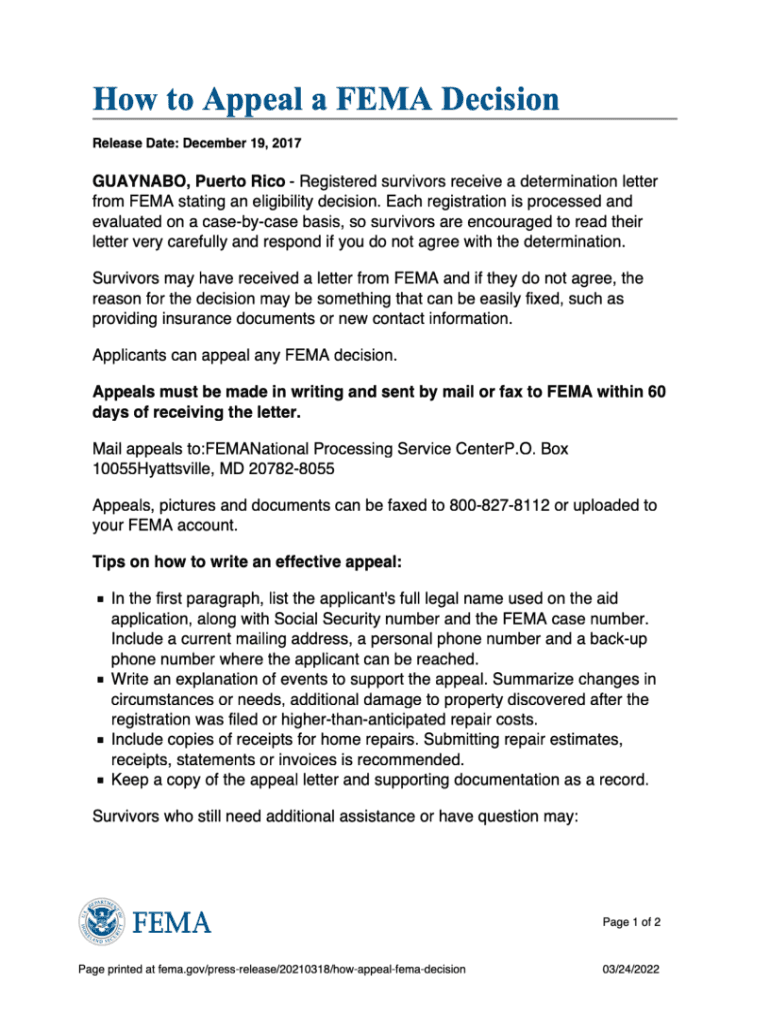
Federal Emergency Management Agency 2022


What is the Federal Emergency Management Agency
The Federal Emergency Management Agency (FEMA) is a United States government agency under the Department of Homeland Security (DHS). Its primary responsibility is to coordinate the federal government's response to natural and man-made disasters. This includes providing assistance to state and local governments during emergencies, managing disaster recovery efforts, and supporting preparedness initiatives. FEMA plays a crucial role in ensuring that communities are equipped to handle disasters through funding, training, and resources.
How to use the Federal Emergency Management Agency
Using the Federal Emergency Management Agency involves understanding the various programs and resources available for disaster response and recovery. Individuals and businesses can access FEMA's services by visiting their official website or contacting local emergency management offices. Key services include applying for disaster assistance, accessing recovery resources, and participating in training programs aimed at enhancing community resilience. Familiarizing yourself with FEMA's guidelines and resources can help streamline the process during an emergency.
Steps to complete the Federal Emergency Management Agency forms
Completing forms related to the Federal Emergency Management Agency typically involves several key steps. First, identify the specific form required for your situation, such as the FEMA appeal letter or other assistance applications. Next, gather all necessary documentation, including identification, proof of residence, and any relevant financial information. Once you have the required documents, fill out the form accurately, ensuring that all information is complete and truthful. Finally, submit the form through the designated method, whether online, by mail, or in person, and keep a copy for your records.
Legal use of the Federal Emergency Management Agency
The legal use of the Federal Emergency Management Agency encompasses compliance with federal regulations and guidelines governing disaster assistance programs. Individuals and organizations must adhere to eligibility criteria and documentation requirements when applying for aid. Understanding the legal framework surrounding FEMA's operations, including the Stafford Act and other relevant legislation, is essential for ensuring that applications are processed smoothly and that applicants receive the assistance they need.
Required Documents
When applying for assistance from the Federal Emergency Management Agency, specific documents are typically required. These may include identification, proof of residency, and documentation of damage or loss related to the disaster. Financial information, such as tax returns or income statements, may also be necessary to determine eligibility for various assistance programs. It is important to review the specific requirements for the form you are completing to ensure all necessary documents are submitted.
Eligibility Criteria
Eligibility criteria for Federal Emergency Management Agency programs vary depending on the type of assistance being sought. Generally, applicants must demonstrate that they have been affected by a declared disaster, which could include natural events such as hurricanes, floods, or wildfires. Additional factors, such as income level and insurance coverage, may also influence eligibility. Understanding these criteria is crucial for applicants to ensure they meet the necessary requirements for assistance.
Application Process & Approval Time
The application process for Federal Emergency Management Agency assistance typically begins with submitting the required forms and documentation. After submission, FEMA reviews the application to verify eligibility and assess the extent of the damage or loss reported. The approval time can vary based on the complexity of the case and the volume of applications being processed. Applicants are encouraged to monitor their application status and provide any additional information requested by FEMA to expedite the process.
Quick guide on how to complete federal emergency management agency
Complete Federal Emergency Management Agency effortlessly on any device
Managing documents online has become increasingly popular among businesses and individuals. It offers an excellent eco-friendly substitute for traditional printed and signed documents, allowing you to find the right form and securely store it online. airSlate SignNow equips you with all the tools necessary to create, modify, and electronically sign your documents quickly and without delays. Manage Federal Emergency Management Agency on any device using airSlate SignNow's Android or iOS applications and streamline any document-related process today.
How to modify and electronically sign Federal Emergency Management Agency effortlessly
- Obtain Federal Emergency Management Agency and click on Get Form to begin.
- Utilize the tools we provide to complete your document.
- Emphasize pertinent sections of your documents or redact sensitive information with tools that airSlate SignNow offers specifically for that purpose.
- Create your electronic signature using the Sign tool, which takes moments and carries the same legal validity as a conventional wet ink signature.
- Verify all the details and click on the Done button to save your changes.
- Select how you wish to share your form, via email, SMS, or invitation link, or download it to your computer.
Say goodbye to lost or misplaced files, tedious form searching, or mistakes that necessitate printing new document copies. airSlate SignNow meets all your document management needs in just a few clicks from your preferred device. Modify and electronically sign Federal Emergency Management Agency and ensure excellent communication at any stage of the form preparation process with airSlate SignNow.
Create this form in 5 minutes or less
Find and fill out the correct federal emergency management agency
Create this form in 5 minutes!
People also ask
-
What is the federal emergency management agency and how does it relate to airSlate SignNow?
The federal emergency management agency (FEMA) plays a crucial role in coordinating disaster response efforts across the U.S. By using airSlate SignNow, organizations involved with FEMA can streamline their documentation processes, ensuring that essential forms are signed quickly and efficiently during emergencies.
-
How can businesses leverage airSlate SignNow for compliance with federal emergency management agency regulations?
AirSlate SignNow provides businesses with the tools needed to meet regulatory compliance required by the federal emergency management agency. The platform enables users to securely sign and store important documents, ensuring that all necessary agreements are met in a timely manner during any emergency response.
-
What features of airSlate SignNow support agencies working with the federal emergency management agency?
AirSlate SignNow offers features such as document templates, real-time tracking, and secure eSignatures which are beneficial to agencies collaborating with the federal emergency management agency. These features simplify document management, allowing agencies to focus more on disaster response rather than paperwork.
-
Is airSlate SignNow a cost-effective solution for organizations working alongside the federal emergency management agency?
Yes, airSlate SignNow is a cost-effective solution that helps organizations involved with the federal emergency management agency save both time and resources. With flexible pricing plans, users can choose the option that best fits their needs without compromising functionality necessary for emergency situations.
-
Can airSlate SignNow integrate with other tools used by the federal emergency management agency?
Absolutely! AirSlate SignNow supports integrations with various software and tools that are commonly used by organizations working with the federal emergency management agency. This ensures seamless workflow processes while preparing and managing essential documentation during emergency operations.
-
What are the benefits of using airSlate SignNow for disaster relief documentation with the federal emergency management agency?
Using airSlate SignNow allows organizations involved in disaster relief to accelerate their documentation processes signNowly. The platform's user-friendly interface and robust eSigning capabilities help ensure that all forms are completed accurately and efficiently, which is critical during coordination with the federal emergency management agency.
-
How does airSlate SignNow ensure the security of documents related to the federal emergency management agency?
AirSlate SignNow prioritizes document security, providing features like encrypted transactions and secure cloud storage, which are essential when dealing with sensitive information related to the federal emergency management agency. This helps companies maintain compliance while safeguarding vital documents.
Get more for Federal Emergency Management Agency
Find out other Federal Emergency Management Agency
- Electronic signature Kentucky Business Operations Quitclaim Deed Mobile
- Electronic signature Pennsylvania Car Dealer POA Later
- Electronic signature Louisiana Business Operations Last Will And Testament Myself
- Electronic signature South Dakota Car Dealer Quitclaim Deed Myself
- Help Me With Electronic signature South Dakota Car Dealer Quitclaim Deed
- Electronic signature South Dakota Car Dealer Affidavit Of Heirship Free
- Electronic signature Texas Car Dealer Purchase Order Template Online
- Electronic signature Texas Car Dealer Purchase Order Template Fast
- Electronic signature Maryland Business Operations NDA Myself
- Electronic signature Washington Car Dealer Letter Of Intent Computer
- Electronic signature Virginia Car Dealer IOU Fast
- How To Electronic signature Virginia Car Dealer Medical History
- Electronic signature Virginia Car Dealer Separation Agreement Simple
- Electronic signature Wisconsin Car Dealer Contract Simple
- Electronic signature Wyoming Car Dealer Lease Agreement Template Computer
- How Do I Electronic signature Mississippi Business Operations Rental Application
- Electronic signature Missouri Business Operations Business Plan Template Easy
- Electronic signature Missouri Business Operations Stock Certificate Now
- Electronic signature Alabama Charity Promissory Note Template Computer
- Electronic signature Colorado Charity Promissory Note Template Simple