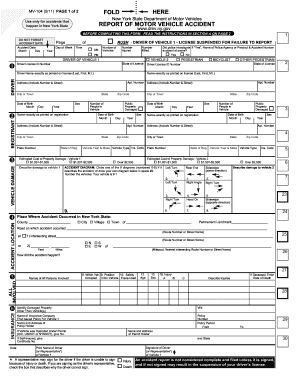
Report Motor Vehicle Form


What is the Report Motor Vehicle Form
The report motor vehicle form is a crucial document used to formally report incidents involving motor vehicles, such as accidents or damage. This form serves as an official record that can be utilized by law enforcement, insurance companies, and legal entities. It typically includes details such as the date and time of the incident, the parties involved, and any witnesses. Understanding the purpose and function of this form is essential for anyone involved in a vehicle-related incident.
How to Use the Report Motor Vehicle Form
Using the report motor vehicle form involves several steps to ensure that all necessary information is accurately captured. First, gather relevant details about the incident, including the location, time, and any involved parties. Next, fill out the form with this information, ensuring clarity and accuracy. After completing the form, it may need to be submitted to the appropriate authorities or insurance companies, depending on the situation. Utilizing digital tools can streamline this process, making it easier to fill out and submit the form securely.
Steps to Complete the Report Motor Vehicle Form
Completing the report motor vehicle form requires attention to detail. Follow these steps for effective completion:
- Collect all necessary information about the incident, including the names and contact details of all parties involved.
- Document the specifics of the accident, such as the time, date, and location.
- Include any witness information and photographs if available.
- Carefully fill out the form, ensuring all fields are completed and legible.
- Review the form for accuracy before submission.
Legal Use of the Report Motor Vehicle Form
The legal use of the report motor vehicle form is significant, as it can serve as evidence in legal proceedings. For the form to be legally binding, it must be completed accurately and submitted to the appropriate authorities in a timely manner. Compliance with state laws and regulations regarding the reporting of vehicle incidents is essential. This ensures that the form holds up in court and can be used effectively in insurance claims or legal disputes.
Key Elements of the Report Motor Vehicle Form
Key elements of the report motor vehicle form include:
- Incident Details: Date, time, and location of the accident.
- Parties Involved: Names, addresses, and contact information of drivers and passengers.
- Vehicle Information: Make, model, year, and license plate numbers of all vehicles involved.
- Witness Information: Names and contact details of any witnesses.
- Insurance Information: Policy numbers and insurance companies for all parties.
Form Submission Methods
The report motor vehicle form can typically be submitted through various methods, including:
- Online Submission: Many states offer digital platforms for submitting the form electronically.
- Mail: The completed form can be mailed to the appropriate department or agency.
- In-Person: Submitting the form in person at local law enforcement or motor vehicle departments is also an option.
Quick guide on how to complete report motor vehicle form
Complete Report Motor Vehicle Form effortlessly on any device
Online document management has become increasingly popular among businesses and individuals. It serves as an ideal environmentally friendly alternative to traditional printed and signed documents, allowing you to access the correct form and securely store it online. airSlate SignNow offers you all the necessary tools to create, modify, and electronically sign your documentation swiftly without interruptions. Manage Report Motor Vehicle Form on any platform using airSlate SignNow apps for Android or iOS and streamline any document-related processes today.
How to modify and eSign Report Motor Vehicle Form with ease
- Locate Report Motor Vehicle Form and then click Get Form to begin.
- Utilize the tools provided to complete your form.
- Emphasize relevant sections of your documents or redact sensitive information with tools that airSlate SignNow specially offers for that purpose.
- Create your eSignature using the Sign feature, which takes mere seconds and carries the same legal validity as a traditional handwritten signature.
- Review all the details and then click the Done button to save your changes.
- Select how you want to send your form, whether by email, SMS, or invitation link, or download it to your computer.
Eliminate concerns over lost or misplaced documents, laborious form searching, or errors that require printing new document copies. airSlate SignNow meets all your document management needs in just a few clicks from any device you choose. Modify and eSign Report Motor Vehicle Form and ensure effective communication at every stage of the form preparation process with airSlate SignNow.
Create this form in 5 minutes or less
Create this form in 5 minutes!
People also ask
-
What is the report motor vehicle form and why is it important?
The report motor vehicle form is a crucial document used to report incidents involving motor vehicles. It helps in compiling important information related to accidents or damages, facilitating better record-keeping for insurance purposes and legal inquiries.
-
How can airSlate SignNow help me with my report motor vehicle form?
With airSlate SignNow, you can easily create, send, and eSign your report motor vehicle form online. Our platform streamlines the process, making it faster and more efficient, so you can focus on resolving issues rather than paperwork.
-
What are the pricing options for using airSlate SignNow for report motor vehicle forms?
airSlate SignNow offers flexible pricing plans suitable for businesses of all sizes. You can choose from monthly or annual subscriptions, which provide access to features that simplify the completion and management of your report motor vehicle form.
-
Can I integrate airSlate SignNow with other software tools for my report motor vehicle form?
Yes, airSlate SignNow offers integrations with popular software solutions, including CRM systems and cloud storage services. This allows you to effortlessly manage and store your report motor vehicle form alongside your other business processes.
-
What features does airSlate SignNow provide for managing report motor vehicle forms?
airSlate SignNow comes with features such as document templates, automated workflows, and real-time tracking. These tools make it easy to manage your report motor vehicle form from creation to distribution, ensuring all stakeholders are in the loop.
-
Is it secure to store my report motor vehicle form with airSlate SignNow?
Absolutely! airSlate SignNow employs advanced security measures, including encryption and secure cloud storage, to protect your report motor vehicle form. Your sensitive information will be safeguarded against unauthorized access.
-
What are the benefits of using airSlate SignNow for report motor vehicle forms?
Using airSlate SignNow for your report motor vehicle form enhances efficiency and reduces processing time. The platform allows for quick eSigning and sharing, leading to faster resolutions for accidents or incidents involving vehicles.
Get more for Report Motor Vehicle Form
Find out other Report Motor Vehicle Form
- eSign West Virginia Healthcare / Medical Forbearance Agreement Online
- eSign Alabama Insurance LLC Operating Agreement Easy
- How Can I eSign Alabama Insurance LLC Operating Agreement
- eSign Virginia Government POA Simple
- eSign Hawaii Lawers Rental Application Fast
- eSign Hawaii Lawers Cease And Desist Letter Later
- How To eSign Hawaii Lawers Cease And Desist Letter
- How Can I eSign Hawaii Lawers Cease And Desist Letter
- eSign Hawaii Lawers Cease And Desist Letter Free
- eSign Maine Lawers Resignation Letter Easy
- eSign Louisiana Lawers Last Will And Testament Mobile
- eSign Louisiana Lawers Limited Power Of Attorney Online
- eSign Delaware Insurance Work Order Later
- eSign Delaware Insurance Credit Memo Mobile
- eSign Insurance PPT Georgia Computer
- How Do I eSign Hawaii Insurance Operating Agreement
- eSign Hawaii Insurance Stock Certificate Free
- eSign New Hampshire Lawers Promissory Note Template Computer
- Help Me With eSign Iowa Insurance Living Will
- eSign North Dakota Lawers Quitclaim Deed Easy