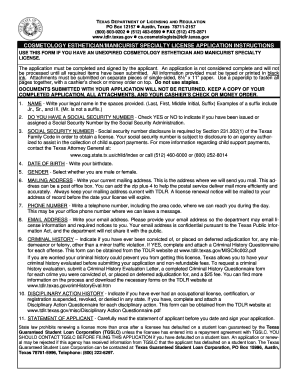
Cos004 Cosmetology Esthetician and Manicurist Specialty License Form


What is the Cos004 Cosmetology Esthetician And Manicurist Specialty License Form
The Cos004 cosmetology esthetician and manicurist specialty license form is an official document required for individuals seeking to obtain a license in cosmetology, specifically in the areas of esthetics and manicuring. This form serves as a formal application to the relevant state licensing board, demonstrating that the applicant has met the necessary educational and training requirements. It is crucial for ensuring that professionals in the beauty industry adhere to state regulations and standards.
How to use the Cos004 Cosmetology Esthetician And Manicurist Specialty License Form
Using the Cos004 form involves several steps that ensure proper completion and submission. First, applicants should gather all required information, including personal details, educational background, and any relevant work experience. Next, the form must be filled out accurately, ensuring that all sections are completed as instructed. After completing the form, applicants should review it for any errors or omissions before submitting it to the appropriate licensing authority. This careful approach helps to avoid delays in processing the application.
Steps to complete the Cos004 Cosmetology Esthetician And Manicurist Specialty License Form
Completing the Cos004 form requires attention to detail. Here are the steps to follow:
- Gather necessary documentation, such as proof of education and training.
- Fill out personal information, including name, address, and contact details.
- Provide details about your cosmetology education, including the name of the institution and dates attended.
- List any relevant work experience in the beauty industry.
- Sign and date the form to certify that all information provided is accurate.
Legal use of the Cos004 Cosmetology Esthetician And Manicurist Specialty License Form
The legal use of the Cos004 form is governed by state laws and regulations. To be considered valid, the form must be completed in accordance with these legal requirements. This includes ensuring that the applicant has met all educational prerequisites and that the form is submitted within any specified timeframes. The use of a reliable eSignature solution can enhance the legal standing of the completed form, as it provides a secure method for signing and submitting documents electronically.
Eligibility Criteria
To be eligible for the Cos004 cosmetology esthetician and manicurist specialty license, applicants must meet certain criteria. Typically, this includes having completed a state-approved cosmetology program that covers esthetics and manicuring. Additionally, applicants may need to provide proof of practical experience in the field. Age requirements may also apply, with most states requiring applicants to be at least eighteen years old. Meeting these eligibility criteria is essential for a successful application process.
Form Submission Methods
The Cos004 form can be submitted through various methods, depending on the regulations of the state licensing board. Common submission methods include:
- Online submission through the state board's official website.
- Mailing the completed form to the designated licensing office.
- In-person submission at a local licensing office or during a scheduled appointment.
It is important to check the specific submission guidelines for the state in which you are applying, as these can vary.
Quick guide on how to complete cos004 cosmetology esthetician and manicurist specialty license form
Effortlessly Prepare Cos004 Cosmetology Esthetician And Manicurist Specialty License Form on Any Device
Digital document management has gained popularity among companies and individuals alike. It offers a perfect environmentally friendly substitute for conventional printed and signed documents, as you can easily locate the necessary form and securely store it online. airSlate SignNow equips you with all the tools required to create, edit, and electronically sign your documents quickly and without delays. Manage Cos004 Cosmetology Esthetician And Manicurist Specialty License Form on any device with airSlate SignNow's Android or iOS applications and enhance any document-centric process today.
The easiest way to edit and electronically sign Cos004 Cosmetology Esthetician And Manicurist Specialty License Form without hassle
- Locate Cos004 Cosmetology Esthetician And Manicurist Specialty License Form and then click Get Form to begin.
- Utilize the tools we provide to complete your form.
- Emphasize key sections of your documents or redact sensitive data with tools specifically offered by airSlate SignNow for that purpose.
- Create your digital signature using the Sign tool, which takes mere seconds and holds the same legal validity as a traditional wet ink signature.
- Review all the information thoroughly and then click on the Done button to save your changes.
- Choose your preferred method for sharing your form, such as email, SMS, or invite link, or download it to your computer.
Eliminate concerns about lost or misplaced documents, tedious form searches, or mistakes that necessitate printing new copies. airSlate SignNow addresses all your document management needs in just a few clicks from whichever device you prefer. Edit and electronically sign Cos004 Cosmetology Esthetician And Manicurist Specialty License Form to ensure exceptional communication at every step of your form preparation journey with airSlate SignNow.
Create this form in 5 minutes or less
Create this form in 5 minutes!
How to create an eSignature for the cos004 cosmetology esthetician and manicurist specialty license form
How to create an electronic signature for a PDF online
How to create an electronic signature for a PDF in Google Chrome
How to create an e-signature for signing PDFs in Gmail
How to create an e-signature right from your smartphone
How to create an e-signature for a PDF on iOS
How to create an e-signature for a PDF on Android
People also ask
-
What is cos004 in relation to airSlate SignNow?
The term cos004 refers to a specific functionality within airSlate SignNow that enhances document management and eSigning capabilities. This feature is designed to streamline the signing process, making it easier for individuals and businesses to handle their documentation efficiently.
-
How much does it cost to use airSlate SignNow with the cos004 functionality?
airSlate SignNow offers a range of pricing plans that include the cos004 feature. The plans are structured to be cost-effective, providing businesses with scalable options depending on their needs, ensuring that they get value for their investment.
-
What features does the cos004 option in airSlate SignNow offer?
The cos004 option includes features such as customizable templates, advanced tracking, and secure storage. These functionalities work together to enhance the user experience, ensuring that users can sign, send, and manage documents effortlessly.
-
What are the benefits of using cos004 in airSlate SignNow?
Utilizing the cos004 feature in airSlate SignNow provides signNow benefits, including improved turnaround time for document signing and enhanced security for sensitive information. This ensures that businesses can operate more efficiently while maintaining compliance with legal standards.
-
Is airSlate SignNow with cos004 integration compatible with third-party applications?
Yes, airSlate SignNow with cos004 offers integrations with various third-party applications, such as CRM and project management tools. This compatibility allows users to streamline their workflow by connecting their existing tools with airSlate SignNow seamlessly.
-
How secure is using cos004 in airSlate SignNow for document signing?
Security is a top priority for airSlate SignNow, including the cos004 feature. The platform employs advanced encryption and compliance protocols to ensure that all documents are securely transmitted and stored, protecting user data at all times.
-
Can businesses customize workflows using cos004 in airSlate SignNow?
Absolutely, the cos004 functionality allows businesses to customize their document workflows within airSlate SignNow. Users can create specific signing orders, set reminders, and automate processes to fit their unique operational needs.
Get more for Cos004 Cosmetology Esthetician And Manicurist Specialty License Form
- Onbowork in progresschristaformspdfmc007002 bb enatis sbm myciviccenter co
- Mahadiscomtransferemployerlist form
- Customer satisfaction in hotel industry ppt form
- Vehicle assignment form
- Bank verification form 100349001
- Clovis elementary school volunteer form
- Mapua thesis form
- Union bank nri account opening online form
Find out other Cos004 Cosmetology Esthetician And Manicurist Specialty License Form
- eSign Maine Healthcare / Medical LLC Operating Agreement Now
- eSign Louisiana High Tech LLC Operating Agreement Safe
- eSign Massachusetts Government Quitclaim Deed Fast
- How Do I eSign Massachusetts Government Arbitration Agreement
- eSign Maryland High Tech Claim Fast
- eSign Maine High Tech Affidavit Of Heirship Now
- eSign Michigan Government LLC Operating Agreement Online
- eSign Minnesota High Tech Rental Lease Agreement Myself
- eSign Minnesota High Tech Rental Lease Agreement Free
- eSign Michigan Healthcare / Medical Permission Slip Now
- eSign Montana High Tech Lease Agreement Online
- eSign Mississippi Government LLC Operating Agreement Easy
- eSign Ohio High Tech Letter Of Intent Later
- eSign North Dakota High Tech Quitclaim Deed Secure
- eSign Nebraska Healthcare / Medical LLC Operating Agreement Simple
- eSign Nebraska Healthcare / Medical Limited Power Of Attorney Mobile
- eSign Rhode Island High Tech Promissory Note Template Simple
- How Do I eSign South Carolina High Tech Work Order
- eSign Texas High Tech Moving Checklist Myself
- eSign Texas High Tech Moving Checklist Secure