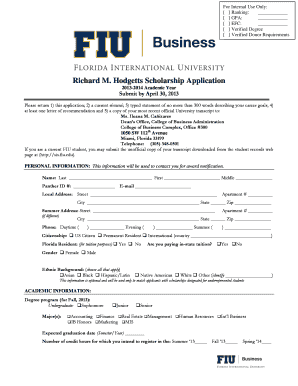
Fiu Application Form


What is the FIU Application?
The FIU application refers to the application process for Florida International University, a prominent public research university located in Miami, Florida. This application is essential for prospective students seeking admission into various undergraduate and graduate programs. It typically requires personal information, academic history, and supporting documents to assess the applicant's qualifications and readiness for university-level education.
Steps to Complete the FIU Application
Completing the FIU application involves several key steps to ensure a smooth submission process:
- Gather necessary documents, including transcripts, test scores, and letters of recommendation.
- Visit the official FIU application portal to create an account.
- Fill out personal information, including contact details and residency status.
- Provide academic history, including previous schools attended and degrees earned.
- Submit any required essays or personal statements as specified by the program.
- Review the application for accuracy before submission.
- Pay the application fee, if applicable, and submit the application.
How to Obtain the FIU Application
The FIU application can be obtained through the official Florida International University website. Prospective students can access the application portal, where they can create an account and begin the application process. It is important to ensure that all required materials are collected before starting the application to streamline the process.
Legal Use of the FIU Application
The legal use of the FIU application involves adhering to the university's guidelines and regulations during the application process. Applicants must provide truthful and accurate information, as submitting false information can lead to denial of admission or future disciplinary action. Additionally, understanding the privacy policies regarding personal data is crucial for compliance with legal standards.
Key Elements of the FIU Application
Several key elements are essential to the FIU application:
- Personal Information: Basic details about the applicant, including name, address, and contact information.
- Academic History: A record of previous education, including high school and any post-secondary institutions attended.
- Test Scores: Standardized test scores, such as SAT or ACT, may be required for undergraduate applicants.
- Essays: Personal statements or essays that reflect the applicant's motivations and goals.
- Letters of Recommendation: Recommendations from teachers, counselors, or professionals who can speak to the applicant's abilities and character.
Form Submission Methods
Applicants can submit the FIU application through various methods, including:
- Online: The most common and efficient method is through the FIU application portal, where applicants can fill out and submit their applications electronically.
- Mail: Some applicants may choose to print their completed application and send it via postal mail, though this method is less common.
- In-Person: Applicants may also have the option to submit their application in person at designated university offices, depending on specific circumstances.
Quick guide on how to complete fiu transfer application
Effortlessly Prepare fiu transfer application on Any Device
Managing documents online has gained signNow traction among businesses and individuals. It serves as an ideal eco-friendly substitute for conventional printed and signed paperwork, allowing you to easily locate the necessary form and securely archive it online. airSlate SignNow equips you with all the tools required to create, modify, and electronically sign your documents promptly without delays. Handle fiu full form on any device with airSlate SignNow's Android or iOS applications and enhance any document-related process today.
How to edit and electronically sign fiu application with ease
- Obtain florida international university application and click on Get Form to begin.
- Utilize the tools we offer to complete your document.
- Emphasize pertinent sections of the documents or obscure sensitive information with tools provided specifically by airSlate SignNow for this purpose.
- Craft your signature using the Sign tool, which only takes moments and carries the same legal validity as a conventional handwritten signature.
- Review all information and click on the Done button to finalize your alterations.
- Choose your preferred method of sharing your form, via email, SMS, or invite link, or download it to your computer.
Say goodbye to lost or misplaced files, tedious document searches, or mistakes that require printing new copies. airSlate SignNow addresses all your document management needs in just a few clicks from any selected device. Edit and electronically sign fiu applications to ensure excellent communication at any stage of the document preparation process with airSlate SignNow.
Create this form in 5 minutes or less
Related searches to florida international university application
Create this form in 5 minutes!
How to create an eSignature for the fiu applications
How to create an electronic signature for a PDF online
How to create an electronic signature for a PDF in Google Chrome
How to create an e-signature for signing PDFs in Gmail
How to create an e-signature right from your smartphone
How to create an e-signature for a PDF on iOS
How to create an e-signature for a PDF on Android
People also ask supersport application forms
-
What is the fiu full form and how does it relate to airSlate SignNow?
The fiu full form is 'Financial Intelligence Unit.' While airSlate SignNow primarily focuses on eSigning and document management, understanding the fiu full form can be vital for businesses in regulated industries needing compliant documentation solutions.
-
How can airSlate SignNow assist with compliance related to the fiu full form?
airSlate SignNow helps businesses maintain compliance by offering legally binding eSignatures and secure document management. These features are essential for organizations that need to adhere to regulations concerning processes like those overseen by a Financial Intelligence Unit.
-
What features does airSlate SignNow offer to enhance document security?
airSlate SignNow provides a variety of features to enhance document security, including encrypted document storage, two-factor authentication, and audit trails. These measures ensure that all documentation, including those relevant to the fiu full form, remains secure and compliant.
-
What is the pricing structure for airSlate SignNow?
airSlate SignNow offers competitive pricing plans that cater to businesses of all sizes. These plans include a range of features that support high-volume eSigning, ensuring that your business can efficiently manage documentation related to the fiu full form without breaking the bank.
-
How can I integrate airSlate SignNow with other software?
AirSlate SignNow can be seamlessly integrated with various applications such as CRMs, document management systems, and cloud storage services. These integrations help streamline your workflow, especially for businesses needing to process documents linked to the fiu full form.
-
What benefits does airSlate SignNow provide for remote teams?
For remote teams, airSlate SignNow offers the flexibility of managing and signing documents from anywhere. This is particularly beneficial for businesses that deal with processes related to the fiu full form, making it easier to maintain collaboration and compliance remotely.
-
Can airSlate SignNow help with international document signing?
Yes, airSlate SignNow supports international document signing by providing eSigning capabilities that comply with global regulations. This is crucial for organizations handling documents tied to the fiu full form across different jurisdictions.
Get more for fiu full form
Find out other fiu application
- How Can I Electronic signature Colorado Non-Profit Promissory Note Template
- Electronic signature Indiana Legal Contract Fast
- Electronic signature Indiana Legal Rental Application Online
- Electronic signature Delaware Non-Profit Stock Certificate Free
- Electronic signature Iowa Legal LLC Operating Agreement Fast
- Electronic signature Legal PDF Kansas Online
- Electronic signature Legal Document Kansas Online
- Can I Electronic signature Kansas Legal Warranty Deed
- Can I Electronic signature Kansas Legal Last Will And Testament
- Electronic signature Kentucky Non-Profit Stock Certificate Online
- Electronic signature Legal PDF Louisiana Online
- Electronic signature Maine Legal Agreement Online
- Electronic signature Maine Legal Quitclaim Deed Online
- Electronic signature Missouri Non-Profit Affidavit Of Heirship Online
- Electronic signature New Jersey Non-Profit Business Plan Template Online
- Electronic signature Massachusetts Legal Resignation Letter Now
- Electronic signature Massachusetts Legal Quitclaim Deed Easy
- Electronic signature Minnesota Legal LLC Operating Agreement Free
- Electronic signature Minnesota Legal LLC Operating Agreement Secure
- Electronic signature Louisiana Life Sciences LLC Operating Agreement Now