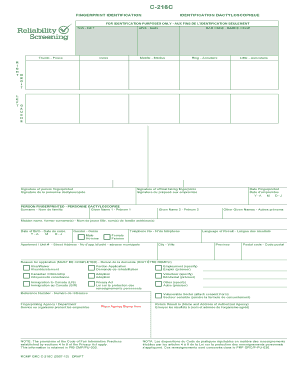
RCMP GRC C 216C Page 1 Ofde 2 Reliability Screening Solutions Form


Understanding the C 216C Form
The C 216C form, also known as the C 216C fingerprint form, is primarily used for reliability screening solutions by the Royal Canadian Mounted Police (RCMP). This form is essential for individuals seeking to obtain security clearances or employment that requires background checks. It collects personal information and fingerprints to verify the identity of the applicant and ensure they meet the necessary security standards.
Steps to Complete the C 216C Form
Filling out the C 216C form involves several key steps to ensure accuracy and compliance. Begin by gathering all required personal information, including full name, date of birth, and address. Next, you will need to provide your fingerprints, which can be done at designated locations or through a certified professional. After completing the form, review it for any errors before submission. It is crucial to follow the specific instructions provided with the form to avoid delays in processing.
Legal Use of the C 216C Form
The C 216C form is legally recognized for the purpose of conducting background checks in various contexts, including employment and security clearances. When completed accurately, it serves as a binding document that supports the verification of an individual's identity. Compliance with relevant laws, such as the Privacy Act, is essential to ensure that the information provided is handled securely and appropriately.
Obtaining the C 216C Form
The C 216C form can be obtained through the official RCMP website or at local police stations that provide fingerprinting services. It is important to ensure that you are using the most current version of the form, as updates may occur. If you require assistance, local law enforcement agencies can provide guidance on how to properly fill out and submit the form.
Key Elements of the C 216C Form
Several key elements are essential when completing the C 216C form. These include personal identification information, consent for background checks, and the fingerprint section. Each part must be filled out with precision to avoid processing delays. Additionally, applicants should be aware of the privacy implications of submitting personal data and ensure they understand how their information will be used.
Submission Methods for the C 216C Form
The C 216C form can be submitted in various ways, including online, by mail, or in person. Online submission may be available through specific platforms that facilitate electronic document processing. For mail submissions, ensure that the form is sent to the correct address and that it is properly sealed to maintain confidentiality. In-person submissions may require appointments at designated locations, where you can also provide your fingerprints.
Quick guide on how to complete rcmp grc c 216c page 1 ofde 2 reliability screening solutions
Complete RCMP GRC C 216C Page 1 Ofde 2 Reliability Screening Solutions seamlessly on any device
Digital document management has gained traction among businesses and individuals. It offers an ideal eco-friendly alternative to traditional printed and signed documents, allowing you to access the proper form and securely save it online. airSlate SignNow equips you with all the necessary tools to generate, modify, and eSign your documents quickly without delays. Manage RCMP GRC C 216C Page 1 Ofde 2 Reliability Screening Solutions on any device using airSlate SignNow Android or iOS applications and simplify any document-related task today.
The easiest method to modify and eSign RCMP GRC C 216C Page 1 Ofde 2 Reliability Screening Solutions effortlessly
- Locate RCMP GRC C 216C Page 1 Ofde 2 Reliability Screening Solutions and click on Get Form to begin.
- Use the tools we provide to complete your form.
- Highlight pertinent sections of the documents or obscure sensitive information with tools that airSlate SignNow specifically provides for that purpose.
- Create your eSignature with the Sign tool, which takes only seconds and holds the same legal validity as a conventional wet ink signature.
- Verify the information and click on the Done button to save your modifications.
- Select how you wish to send your form: via email, SMS, invite link, or download it to your computer.
Forget about lost or misplaced documents, tedious form searches, or mistakes that necessitate printing new document copies. airSlate SignNow fulfills all your document management needs in just a few clicks from any device you choose. Modify and eSign RCMP GRC C 216C Page 1 Ofde 2 Reliability Screening Solutions while ensuring seamless communication throughout your form preparation process with airSlate SignNow.
Create this form in 5 minutes or less
Create this form in 5 minutes!
How to create an eSignature for the rcmp grc c 216c page 1 ofde 2 reliability screening solutions
How to create an electronic signature for a PDF online
How to create an electronic signature for a PDF in Google Chrome
How to create an e-signature for signing PDFs in Gmail
How to create an e-signature right from your smartphone
How to create an e-signature for a PDF on iOS
How to create an e-signature for a PDF on Android
People also ask
-
What is the c 216c form and how can airSlate SignNow help?
The c 216c form is an important document used for specific administrative purposes. With airSlate SignNow, you can easily create, send, and eSign the c 216c form, streamlining your workflow and ensuring compliance with regulatory standards.
-
How much does it cost to use airSlate SignNow for the c 216c form?
airSlate SignNow offers flexible pricing plans to accommodate businesses of all sizes. You can choose the plan that best suits your needs for managing documents like the c 216c form, ensuring you only pay for what you need.
-
What features does airSlate SignNow offer for managing the c 216c form?
airSlate SignNow provides a variety of features for managing the c 216c form, including customizable templates, tracking, and secure cloud storage. These features ensure that your document handling is efficient and organized.
-
Is airSlate SignNow compliant with legal requirements for the c 216c form?
Yes, airSlate SignNow is fully compliant with electronic signature laws, making it a secure option for handling the c 216c form. This ensures that your signed documents are legally binding and valid.
-
Can I integrate airSlate SignNow with other software for handling the c 216c form?
Absolutely! airSlate SignNow supports integration with various third-party applications, making it easier to manage the c 216c form alongside your existing tools. This seamless connectivity enhances efficiency and collaboration.
-
What benefits will I gain by using airSlate SignNow for the c 216c form?
By using airSlate SignNow for the c 216c form, you can improve your document turnaround time, reduce paper usage, and enhance security. These benefits contribute to a more efficient workflow and greater productivity.
-
How do I get started with the c 216c form on airSlate SignNow?
Getting started with the c 216c form on airSlate SignNow is simple. Sign up for an account, and you can create, upload, and send your c 216c form within minutes, thanks to the user-friendly interface.
Get more for RCMP GRC C 216C Page 1 Ofde 2 Reliability Screening Solutions
Find out other RCMP GRC C 216C Page 1 Ofde 2 Reliability Screening Solutions
- Electronic signature Louisiana Plumbing Purchase Order Template Simple
- Can I Electronic signature Wyoming Legal Limited Power Of Attorney
- How Do I Electronic signature Wyoming Legal POA
- How To Electronic signature Florida Real Estate Contract
- Electronic signature Florida Real Estate NDA Secure
- Can I Electronic signature Florida Real Estate Cease And Desist Letter
- How Can I Electronic signature Hawaii Real Estate LLC Operating Agreement
- Electronic signature Georgia Real Estate Letter Of Intent Myself
- Can I Electronic signature Nevada Plumbing Agreement
- Electronic signature Illinois Real Estate Affidavit Of Heirship Easy
- How To Electronic signature Indiana Real Estate Quitclaim Deed
- Electronic signature North Carolina Plumbing Business Letter Template Easy
- Electronic signature Kansas Real Estate Residential Lease Agreement Simple
- How Can I Electronic signature North Carolina Plumbing Promissory Note Template
- Electronic signature North Dakota Plumbing Emergency Contact Form Mobile
- Electronic signature North Dakota Plumbing Emergency Contact Form Easy
- Electronic signature Rhode Island Plumbing Business Plan Template Later
- Electronic signature Louisiana Real Estate Quitclaim Deed Now
- Electronic signature Louisiana Real Estate Quitclaim Deed Secure
- How Can I Electronic signature South Dakota Plumbing Emergency Contact Form