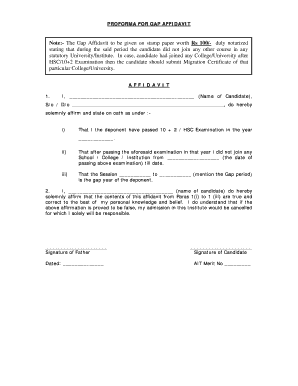
Employment Gap Affidavit Format


What is the Employment Gap Affidavit Format
The employment gap affidavit format is a formal document used to declare periods of unemployment or gaps in employment history. This affidavit serves as a legal statement that provides context for any breaks in a person's work history, which may be necessary for job applications, background checks, or legal proceedings. It typically includes personal information, details about the employment gap, and a statement affirming the accuracy of the provided information.
Key Elements of the Employment Gap Affidavit Format
When creating an employment gap affidavit, certain key elements must be included to ensure its validity and effectiveness. These elements typically consist of:
- Personal Information: Full name, contact details, and any relevant identification numbers.
- Employment History: A brief overview of previous employment, including job titles and dates of employment.
- Details of the Gap: Specific dates of the employment gap, along with reasons for the gap, such as personal circumstances, education, or health issues.
- Affirmation Statement: A declaration affirming that the information provided is true and accurate, often requiring a signature.
Steps to Complete the Employment Gap Affidavit Format
Completing the employment gap affidavit involves several straightforward steps to ensure that all necessary information is accurately captured:
- Gather personal information, including your full name and contact details.
- Compile your employment history, noting any previous jobs and the corresponding dates.
- Clearly outline the dates of the employment gap and provide a brief explanation for each gap.
- Draft the affidavit, ensuring all key elements are included and formatted correctly.
- Review the document for accuracy and completeness before signing.
How to Use the Employment Gap Affidavit Format
The employment gap affidavit format can be utilized in various scenarios, primarily when applying for jobs or during background checks. It serves to clarify employment history for potential employers or legal entities. To use the affidavit effectively:
- Attach the affidavit to job applications when required.
- Present the affidavit during interviews if asked about employment gaps.
- Keep a copy for personal records and future reference.
Legal Use of the Employment Gap Affidavit Format
Legally, the employment gap affidavit format must adhere to specific guidelines to be considered valid. This includes ensuring that the affidavit is signed and dated by the individual providing the information. Additionally, it should comply with relevant state laws regarding affidavits and declarations. Keeping the affidavit truthful and accurate is crucial, as providing false information can lead to legal repercussions.
Required Documents
To complete an employment gap affidavit, you may need to gather several supporting documents. These can include:
- Previous employment records or pay stubs.
- Documentation explaining the reasons for the employment gap, such as medical records or educational transcripts.
- Identification documents, such as a driver's license or Social Security card.
Quick guide on how to complete employment gap affidavit format
Complete Employment Gap Affidavit Format effortlessly on any device
Digital document management has gained immense popularity among businesses and individuals alike. It serves as an ideal environmentally friendly substitute for conventional printed and signed documents, as you can access the necessary form and securely store it online. airSlate SignNow equips you with all the resources required to create, modify, and electronically sign your documents quickly and without delays. Manage Employment Gap Affidavit Format on any device using airSlate SignNow's Android or iOS applications and streamline any document-related task today.
How to modify and eSign Employment Gap Affidavit Format with ease
- Access Employment Gap Affidavit Format and select Get Form to begin.
- Take advantage of the tools we provide to fill out your form.
- Select important sections of the documents or obscure sensitive information using the tools that airSlate SignNow specifically offers for that purpose.
- Craft your signature with the Sign tool, which takes mere seconds and holds the same legal validity as a traditional wet ink signature.
- Review the details and click on the Done button to finalize your edits.
- Decide how you wish to send your form, whether by email, SMS, invitation link, or download it to your computer.
Say goodbye to lost or misfiled documents, tedious form searches, or errors that necessitate printing new document copies. airSlate SignNow addresses all your document management needs in just a few clicks from your chosen device. Modify and eSign Employment Gap Affidavit Format and ensure effective communication throughout your form preparation process with airSlate SignNow.
Create this form in 5 minutes or less
Create this form in 5 minutes!
How to create an eSignature for the employment gap affidavit format
How to create an electronic signature for a PDF online
How to create an electronic signature for a PDF in Google Chrome
How to create an e-signature for signing PDFs in Gmail
How to create an e-signature right from your smartphone
How to create an e-signature for a PDF on iOS
How to create an e-signature for a PDF on Android
People also ask
-
What is an employment gap affidavit format?
The employment gap affidavit format is a legal document used to explain periods of unemployment to potential employers or agencies. This format helps individuals articulate reasons for the gaps in their employment history, ensuring transparency in their job applications.
-
How can airSlate SignNow assist in creating an employment gap affidavit format?
airSlate SignNow offers tools that simplify the creation and signing of documents, including the employment gap affidavit format. With our easy-to-use platform, users can easily fill in their details, customize the affidavit, and send it for eSignature securely.
-
Is there a cost associated with using airSlate SignNow for the employment gap affidavit format?
Yes, airSlate SignNow provides various pricing plans to cater to different business needs. Users can choose a cost-effective solution that best fits their requirement for generating documents like the employment gap affidavit format, ensuring budget-friendly options.
-
What features does airSlate SignNow offer for document management?
airSlate SignNow offers features such as eSignature, document templates, automated workflows, and secure storage. These features help streamline the process of managing the employment gap affidavit format, making it more efficient for users.
-
Are the documents created with airSlate SignNow legally binding?
Yes, documents signed through airSlate SignNow, including the employment gap affidavit format, are legally binding as per electronic signature laws. This ensures that your affidavit holds legal weight and can be presented confidently to potential employers.
-
Can I integrate airSlate SignNow with other applications?
Absolutely! airSlate SignNow offers integrations with various applications such as Google Drive, Dropbox, and more. This allows users to access the employment gap affidavit format seamlessly across different platforms, enhancing workflow efficiency.
-
How secure is the information shared while using airSlate SignNow?
airSlate SignNow prioritizes user data security with advanced encryption and compliance with industry standards. When creating and sending the employment gap affidavit format, you can trust that your information is kept confidential and secure.
Get more for Employment Gap Affidavit Format
- United valley bank uniforms
- Australia western form
- Declaration concerning controlling agreements form
- Declaration of dative tutorship le curateur public du qubec form
- Lockout record log form 420 f 1 hpedsb homepage hpedsb on
- Report form 7
- Recorder sheets for qpor meeting name of mpp date form
- Sample agendaformppmeeting
Find out other Employment Gap Affidavit Format
- How To eSign Hawaii Construction Word
- How Can I eSign Hawaii Construction Word
- How Can I eSign Hawaii Construction Word
- How Do I eSign Hawaii Construction Form
- How Can I eSign Hawaii Construction Form
- How To eSign Hawaii Construction Document
- Can I eSign Hawaii Construction Document
- How Do I eSign Hawaii Construction Form
- How To eSign Hawaii Construction Form
- How Do I eSign Hawaii Construction Form
- How To eSign Florida Doctors Form
- Help Me With eSign Hawaii Doctors Word
- How Can I eSign Hawaii Doctors Word
- Help Me With eSign New York Doctors PPT
- Can I eSign Hawaii Education PDF
- How To eSign Hawaii Education Document
- Can I eSign Hawaii Education Document
- How Can I eSign South Carolina Doctors PPT
- How Can I eSign Kansas Education Word
- How To eSign Kansas Education Document