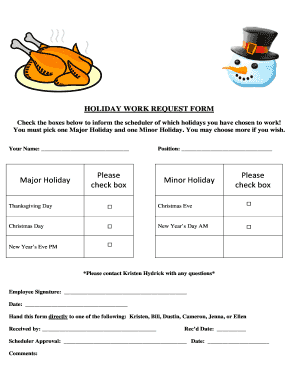
Holiday Work Request Form


What is the holiday request form?
The holiday request form is a document used by employees to formally request time off from work for vacation or personal reasons. This form typically includes essential information such as the employee's name, department, the dates requested for leave, and the reason for the absence. By completing this form, employees communicate their intentions to their supervisors or human resources, ensuring proper planning and staffing within the organization.
How to use the holiday request form
Using the holiday request form involves several straightforward steps. First, employees should obtain the form, which may be available in digital format or as a printable document. Next, they need to fill in their personal details, including their name, position, and the specific dates they wish to take off. After completing the form, it should be submitted to the appropriate supervisor or HR representative for approval. Keeping a copy for personal records is also advisable, as it helps track the request's status.
Steps to complete the holiday request form
Completing the holiday request form requires careful attention to detail to ensure all necessary information is included. Here are the steps to follow:
- Obtain the holiday request form from your employer or download it from the company’s intranet.
- Fill in your personal information, including your name, employee ID, and department.
- Specify the dates you are requesting off, ensuring they do not conflict with any important work commitments.
- Provide a brief explanation for your leave request, if required.
- Review the form for accuracy before submitting it to your supervisor or HR department.
Legal use of the holiday request form
The holiday request form is legally recognized as a formal request for time off, provided it is completed and submitted according to company policies. It serves as documentation that can be referenced in case of disputes regarding leave entitlements. Employers are encouraged to maintain records of all submitted forms to ensure compliance with labor laws and company policies regarding employee leave.
Key elements of the holiday request form
Several key elements should be included in a holiday request form to ensure it meets the needs of both employees and employers. These elements typically include:
- Employee Information: Name, employee ID, and department.
- Leave Dates: Start and end dates of the requested holiday.
- Reason for Leave: A brief explanation for the absence.
- Supervisor Approval: A section for the supervisor's signature or electronic approval.
- Submission Date: The date the form is completed and submitted.
Examples of using the holiday request form
There are various scenarios in which employees might use the holiday request form. For instance, an employee planning a family vacation may submit the form to request time off during the summer months. Similarly, someone needing personal time for a significant life event, such as a wedding or graduation, would also utilize this form. Each instance underscores the importance of formalizing leave requests to maintain clear communication within the workplace.
Quick guide on how to complete holiday work request form
Effortlessly Prepare Holiday Work Request Form on Any Device
Digital document management has become increasingly favorable for businesses and individuals alike. It offers an ideal environmentally friendly alternative to conventional printed and signed documents, as you can easily locate the necessary form and securely keep it online. airSlate SignNow equips you with all the resources necessary to create, modify, and electronically sign your documents promptly without any hold-ups. Manage Holiday Work Request Form on any device using the airSlate SignNow Android or iOS applications and enhance any document-related workflow today.
The simplest way to modify and eSign Holiday Work Request Form effortlessly
- Locate Holiday Work Request Form and click Get Form to begin.
- Make use of the tools we provide to complete your form.
- Select relevant sections of the documents or obscure sensitive details with tools that airSlate SignNow specifically provides for that purpose.
- Create your eSignature using the Sign feature, which takes mere seconds and has the same legal significance as a traditional handwritten signature.
- Review the information and click on the Done button to save your changes.
- Decide how you would like to submit your form, via email, SMS, or invitation link, or download it to your PC.
Eliminate concerns about lost or misfiled documents, tedious form searches, or mistakes that necessitate reprinting new document copies. airSlate SignNow meets your document management needs in just a few clicks from any device you prefer. Modify and eSign Holiday Work Request Form and ensure effective communication at any stage of your form preparation process with airSlate SignNow.
Create this form in 5 minutes or less
Create this form in 5 minutes!
People also ask
-
What is a holiday request form?
A holiday request form is a document used by employees to formally request time off for vacation or personal reasons. With airSlate SignNow, you can easily create, send, and eSign holiday request forms to streamline your leave management process.
-
How does airSlate SignNow simplify the holiday request process?
airSlate SignNow simplifies the holiday request process by providing an intuitive platform to create and send forms digitally. This allows employees to submit their holiday request forms quickly, and managers can review and approve requests with just a few clicks.
-
Can I customize the holiday request form in airSlate SignNow?
Yes, you can customize your holiday request form in airSlate SignNow to meet your organization's specific needs. This includes adding fields for the type of leave, required signatures, and additional instructions for employees.
-
What are the pricing plans for using airSlate SignNow for holiday request forms?
airSlate SignNow offers various pricing plans tailored to fit different business sizes and needs. Each plan provides features to create and manage holiday request forms efficiently, ensuring you find a solution that aligns with your budget.
-
Is the holiday request form secure?
Absolutely! airSlate SignNow ensures the security of your holiday request form through encryption and strict data protection measures. Your employees’ information remains safe and confidential throughout the submission and approval process.
-
Can I integrate airSlate SignNow with other tools for managing holiday requests?
Yes, airSlate SignNow offers seamless integrations with popular productivity tools and HR management systems. This allows you to automate workflows related to holiday request forms and keep all your employee records organized in one place.
-
What are the benefits of using an electronic holiday request form?
Using an electronic holiday request form via airSlate SignNow allows for quicker submissions, real-time tracking, and easier management of requests. It reduces paperwork and minimizes the chances of errors, saving time for both employees and HR personnel.
Get more for Holiday Work Request Form
Find out other Holiday Work Request Form
- eSignature Alabama Business Operations Cease And Desist Letter Now
- How To eSignature Iowa Banking Quitclaim Deed
- How To eSignature Michigan Banking Job Description Template
- eSignature Missouri Banking IOU Simple
- eSignature Banking PDF New Hampshire Secure
- How Do I eSignature Alabama Car Dealer Quitclaim Deed
- eSignature Delaware Business Operations Forbearance Agreement Fast
- How To eSignature Ohio Banking Business Plan Template
- eSignature Georgia Business Operations Limited Power Of Attorney Online
- Help Me With eSignature South Carolina Banking Job Offer
- eSignature Tennessee Banking Affidavit Of Heirship Online
- eSignature Florida Car Dealer Business Plan Template Myself
- Can I eSignature Vermont Banking Rental Application
- eSignature West Virginia Banking Limited Power Of Attorney Fast
- eSignature West Virginia Banking Limited Power Of Attorney Easy
- Can I eSignature Wisconsin Banking Limited Power Of Attorney
- eSignature Kansas Business Operations Promissory Note Template Now
- eSignature Kansas Car Dealer Contract Now
- eSignature Iowa Car Dealer Limited Power Of Attorney Easy
- How Do I eSignature Iowa Car Dealer Limited Power Of Attorney