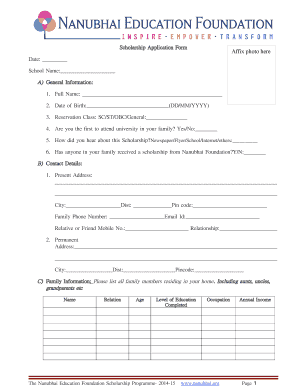
Nanubhai Education Foundation Form


What is the Nanubhai Education Foundation?
The Nanubhai Education Foundation is a nonprofit organization dedicated to providing educational opportunities to students in India. It focuses on empowering underprivileged youth by offering scholarships, mentorship, and resources to help them pursue higher education. The foundation aims to bridge the gap between educational access and success, ensuring that financial constraints do not hinder academic aspirations.
Eligibility Criteria
To qualify for the Nanubhai Education Foundation scholarship, applicants must meet specific criteria. Generally, candidates should be students from economically disadvantaged backgrounds, demonstrating academic potential and a commitment to their education. Additionally, applicants may need to provide proof of enrollment in an accredited institution and submit personal statements outlining their educational goals and financial needs.
Steps to Complete the Nanubhai Education Foundation Scholarship Form
Filling out the Nanubhai Education Foundation scholarship form involves several key steps:
- Gather necessary documents, such as proof of income, academic transcripts, and identification.
- Visit the official website to access the scholarship form.
- Carefully fill out the form, ensuring all information is accurate and complete.
- Review the form for any errors or missing information.
- Submit the completed form along with any required documents by the specified deadline.
Form Submission Methods
The Nanubhai Education Foundation scholarship form can typically be submitted through various methods to accommodate applicants. These methods may include:
- Online submission via the foundation's official website.
- Mailing a physical copy of the completed form to the designated address.
- In-person submission at specified locations, if available.
Key Elements of the Nanubhai Education Foundation Scholarship Form
When completing the Nanubhai Education Foundation scholarship form, certain key elements must be included to ensure a successful application. These elements often consist of:
- Personal information, including name, address, and contact details.
- Academic information, such as current school or college, course of study, and grades.
- Financial information, detailing household income and any financial assistance received.
- Personal statements or essays explaining the applicant's educational goals and aspirations.
Legal Use of the Nanubhai Education Foundation Scholarship Form
The Nanubhai Education Foundation scholarship form is designed to comply with applicable legal standards and regulations. This ensures that the information submitted is handled securely and confidentially. Applicants should be aware that providing false information on the form can lead to disqualification from the scholarship program and potential legal consequences.
Quick guide on how to complete nanubhai education foundation
Complete Nanubhai Education Foundation effortlessly on any device
Digital document management has become increasingly favored by companies and individuals. It offers an excellent eco-friendly alternative to traditional printed and signed paperwork, as you can easily access the necessary form and securely store it online. airSlate SignNow equips you with all the tools required to create, modify, and eSign your documents promptly without delays. Manage Nanubhai Education Foundation on any device using airSlate SignNow's Android or iOS applications and streamline any document-related process today.
How to modify and eSign Nanubhai Education Foundation without any hassle
- Obtain Nanubhai Education Foundation and click Get Form to begin.
- Make use of the tools we offer to complete your form.
- Emphasize important sections of your documents or redact sensitive information with tools that airSlate SignNow provides specifically for that purpose.
- Create your signature using the Sign feature, which takes only seconds and carries the same legal validity as a conventional wet ink signature.
- Review the information and click the Done button to save your modifications.
- Choose how you would like to send your form, whether by email, SMS, or invitation link, or download it to your computer.
Forget about lost or misplaced documents, tedious form searching, or mistakes that require printing new copies. airSlate SignNow addresses your document management needs in just a few clicks from any device you prefer. Modify and eSign Nanubhai Education Foundation and ensure outstanding communication at every stage of your form preparation process with airSlate SignNow.
Create this form in 5 minutes or less
Create this form in 5 minutes!
How to create an eSignature for the nanubhai education foundation
How to create an electronic signature for a PDF online
How to create an electronic signature for a PDF in Google Chrome
How to create an e-signature for signing PDFs in Gmail
How to create an e-signature right from your smartphone
How to create an e-signature for a PDF on iOS
How to create an e-signature for a PDF on Android
People also ask
-
What is the nanubhai education foundation scholarship form?
The nanubhai education foundation scholarship form is an application that allows students to apply for financial assistance through the Nanubhai Education Foundation. This form is designed to collect necessary information to assess eligibility for scholarships offered by the foundation. Completing this form is the first step towards securing funding for educational endeavors.
-
Who is eligible to apply for the nanubhai education foundation scholarship form?
Eligibility for the nanubhai education foundation scholarship form typically includes students who demonstrate financial need and have a desire to pursue further education. Specific criteria may vary, so it is important to review the guidelines provided by the foundation. Always ensure you meet the necessary requirements before applying.
-
How do I access the nanubhai education foundation scholarship form?
The nanubhai education foundation scholarship form can be accessed online through the official Nanubhai Education Foundation website. There, you'll find the form available for download or online completion. Make sure to fill it out accurately to avoid any delays in processing your application.
-
What documents are required to submit the nanubhai education foundation scholarship form?
When submitting the nanubhai education foundation scholarship form, you typically need to provide documents such as proof of income, academic transcripts, and identification. Additional documents may be required depending on specific scholarship requirements. Gather all necessary paperwork before starting your application to ensure a smooth submission process.
-
Is there a fee to submit the nanubhai education foundation scholarship form?
No, there is no fee associated with submitting the nanubhai education foundation scholarship form. The foundation aims to make education accessible to all deserving students, so they do not impose any charges for the application. Ensure that you submit your form and required documents by the deadline for consideration.
-
When is the deadline for the nanubhai education foundation scholarship form submission?
The deadline for submitting the nanubhai education foundation scholarship form varies each year and is typically announced on the foundation's website. It is crucial to check the website frequently for updates and specific dates. Timely submission can signNowly impact your chances of receiving a scholarship.
-
What benefits do I get from filling out the nanubhai education foundation scholarship form?
Filling out the nanubhai education foundation scholarship form can open doors to financial support for your education. Scholarships can alleviate financial burdens and allow you to focus more on your studies. Additionally, receiving a scholarship can boost your resume and academic credibility.
Get more for Nanubhai Education Foundation
- Bofferb acceptance bformb rmit university
- University of sydney application form
- Company and tax invoice form
- Please fill out front and back of this form signature eleanor
- Business school referencing guide 11th edition the university of sydney edu form
- Claim form accident and health international underwriting
- Emergency contact health ampamp fitness assessment form forms and induction checklists
- 55b23 58090593 form
Find out other Nanubhai Education Foundation
- How To eSign Hawaii Time Off Policy
- How Do I eSign Hawaii Time Off Policy
- Help Me With eSign Hawaii Time Off Policy
- How To eSign Hawaii Addressing Harassement
- How To eSign Arkansas Company Bonus Letter
- eSign Hawaii Promotion Announcement Secure
- eSign Alaska Worksheet Strengths and Weaknesses Myself
- How To eSign Rhode Island Overtime Authorization Form
- eSign Florida Payroll Deduction Authorization Safe
- eSign Delaware Termination of Employment Worksheet Safe
- Can I eSign New Jersey Job Description Form
- Can I eSign Hawaii Reference Checking Form
- Help Me With eSign Hawaii Acknowledgement Letter
- eSign Rhode Island Deed of Indemnity Template Secure
- eSign Illinois Car Lease Agreement Template Fast
- eSign Delaware Retainer Agreement Template Later
- eSign Arkansas Attorney Approval Simple
- eSign Maine Car Lease Agreement Template Later
- eSign Oregon Limited Power of Attorney Secure
- How Can I eSign Arizona Assignment of Shares