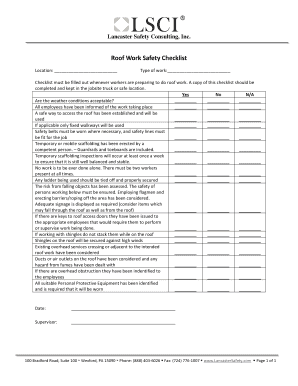
Roof Work Safety Checklist Form


What is the Roof Work Safety Checklist
The roof work safety checklist is a vital document designed to ensure the safety of workers involved in roofing projects. It outlines necessary precautions and safety measures that must be followed to minimize risks associated with roof work. This checklist includes items such as personal protective equipment (PPE) requirements, fall protection measures, and equipment safety protocols. By adhering to this checklist, employers can help protect their workers from accidents and injuries, thereby promoting a safer work environment.
How to Use the Roof Work Safety Checklist
Using the roof work safety checklist involves several key steps. First, ensure that all team members are familiar with the checklist and its importance. Before starting any roofing project, review the checklist to identify potential hazards and necessary safety measures. As work progresses, regularly consult the checklist to ensure compliance with safety protocols. It is also beneficial to document any findings or incidents that occur during the project for future reference and improvement of safety practices.
Key Elements of the Roof Work Safety Checklist
The roof work safety checklist contains several key elements critical for ensuring worker safety. These elements typically include:
- Identification of hazards associated with roofing tasks.
- Requirements for personal protective equipment, such as hard hats, harnesses, and safety glasses.
- Fall protection measures, including guardrails and safety nets.
- Safe use of ladders and scaffolding.
- Emergency response procedures in case of accidents.
Incorporating these elements into the checklist helps create a comprehensive safety plan that addresses various aspects of roofing work.
Steps to Complete the Roof Work Safety Checklist
Completing the roof work safety checklist involves a systematic approach to ensure all safety measures are considered. Follow these steps:
- Gather all necessary materials and tools for the roofing project.
- Review the checklist thoroughly to understand all safety requirements.
- Conduct a site assessment to identify specific hazards related to the work environment.
- Ensure all workers are equipped with the required PPE before starting work.
- Monitor compliance with the checklist throughout the project and make adjustments as necessary.
By following these steps, teams can effectively manage safety risks during roofing operations.
Legal Use of the Roof Work Safety Checklist
The legal use of the roof work safety checklist is essential for compliance with occupational safety regulations. In the United States, the Occupational Safety and Health Administration (OSHA) mandates that employers provide a safe working environment. Utilizing a safety checklist demonstrates due diligence in identifying and mitigating risks. Additionally, maintaining records of completed checklists can serve as evidence of compliance in the event of an inspection or legal inquiry.
Examples of Using the Roof Work Safety Checklist
Practical examples of using the roof work safety checklist can enhance understanding and implementation. For instance, a roofing company may use the checklist during a residential roofing project to ensure all safety protocols are followed. This could involve checking that all workers are wearing appropriate PPE, verifying that fall protection systems are in place, and documenting any safety incidents. Another example is using the checklist during training sessions to educate new employees about safety practices and the importance of adhering to the checklist.
Quick guide on how to complete roof work safety checklist
Prepare Roof Work Safety Checklist effortlessly on any device
Online document management has gained popularity among businesses and individuals. It serves as an ideal eco-friendly alternative to conventional printed and signed documents, allowing you to locate the right form and securely save it online. airSlate SignNow provides you with all the tools necessary to create, edit, and eSign your documents swiftly without delays. Manage Roof Work Safety Checklist on any platform using airSlate SignNow Android or iOS applications and enhance any document-related process today.
How to edit and eSign Roof Work Safety Checklist with ease
- Locate Roof Work Safety Checklist and then click Get Form to begin.
- Utilize the tools we offer to complete your document.
- Emphasize crucial sections of the documents or redact sensitive information with tools that airSlate SignNow offers specifically for this purpose.
- Generate your signature with the Sign feature, which only takes seconds and carries the same legal validity as a conventional wet ink signature.
- Review all the details and then click on the Done button to save your modifications.
- Select how you would like to submit your form, by email, SMS, or invitation link, or download it to your computer.
Eliminate the worries of lost or misplaced documents, tedious form searching, or mistakes that require printing new document copies. airSlate SignNow fulfills all your document management needs in just a few clicks from a device of your choice. Edit and eSign Roof Work Safety Checklist and ensure clear communication at any stage of the form preparation process with airSlate SignNow.
Create this form in 5 minutes or less
Create this form in 5 minutes!
How to create an eSignature for the roof work safety checklist
How to create an electronic signature for a PDF online
How to create an electronic signature for a PDF in Google Chrome
How to create an e-signature for signing PDFs in Gmail
How to create an e-signature right from your smartphone
How to create an e-signature for a PDF on iOS
How to create an e-signature for a PDF on Android
People also ask
-
What is a roof work safety checklist and why is it important?
A roof work safety checklist is a comprehensive tool designed to ensure the safety of workers during roof installation or maintenance. It outlines essential safety measures and procedures, reducing the risk of accidents and injuries. Implementing a roof work safety checklist is crucial for compliance with safety regulations and fostering a culture of safety on job sites.
-
How can airSlate SignNow help in managing our roof work safety checklist?
airSlate SignNow provides an easy-to-use platform where you can create, distribute, and manage your roof work safety checklist electronically. This allows for seamless collaboration among team members and ensures that everyone has access to the latest version. By utilizing airSlate SignNow, you can streamline your safety processes and improve compliance tracking.
-
What features does airSlate SignNow offer for creating a roof work safety checklist?
With airSlate SignNow, you can customize your roof work safety checklist with templates, fields, and electronic signatures. Features like real-time collaboration, access controls, and document tracking enhance the checklist's effectiveness. These tools ensure that all safety protocols are followed and documented properly.
-
Is there a mobile app for accessing the roof work safety checklist?
Yes, airSlate SignNow offers a mobile app that allows users to access their roof work safety checklist from anywhere. This ensures that workers can complete safety checks on-site in real-time, minimizing delays and improving adherence to safety protocols. The mobile functionality makes it easier to ensure everyone is compliant during roof work.
-
What are the pricing options for airSlate SignNow?
airSlate SignNow provides various pricing plans tailored to businesses of different sizes. You can choose a plan that fits your budget while ensuring access to essential features for managing your roof work safety checklist. The pricing is cost-effective, making it an excellent choice for businesses looking to enhance their safety and compliance processes without overspending.
-
Can I integrate airSlate SignNow with other software tools?
Absolutely! airSlate SignNow supports integrations with various business tools such as CRM systems, project management software, and cloud storage services. This allows you to effortlessly incorporate your roof work safety checklist into your existing workflows and enhances overall productivity and efficiency.
-
How does using a digital roof work safety checklist improve safety?
Using a digital roof work safety checklist signNowly improves safety by ensuring that all protocols are followed consistently and monitored in real time. This method helps to eliminate errors associated with paper checklists and allows for quicker updates and distribution. Enhanced visibility ensures everyone is aware of their safety responsibilities.
Get more for Roof Work Safety Checklist
- Alabama vehicle inspection form
- 1040 x form alabama
- Bulletin daily paper 32813 by western communications inc form
- Arkansas tax form ar8453 ol 2020
- Business ampamp occupation tax washington state department of revenue form
- 2016 form 3864 group nonresident return election ftb ca
- California tax exempt form
- Edd form
Find out other Roof Work Safety Checklist
- Sign Oregon Business Operations LLC Operating Agreement Now
- Sign Utah Business Operations LLC Operating Agreement Computer
- Sign West Virginia Business Operations Rental Lease Agreement Now
- How To Sign Colorado Car Dealer Arbitration Agreement
- Sign Florida Car Dealer Resignation Letter Now
- Sign Georgia Car Dealer Cease And Desist Letter Fast
- Sign Georgia Car Dealer Purchase Order Template Mobile
- Sign Delaware Car Dealer Limited Power Of Attorney Fast
- How To Sign Georgia Car Dealer Lease Agreement Form
- How To Sign Iowa Car Dealer Resignation Letter
- Sign Iowa Car Dealer Contract Safe
- Sign Iowa Car Dealer Limited Power Of Attorney Computer
- Help Me With Sign Iowa Car Dealer Limited Power Of Attorney
- Sign Kansas Car Dealer Contract Fast
- Sign Kansas Car Dealer Agreement Secure
- Sign Louisiana Car Dealer Resignation Letter Mobile
- Help Me With Sign Kansas Car Dealer POA
- How Do I Sign Massachusetts Car Dealer Warranty Deed
- How To Sign Nebraska Car Dealer Resignation Letter
- How Can I Sign New Jersey Car Dealer Arbitration Agreement