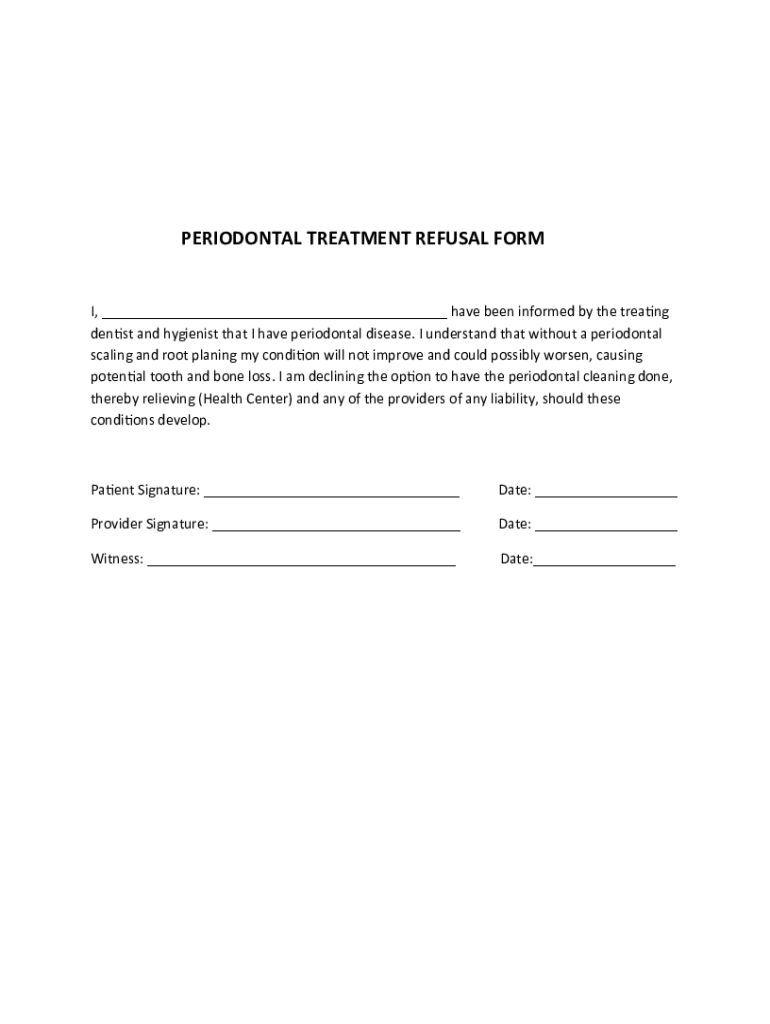
Periodontal Refusal Form


What is the Periodontal Refusal Form
The periodontal refusal form is a legal document that allows patients to formally decline specific dental treatments, particularly those related to periodontal care. This form is essential for documenting a patient's decision to refuse treatment, ensuring that dental professionals are aware of the patient's choices and can provide appropriate care based on those decisions. It typically outlines the risks associated with refusing treatment, helping patients make informed choices about their oral health.
How to use the Periodontal Refusal Form
Using the periodontal refusal form involves a few straightforward steps. First, patients should obtain the form from their dental provider or download it from a trusted source. Next, they should carefully read the document, ensuring they understand the implications of refusing treatment. After filling out the necessary information, including personal details and the specific treatment being declined, patients should sign and date the form. It is advisable to keep a copy for personal records and provide the original to the dental office for their files.
Key elements of the Periodontal Refusal Form
The key elements of the periodontal refusal form include the patient's name, contact information, and the specific treatment being refused. Additionally, the form should detail the risks associated with refusing treatment, provide space for the patient's signature, and include a date to indicate when the refusal was made. Some forms may also require a witness signature or acknowledgment from the dental provider, confirming that the patient has been informed about the consequences of their decision.
Steps to complete the Periodontal Refusal Form
Completing the periodontal refusal form involves several steps to ensure accuracy and legal validity. Begin by obtaining the correct form and reading it thoroughly. Next, fill in your personal information, including your full name and contact details. Clearly indicate the treatment you are refusing, such as scaling and root planing. After that, review the risks associated with the refusal, ensuring you understand the potential consequences. Finally, sign and date the form, and if required, have it witnessed by a third party before submitting it to your dental provider.
Legal use of the Periodontal Refusal Form
The legal use of the periodontal refusal form hinges on its proper completion and adherence to relevant regulations. For the form to be legally binding, it must be signed by the patient, indicating their informed consent to refuse treatment. Additionally, dental providers should retain a copy of the signed form in the patient's medical records to protect both the patient and the provider in case of future disputes. Compliance with state laws regarding patient consent and refusal of treatment is also crucial to ensure the form's legal standing.
Examples of using the Periodontal Refusal Form
Examples of using the periodontal refusal form include situations where a patient opts not to undergo recommended treatments due to personal beliefs, financial constraints, or concerns about potential side effects. For instance, a patient may choose to decline scaling and root planing after discussing the procedure with their dentist. In such cases, the periodontal refusal form serves as a record of the patient's choice, ensuring that the dental office is aware of the decision and can document it appropriately in the patient's health records.
Quick guide on how to complete periodontal refusal form 532745103
Effortlessly complete Periodontal Refusal Form on any device
Digital document management has become increasingly favored by businesses and individuals alike. It serves as an ideal environmentally friendly substitute for traditional printed and signed documents, as you can easily locate the necessary form and securely keep it online. airSlate SignNow equips you with all the resources you require to swiftly create, modify, and electronically sign your documents without delays. Handle Periodontal Refusal Form on any platform using airSlate SignNow apps for Android or iOS, and enhance any document-centric workflow today.
The easiest way to modify and electronically sign Periodontal Refusal Form effortlessly
- Find Periodontal Refusal Form and then click Get Form to begin.
- Make use of the tools at your disposal to fill out your form.
- Emphasize pertinent sections of your documents or conceal sensitive information with tools that airSlate SignNow offers specifically for this purpose.
- Create your signature using the Sign feature, which only takes seconds and holds the same legal validity as a conventional ink signature.
- Review the details and then click on the Done button to finalize your modifications.
- Choose how you wish to share your form, via email, SMS, or invitation link, or download it to your computer.
Say goodbye to lost or misplaced documents, tedious searching for forms, or mistakes that require printing new copies. airSlate SignNow meets all your document management needs in just a few clicks, from any device you prefer. Alter and electronically sign Periodontal Refusal Form and ensure outstanding communication at every stage of the form preparation process with airSlate SignNow.
Create this form in 5 minutes or less
Create this form in 5 minutes!
How to create an eSignature for the periodontal refusal form 532745103
How to create an electronic signature for a PDF online
How to create an electronic signature for a PDF in Google Chrome
How to create an e-signature for signing PDFs in Gmail
How to create an e-signature right from your smartphone
How to create an e-signature for a PDF on iOS
How to create an e-signature for a PDF on Android
People also ask
-
What is a periodontal refusal form?
A periodontal refusal form is a document used by dental practices to obtain a patient's acknowledgment of their decision to decline certain periodontal treatments. This form is essential in ensuring that patients are fully informed of their options and the potential consequences of refusing treatment. Utilizing an electronic signature solution like airSlate SignNow makes it easy to send and eSign these forms securely.
-
How can I create a periodontal refusal form with airSlate SignNow?
Creating a periodontal refusal form with airSlate SignNow is straightforward. You can use our user-friendly template editor to customize the form according to your practice’s requirements. Once you've set it up, you can easily send it to patients for their electronic signatures.
-
What are the pricing options for using airSlate SignNow to manage periodontal refusal forms?
airSlate SignNow offers flexible pricing plans to fit different business needs. Whether you're a small practice or a large dental organization, you can choose a plan that allows you to efficiently manage periodontal refusal forms without breaking the bank. Check our website for detailed pricing information and select the plan that works best for you.
-
Does airSlate SignNow offer features specifically for dental practices managing periodontal refusal forms?
Yes, airSlate SignNow provides features targeted at dental practices, such as customizable templates and secure eSigning capabilities. These tools are designed to streamline the process of obtaining signatures on periodontal refusal forms, ensuring compliance and enhancing patient communication.
-
Can I integrate airSlate SignNow with my existing dental management software?
Absolutely! airSlate SignNow offers various integrations with popular dental management software systems. This allows you to seamlessly manage your periodontal refusal forms and other documents directly within your existing workflow.
-
What are the benefits of using airSlate SignNow for periodontal refusal forms?
Using airSlate SignNow for your periodontal refusal forms offers numerous benefits, including improved efficiency and secure storage for important documents. Patients can sign forms electronically from anywhere, which enhances their experience and reduces paperwork for your practice. Plus, our solution is cost-effective, ensuring you get great value.
-
Is the periodontal refusal form customizable in airSlate SignNow?
Yes, the periodontal refusal form is highly customizable using airSlate SignNow's template editor. You can tailor the content, add your branding, and modify any fields necessary to fit your specific needs and the regulatory requirements of your practice.
Get more for Periodontal Refusal Form
- Neighborhood investment program credit schedule state tax form
- Wv nipa 2 form
- Map 351a form waiver assessment kentucky chfs ky
- Expression of interest form cdn2eldersrealestatecomau
- Form 0385
- Application for provisional certificate inspectors and plans examiners form
- Permissible crane height determination bformb miami international bb
- Il486 0473 pdf form
Find out other Periodontal Refusal Form
- How To eSign South Dakota Construction Promissory Note Template
- eSign Education Word Oregon Secure
- How Do I eSign Hawaii Finance & Tax Accounting NDA
- eSign Georgia Finance & Tax Accounting POA Fast
- eSign Georgia Finance & Tax Accounting POA Simple
- How To eSign Oregon Education LLC Operating Agreement
- eSign Illinois Finance & Tax Accounting Resignation Letter Now
- eSign Texas Construction POA Mobile
- eSign Kansas Finance & Tax Accounting Stock Certificate Now
- eSign Tennessee Education Warranty Deed Online
- eSign Tennessee Education Warranty Deed Now
- eSign Texas Education LLC Operating Agreement Fast
- eSign Utah Education Warranty Deed Online
- eSign Utah Education Warranty Deed Later
- eSign West Virginia Construction Lease Agreement Online
- How To eSign West Virginia Construction Job Offer
- eSign West Virginia Construction Letter Of Intent Online
- eSign West Virginia Construction Arbitration Agreement Myself
- eSign West Virginia Education Resignation Letter Secure
- eSign Education PDF Wyoming Mobile