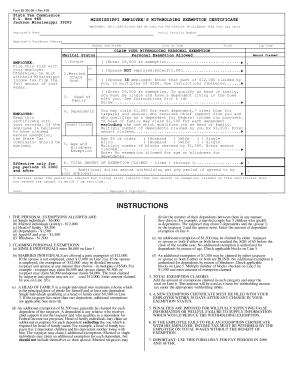
Form 89 350


What is the Form 89 350
The Form 89 350 is a Mississippi tax withholding form used by employers to report and manage employee withholding for state income taxes. This form is essential for ensuring that the correct amount of state tax is withheld from employee wages, which helps maintain compliance with Mississippi tax regulations. The form provides a structured way for employers to communicate withholding information to the state tax authority.
How to use the Form 89 350
Using the Form 89 350 involves several steps to ensure accurate completion and submission. Employers must first gather necessary employee information, including names, Social Security numbers, and the amount of withholding required. Once the form is filled out, it should be submitted to the Mississippi Department of Revenue. This process can be done electronically or via traditional mail, depending on the employer's preference.
Steps to complete the Form 89 350
Completing the Form 89 350 requires careful attention to detail. Follow these steps:
- Gather employee information, including full name and Social Security number.
- Determine the appropriate withholding amount based on employee earnings and applicable tax rates.
- Fill out the form accurately, ensuring all required fields are completed.
- Review the form for any errors or omissions.
- Submit the completed form to the Mississippi Department of Revenue either electronically or by mail.
Legal use of the Form 89 350
The legal use of the Form 89 350 is governed by Mississippi tax laws. It is crucial for employers to use this form to comply with state regulations regarding tax withholding. Failure to use the form correctly can result in penalties or fines. The form must be completed accurately to ensure that the correct amount of tax is withheld and reported to the state.
Key elements of the Form 89 350
The Form 89 350 includes several key elements that are essential for proper completion:
- Employee Information: This section captures the employee's name and Social Security number.
- Withholding Amount: Employers must specify the amount to be withheld from the employee's wages.
- Employer Information: Details about the employer, including name and address, are required.
- Signature: The form must be signed by an authorized representative of the employer.
Form Submission Methods
The Form 89 350 can be submitted through various methods, allowing flexibility for employers. The options include:
- Online Submission: Employers can submit the form electronically through the Mississippi Department of Revenue's online portal.
- Mail: The completed form can be printed and mailed to the appropriate address provided by the state tax authority.
- In-Person: Employers may also choose to deliver the form in person at designated tax offices.
Quick guide on how to complete form 89 350
Easily Prepare Form 89 350 on Any Device
Managing documents online has become increasingly popular with both businesses and individuals. It offers an excellent eco-friendly substitute for traditional printed and signed forms, allowing you to access the correct document and securely store it online. airSlate SignNow provides all the necessary tools to create, edit, and eSign your documents swiftly without delays. Handle Form 89 350 on any device using airSlate SignNow's Android or iOS applications and enhance your document-related processes today.
How to Edit and eSign Form 89 350 Effortlessly
- Locate Form 89 350 and click on Get Form to begin.
- Utilize the tools we provide to complete your document.
- Mark essential sections of the documents or redact sensitive information with tools specifically designed for that purpose from airSlate SignNow.
- Generate your eSignature using the Sign tool, which only takes a few seconds and holds the same legal validity as a conventional wet ink signature.
- Review all the details and click on the Done button to save your updates.
- Choose your preferred delivery method for your document, whether by email, text message (SMS), an invitation link, or download it to your computer.
Eliminate the hassle of lost or misplaced documents, tedious form searches, and mistakes requiring the printing of new copies. airSlate SignNow meets your document management needs in just a few clicks from any device of your choice. Edit and eSign Form 89 350 and ensure outstanding communication at every stage of the document preparation process with airSlate SignNow.
Create this form in 5 minutes or less
Create this form in 5 minutes!
How to create an eSignature for the form 89 350
How to create an electronic signature for a PDF online
How to create an electronic signature for a PDF in Google Chrome
How to create an e-signature for signing PDFs in Gmail
How to create an e-signature right from your smartphone
How to create an e-signature for a PDF on iOS
How to create an e-signature for a PDF on Android
People also ask
-
What is the pricing structure for airSlate SignNow using the 89 350 model?
airSlate SignNow offers flexible pricing plans tailored around your needs, including options for businesses starting at the 89 350 level. This makes it an economical choice for companies looking to efficiently manage eSignatures and document workflows. Pricing depends on the features you need, ensuring you get the best value for your investment.
-
What key features does airSlate SignNow provide at the 89 350 level?
The 89 350 configuration of airSlate SignNow grants access to essential features such as document templates, advanced editing tools, and in-depth tracking of document statuses. These features empower users to streamline their eSigning processes, making workflows more efficient and effective. Additionally, the interface is user-friendly, ensuring quick adaptation for all team members.
-
How does airSlate SignNow enhance productivity for businesses at the 89 350 level?
By utilizing airSlate SignNow at the 89 350 level, businesses can signNowly reduce the time spent on document handling. The platform automates repetitive tasks and allows for bulk sending of documents for eSignature, streamlining operations considerably. This results in higher productivity, allowing teams to focus on core activities rather than document management.
-
Does airSlate SignNow support integrations with other software for the 89 350 pricing model?
Yes, airSlate SignNow is designed to integrate seamlessly with various software platforms at the 89 350 pricing model. This includes popular CRMs, cloud storage services, and project management tools. Such integrations help synchronize workflows and ensure that document processes are efficient across all applications your team uses.
-
What are the benefits of using airSlate SignNow for eSigning at the 89 350 level?
The primary benefits of using airSlate SignNow at the 89 350 level include enhanced security, compliance with legal standards, and ease of use. These advantages ensure that all eSigning is carried out securely, protecting sensitive information. Additionally, the solution is mobile-friendly, allowing users to sign documents from anywhere, at any time.
-
Is training or support provided for users of airSlate SignNow at the 89 350 tier?
Absolutely! Users at the 89 350 tier receive comprehensive training resources and support to help them maximize the use of airSlate SignNow. This includes tutorials, user guides, and access to a responsive customer service team. These resources are invaluable for ensuring that all features are utilized to their full potential.
-
Can businesses customize their eSigning workflows with airSlate SignNow at the 89 350 level?
Yes, customization is a signNow feature of airSlate SignNow, even at the 89 350 level. Businesses can tailor their eSigning workflows to suit specific requirements, including custom branding and unique signing processes. This flexibility allows companies to create a tailored experience that aligns with their operational needs.
Get more for Form 89 350
- Graduate thesis advisory committee appointment form
- Diagnostic imaging requisition form
- Orea form 120 04 2006qxd
- Psychiatry certificate course form
- Credit card autopay authorization formdoc
- Medical provider claim form allianz care
- Medical provider claim form canadian medical
- Fillable online public health reports sign in fax email form
Find out other Form 89 350
- eSign Utah Police LLC Operating Agreement Online
- eSign West Virginia Police Lease Agreement Online
- eSign Wyoming Sports Residential Lease Agreement Online
- How Do I eSign West Virginia Police Quitclaim Deed
- eSignature Arizona Banking Moving Checklist Secure
- eSignature California Banking Warranty Deed Later
- eSignature Alabama Business Operations Cease And Desist Letter Now
- How To eSignature Iowa Banking Quitclaim Deed
- How To eSignature Michigan Banking Job Description Template
- eSignature Missouri Banking IOU Simple
- eSignature Banking PDF New Hampshire Secure
- How Do I eSignature Alabama Car Dealer Quitclaim Deed
- eSignature Delaware Business Operations Forbearance Agreement Fast
- How To eSignature Ohio Banking Business Plan Template
- eSignature Georgia Business Operations Limited Power Of Attorney Online
- Help Me With eSignature South Carolina Banking Job Offer
- eSignature Tennessee Banking Affidavit Of Heirship Online
- eSignature Florida Car Dealer Business Plan Template Myself
- Can I eSignature Vermont Banking Rental Application
- eSignature West Virginia Banking Limited Power Of Attorney Fast