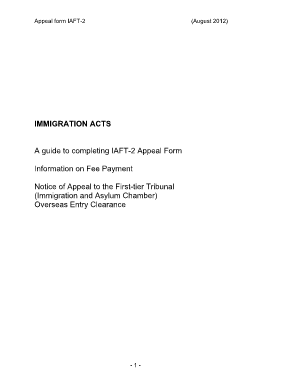
Iaft 6 Form


What is the Iaft 6?
The Iaft 6 is a specific form used primarily in legal contexts, particularly for filing notices of appeal. This form allows individuals to formally communicate their intention to appeal a decision made by a court. It is crucial for maintaining the right to challenge rulings and ensuring that all procedural requirements are met in the appeals process. Understanding the Iaft 6 is essential for anyone looking to navigate the legal system effectively.
How to Use the Iaft 6
Using the Iaft 6 involves several key steps. First, ensure that you have the correct version of the form, which can typically be downloaded from official court websites. Next, carefully fill out the required fields, providing accurate information regarding the case and the parties involved. After completing the form, it must be submitted to the appropriate court, either electronically or via mail, depending on local rules. It is advisable to keep a copy for your records, along with any confirmation of submission.
Steps to Complete the Iaft 6
Completing the Iaft 6 requires careful attention to detail. Follow these steps:
- Download the latest version of the Iaft 6 form from the official court website.
- Fill in your personal information, including your name, address, and contact details.
- Provide information about the original case, including the court name, case number, and date of the decision.
- Clearly state the grounds for your appeal, detailing why you believe the decision should be reconsidered.
- Sign and date the form to validate your submission.
Legal Use of the Iaft 6
The Iaft 6 serves a significant legal purpose. It is essential for ensuring that appeals are filed in accordance with procedural rules. Proper use of the form can affect the outcome of an appeal, as failure to adhere to legal requirements may result in dismissal. It is important to familiarize yourself with the relevant laws governing appeals in your jurisdiction to ensure compliance when using the Iaft 6.
Who Issues the Form?
The Iaft 6 is typically issued by the court system. Each court may have its own version of the form, tailored to its specific requirements and procedures. It is important to obtain the form directly from the court where your case was heard, as this ensures that you are using the correct and most up-to-date version.
Required Documents
When submitting the Iaft 6, certain documents may be required to accompany the form. These can include:
- A copy of the original court decision you are appealing.
- Any supporting documents that substantiate your grounds for appeal.
- Proof of payment for any filing fees, if applicable.
Be sure to check with the court for any additional documentation that may be necessary for your specific case.
Quick guide on how to complete what is iaft android
Complete what is iaft android effortlessly on any device
Digital document management has gained traction among businesses and individuals. It offers an ideal eco-friendly substitute for conventional printed and signed documents, allowing you to locate the needed form and securely store it online. airSlate SignNow provides you with all the tools necessary to create, modify, and eSign your documents quickly without complications. Manage iaft android on any device with airSlate SignNow Android or iOS applications and simplify any document-related task today.
The easiest method to modify and eSign what is iaft android used for with ease
- Obtain iaft app on android samsung and then click Get Form to begin.
- Utilize the tools we offer to complete your document.
- Emphasize important sections of your documents or redact sensitive information using tools that airSlate SignNow provides specifically for this purpose.
- Generate your signature with the Sign feature, which takes just seconds and holds the same legal validity as a traditional wet ink signature.
- Review all the details and then click on the Done button to save your modifications.
- Select how you wish to send your form, either via email, text message (SMS), or invitation link, or download it to your computer.
Eliminate the stress of lost or misfiled documents, tedious form searches, or mistakes that require printing new document copies. airSlate SignNow addresses all your document management needs in just a few clicks from any device you choose. Modify and eSign iaft app and ensure excellent communication at every stage of the form preparation process with airSlate SignNow.
Create this form in 5 minutes or less
Related searches to iaft 6
Create this form in 5 minutes!
How to create an eSignature for the iaft on android
How to create an electronic signature for a PDF online
How to create an electronic signature for a PDF in Google Chrome
How to create an e-signature for signing PDFs in Gmail
How to create an e-signature right from your smartphone
How to create an e-signature for a PDF on iOS
How to create an e-signature for a PDF on Android
People also ask iaft
-
What is iaft android and how does it work with airSlate SignNow?
iaft android is a mobile application designed to integrate seamlessly with airSlate SignNow, allowing users to send and eSign documents on-the-go. This app enhances the efficiency of document management by enabling access from Android devices, ensuring that you can handle your contracts anytime, anywhere.
-
How much does iaft android cost when using airSlate SignNow?
The iaft android application is included in the airSlate SignNow subscription, which offers various pricing plans suitable for different needs. By opting for airSlate SignNow, you gain access to the iaft android features without any additional charges, reflecting our commitment to cost-effective solutions.
-
What key features does iaft android offer within airSlate SignNow?
iaft android includes essential features like document signing, easy sharing, and real-time notifications, all optimized for mobile use. By leveraging these tools, airSlate SignNow users can manage their documents more efficiently, ensuring quick turnaround times for contracts and agreements.
-
Are there any specific benefits of using iaft android with airSlate SignNow?
Using iaft android with airSlate SignNow allows for unparalleled flexibility and convenience in managing documents. Users can execute signatures, access files, and keep track of document statuses directly from their Android devices, promoting a more agile workflow.
-
Is iaft android compatible with all Android devices?
Yes, iaft android is designed to be compatible with a wide range of Android devices, ensuring that most users can take advantage of its functionality. Whether you have a smartphone or a tablet, you can download the iaft android app and start eSigning documents with airSlate SignNow.
-
How secure is document signing with iaft android on airSlate SignNow?
Document signing through iaft android is highly secure, adhering to industry standards for encryption and data protection. By using airSlate SignNow, users can trust that their sensitive information is safeguarded while signing documents on-the-go.
-
Can iaft android integrate with other tools I use?
Absolutely! iaft android can integrate seamlessly with various third-party applications and services, enhancing the capabilities of airSlate SignNow. This means you can connect it with tools you already use, streamlining your workflow even further.
Get more for what is iaft app
- The spider curse quiz answers form
- Application form for pet grooming newark delaware
- Sunlife claim forms pdf 55294817
- Mother son enmeshment checklist form
- Speech grading sheet form
- Head injury form adams 12 five star schools adams12
- Complaint letter to developer form
- Oklahoma unclaimed property form
Find out other android iaft
- eSign Charity PPT North Carolina Now
- eSign New Mexico Charity Lease Agreement Form Secure
- eSign Charity PPT North Carolina Free
- eSign North Dakota Charity Rental Lease Agreement Now
- eSign Arkansas Construction Permission Slip Easy
- eSign Rhode Island Charity Rental Lease Agreement Secure
- eSign California Construction Promissory Note Template Easy
- eSign Colorado Construction LLC Operating Agreement Simple
- Can I eSign Washington Charity LLC Operating Agreement
- eSign Wyoming Charity Living Will Simple
- eSign Florida Construction Memorandum Of Understanding Easy
- eSign Arkansas Doctors LLC Operating Agreement Free
- eSign Hawaii Construction Lease Agreement Mobile
- Help Me With eSign Hawaii Construction LLC Operating Agreement
- eSign Hawaii Construction Work Order Myself
- eSign Delaware Doctors Quitclaim Deed Free
- eSign Colorado Doctors Operating Agreement Computer
- Help Me With eSign Florida Doctors Lease Termination Letter
- eSign Florida Doctors Lease Termination Letter Myself
- eSign Hawaii Doctors Claim Later