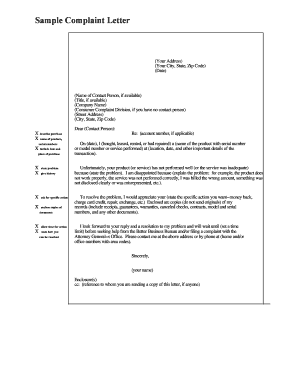
Complaint Letter to Developer Form


What is the complaint letter to developer?
A complaint letter to a developer is a formal document used to express dissatisfaction regarding a product or service provided by a real estate developer. This letter typically outlines specific issues, such as construction defects, delays in project completion, or misrepresentation of property features. It serves as a means to formally address grievances and seek resolution, often initiating a dialogue for corrective action. Such letters are essential in documenting complaints and can be used in legal contexts if necessary.
Key elements of the complaint letter to developer
When drafting a complaint letter to a developer, certain key elements should be included to ensure clarity and effectiveness:
- Your contact information: Include your name, address, phone number, and email at the top of the letter.
- Date: Mention the date on which you are writing the letter.
- Developer's contact information: Provide the name and address of the developer or the relevant department.
- Subject line: Clearly state the purpose of the letter, such as "Complaint Regarding [specific issue]."
- Detailed description: Explain the issue in detail, including dates, locations, and any relevant documentation.
- Desired resolution: Specify what you expect as a resolution, whether it's a repair, refund, or another form of compensation.
- Closing: End with a polite closing statement and your signature.
Steps to complete the complaint letter to developer
Completing a complaint letter to a developer involves several important steps:
- Identify the issue: Clearly define the problem you are experiencing with the developer.
- Gather documentation: Collect any relevant documents, such as contracts, receipts, and photographs that support your complaint.
- Draft the letter: Use a clear and professional tone, following the key elements outlined above.
- Review and edit: Proofread the letter for clarity, grammar, and spelling errors.
- Send the letter: Choose your preferred method of delivery, whether by mail, email, or in-person submission.
How to use the complaint letter to developer
Using a complaint letter to a developer effectively requires understanding its purpose and following through with the process:
- Formal communication: Treat the letter as a formal communication tool, ensuring it is professional and respectful.
- Record keeping: Keep a copy of the letter for your records, along with any responses you receive from the developer.
- Follow up: If you do not receive a response within a reasonable timeframe, consider following up with a phone call or a second letter.
- Escalation: If the issue is not resolved, you may need to escalate the matter to a regulatory body or seek legal advice.
Legal use of the complaint letter to developer
A complaint letter to a developer can have legal implications, especially if the issues are severe or unresolved. Here are some points to consider:
- Documentation: The letter serves as a formal record of your complaint, which may be necessary if legal action is pursued.
- Compliance: Ensure that the letter complies with any relevant laws or regulations regarding consumer rights and real estate transactions.
- Evidence: The letter can be used as evidence in court or mediation if the dispute escalates.
Examples of using the complaint letter to developer
Examples of situations where a complaint letter to a developer may be used include:
- Construction defects: Notifying the developer of issues such as water leaks, poor workmanship, or structural problems.
- Misrepresentation: Addressing discrepancies between what was promised in marketing materials and the actual property conditions.
- Delays: Complaining about significant delays in project completion or handover dates.
Quick guide on how to complete complaint letter to developer
Complete Complaint Letter To Developer effortlessly on any device
Managing documents online has become increasingly popular among businesses and individuals. It offers an ideal eco-friendly substitute for traditional printed and signed paperwork, allowing you to access the necessary form and securely store it online. airSlate SignNow provides you with all the tools required to create, modify, and eSign your documents swiftly without delays. Manage Complaint Letter To Developer across any platform with airSlate SignNow's Android or iOS applications and enhance any document-oriented process today.
The easiest method to modify and eSign Complaint Letter To Developer without hassle
- Obtain Complaint Letter To Developer and click on Get Form to begin.
- Make use of the tools we provide to fill out your form.
- Select important sections of your documents or black out sensitive information with tools that airSlate SignNow offers specifically for this purpose.
- Create your eSignature using the Sign tool, which takes mere seconds and carries the same legal validity as a conventional wet ink signature.
- Review all the details and click on the Done button to save your changes.
- Choose how you wish to send your form, via email, SMS, or invitation link, or download it to your computer.
Forget about lost or misplaced documents, cumbersome form navigation, or mistakes that require printing new document copies. airSlate SignNow meets your document management needs in just a few clicks from any device of your choosing. Modify and eSign Complaint Letter To Developer and ensure smooth communication at any stage of the form preparation process with airSlate SignNow.
Create this form in 5 minutes or less
Create this form in 5 minutes!
How to create an eSignature for the complaint letter to developer
How to create an electronic signature for a PDF online
How to create an electronic signature for a PDF in Google Chrome
How to create an e-signature for signing PDFs in Gmail
How to create an e-signature right from your smartphone
How to create an e-signature for a PDF on iOS
How to create an e-signature for a PDF on Android
People also ask
-
What is a strongly worded letter of complaint?
A strongly worded letter of complaint is a formal document expressing dissatisfaction with a product or service. It outlines specific issues and requests resolution. Knowing how to write a strongly worded letter of complaint can help you effectively communicate your concerns to the relevant parties.
-
How can airSlate SignNow help me with writing a complaint letter?
airSlate SignNow provides an intuitive platform for drafting and sending documents. With features that allow you to create, eSign, and send a letter of complaint, you can efficiently address your concerns. It's a practical tool if you're looking to know how to write a strongly worded letter of complaint.
-
What are the benefits of using airSlate SignNow for complaint letters?
Using airSlate SignNow for complaint letters offers quick turnaround times and a professional format. You can also track the progress of your document and ensure it's been received. This makes it easier than ever to understand how to write a strongly worded letter of complaint and follow up if necessary.
-
Are there any costs associated with using airSlate SignNow for my complaint letter?
AirSlate SignNow offers various pricing plans, including a free trial to get you started. Depending on your needs, there are cost-effective solutions tailored for individuals and businesses. This allows you to explore how to write a strongly worded letter of complaint without signNow upfront costs.
-
Can I integrate airSlate SignNow with other tools I use?
Yes, airSlate SignNow integrates smoothly with various applications to streamline your document workflow. This ensures you can easily manage your correspondence and even use templates when you learn how to write a strongly worded letter of complaint. Integrations enhance your efficiency and productivity.
-
Is there customer support available if I need help using airSlate SignNow?
Absolutely! AirSlate SignNow offers robust customer support to assist you with any questions or issues. Whether you need guidance on how to write a strongly worded letter of complaint or help with features, their support team is ready to assist you.
-
Can I customize my complaint letter in airSlate SignNow?
Yes, airSlate SignNow allows you to customize your complaint letter to meet your specific needs. You can edit text, add signatures, and include additional information as needed. Customization is key whether you’re learning how to write a strongly worded letter of complaint or seeking to personalize your communication.
Get more for Complaint Letter To Developer
Find out other Complaint Letter To Developer
- eSign Ohio Legal Moving Checklist Simple
- How To eSign Ohio Non-Profit LLC Operating Agreement
- eSign Oklahoma Non-Profit Cease And Desist Letter Mobile
- eSign Arizona Orthodontists Business Plan Template Simple
- eSign Oklahoma Non-Profit Affidavit Of Heirship Computer
- How Do I eSign Pennsylvania Non-Profit Quitclaim Deed
- eSign Rhode Island Non-Profit Permission Slip Online
- eSign South Carolina Non-Profit Business Plan Template Simple
- How Can I eSign South Dakota Non-Profit LLC Operating Agreement
- eSign Oregon Legal Cease And Desist Letter Free
- eSign Oregon Legal Credit Memo Now
- eSign Oregon Legal Limited Power Of Attorney Now
- eSign Utah Non-Profit LLC Operating Agreement Safe
- eSign Utah Non-Profit Rental Lease Agreement Mobile
- How To eSign Rhode Island Legal Lease Agreement
- How Do I eSign Rhode Island Legal Residential Lease Agreement
- How Can I eSign Wisconsin Non-Profit Stock Certificate
- How Do I eSign Wyoming Non-Profit Quitclaim Deed
- eSign Hawaii Orthodontists Last Will And Testament Fast
- eSign South Dakota Legal Letter Of Intent Free