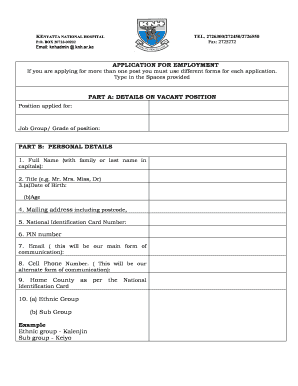
Knh Application Form PDF


What is the KNH Application Form PDF?
The KNH application form PDF is a standardized document used for job applications at Kenyatta National Hospital. This form collects essential information from applicants, allowing the hospital to evaluate candidates for various positions. The PDF format ensures that the document maintains its structure and is easily accessible across different devices. This form typically includes sections for personal details, educational background, work experience, and references, making it a comprehensive tool for both applicants and hiring managers.
How to Obtain the KNH Application Form PDF
To obtain the KNH application form PDF, interested candidates can visit the official Kenyatta National Hospital website or contact their human resources department directly. The form is usually available for download in a user-friendly format, allowing applicants to fill it out digitally or print it for manual completion. Ensuring that you have the latest version of the form is crucial, as updates may occur periodically to reflect changes in application procedures or requirements.
Steps to Complete the KNH Application Form PDF
Completing the KNH application form PDF involves several key steps:
- Download the form: Access the latest version of the KNH application form PDF from the hospital's website.
- Fill in personal information: Provide accurate details such as your name, address, and contact information.
- Detail your education: List your educational qualifications, including institutions attended and degrees obtained.
- Outline work experience: Include relevant job history, highlighting roles, responsibilities, and duration of employment.
- Provide references: List individuals who can vouch for your qualifications and character, ensuring to include their contact information.
- Review and sign: Carefully check all entries for accuracy before signing the document.
Legal Use of the KNH Application Form PDF
The KNH application form PDF is legally recognized when completed and submitted according to the hospital's guidelines. It is essential to provide truthful and accurate information, as any discrepancies can lead to disqualification from the hiring process. Furthermore, the use of electronic signatures is permissible, provided that the applicant complies with relevant eSignature laws, ensuring the document's validity in a legal context.
Key Elements of the KNH Application Form PDF
Several key elements are essential to the KNH application form PDF:
- Personal Information: This section captures the applicant's basic details.
- Educational Background: A summary of academic qualifications is critical for assessing eligibility.
- Work Experience: Documenting relevant job history helps the hospital evaluate the applicant's suitability.
- References: Providing credible references can enhance the applicant's profile.
- Signature: A signed declaration confirms the authenticity of the information provided.
Form Submission Methods
Applicants can submit the KNH application form PDF through various methods, depending on the hospital's requirements. Common submission methods include:
- Online Submission: Many organizations now accept electronic submissions via email or online portals.
- Mail: Printed forms can be sent to the hospital's human resources department through postal services.
- In-Person: Applicants may also choose to deliver the completed form directly to the hospital.
Quick guide on how to complete knh application form pdf
Ease of Preparing Knh Application Form Pdf on Any Device
The management of documents online has gained signNow traction among businesses and individuals. It serves as an impeccable eco-conscious alternative to traditional printed and signed papers, enabling you to access the correct format and securely keep it online. airSlate SignNow provides all the tools necessary to create, modify, and electronically sign your documents swiftly without interruptions. Manage Knh Application Form Pdf across any platform with the airSlate SignNow apps for Android or iOS, and enhance any document-related task today.
The Easiest Way to Alter and eSign Knh Application Form Pdf Effortlessly
- Find Knh Application Form Pdf and select Get Form to initiate.
- Use the tools we offer to fill out your form.
- Emphasize important sections of your documents or redact sensitive information with the tools specifically offered by airSlate SignNow for that purpose.
- Create your signature using the Sign feature, which takes seconds and holds the same legal validity as a conventional wet ink signature.
- Review all the details and click on the Done button to save your changes.
- Select your preferred method for sending your form, whether by email, SMS, invite link, or download it to your computer.
Eliminate concerns about lost or misplaced documents, tedious form searching, or mistakes that require printing new document copies. airSlate SignNow addresses all your document management needs in just a few clicks from any device of your choosing. Modify and electronically sign Knh Application Form Pdf to ensure clear communication at every stage of your form preparation journey with airSlate SignNow.
Create this form in 5 minutes or less
Create this form in 5 minutes!
How to create an eSignature for the knh application form pdf
How to create an electronic signature for a PDF online
How to create an electronic signature for a PDF in Google Chrome
How to create an e-signature for signing PDFs in Gmail
How to create an e-signature right from your smartphone
How to create an e-signature for a PDF on iOS
How to create an e-signature for a PDF on Android
People also ask
-
What is the knh application form and how does it work?
The knh application form is a customizable document that enables users to capture necessary information efficiently. With airSlate SignNow, you can easily create, send, and manage your knh application form electronically, ensuring a streamlined process for both senders and recipients.
-
How much does it cost to use the knh application form with airSlate SignNow?
airSlate SignNow offers various pricing plans starting from a competitive rate that includes unlimited access to features for managing the knh application form. By selecting a plan that fits your business needs, you can unlock the full potential of electronic signatures and document management.
-
What features are included when using the knh application form?
When using the knh application form with airSlate SignNow, you gain features such as drag-and-drop document creation, eSignature capabilities, and real-time tracking. Additionally, you can integrate the form with other tools to enhance your workflow efficiency.
-
Is the knh application form secure for sensitive information?
Yes, the knh application form is designed to ensure the security of sensitive information. With airSlate SignNow, your documents are encrypted and comply with industry standards, providing peace of mind when handling confidential data.
-
Can I integrate the knh application form with other software?
Absolutely! airSlate SignNow allows seamless integration with a variety of software applications. This means you can easily connect your knh application form with tools you already use, improving your document management processes.
-
How can the knh application form benefit my business?
The knh application form can greatly benefit your business by simplifying the application process and reducing the time spent on paperwork. With electronic signatures and automated workflows, you can enhance productivity and improve the overall customer experience.
-
Is it easy to customize the knh application form?
Yes, customizing the knh application form is quick and straightforward with airSlate SignNow's user-friendly interface. You can easily modify fields, add branding elements, and tailor the form to meet your specific requirements.
Get more for Knh Application Form Pdf
- Application form for fishing permit
- Bill of sale of boatmotor louisiana download printable form
- Free bill of sale forms wordpdfeforms
- Free indiana bill of sale templates pdf ampamp docxformswift
- Qualified public depository annual report to the chief financial officer qpd annual report of florida public deposit accounts form
- Free north dakota boat bill of sale formpdfword doc
- Sfn 11501 state of north dakota nd form
- Chapter 47 32 form
Find out other Knh Application Form Pdf
- Electronic signature West Virginia Orthodontists Living Will Online
- Electronic signature Legal PDF Vermont Online
- How Can I Electronic signature Utah Legal Separation Agreement
- Electronic signature Arizona Plumbing Rental Lease Agreement Myself
- Electronic signature Alabama Real Estate Quitclaim Deed Free
- Electronic signature Alabama Real Estate Quitclaim Deed Safe
- Electronic signature Colorado Plumbing Business Plan Template Secure
- Electronic signature Alaska Real Estate Lease Agreement Template Now
- Electronic signature Colorado Plumbing LLC Operating Agreement Simple
- Electronic signature Arizona Real Estate Business Plan Template Free
- Electronic signature Washington Legal Contract Safe
- How To Electronic signature Arkansas Real Estate Contract
- Electronic signature Idaho Plumbing Claim Myself
- Electronic signature Kansas Plumbing Business Plan Template Secure
- Electronic signature Louisiana Plumbing Purchase Order Template Simple
- Can I Electronic signature Wyoming Legal Limited Power Of Attorney
- How Do I Electronic signature Wyoming Legal POA
- How To Electronic signature Florida Real Estate Contract
- Electronic signature Florida Real Estate NDA Secure
- Can I Electronic signature Florida Real Estate Cease And Desist Letter