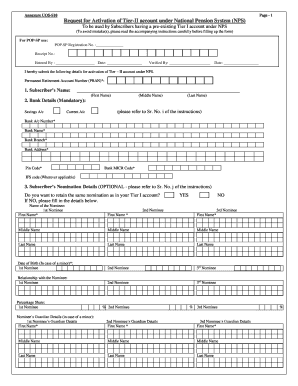
Annexure S10 Nps Form


What is the Annexure S10 NPS
The Annexure S10 NPS is a specific form associated with the National Pension System (NPS) in India, designed for individuals looking to make contributions to their pension accounts. This form serves as a declaration for tax benefits under Section 80CCD of the Income Tax Act, allowing taxpayers to claim deductions on their contributions. It is essential for individuals who wish to ensure that their contributions are recognized for tax purposes, ultimately aiding in retirement planning.
How to use the Annexure S10 NPS
Using the Annexure S10 NPS involves several straightforward steps. First, individuals must fill out the form accurately, providing necessary personal information such as name, address, and details of the NPS account. Once completed, the form needs to be submitted to the relevant authority, typically the Central Record Keeping Agency (CRA) or the NPS trust. It is crucial to ensure that all information is correct to avoid delays in processing or issues with tax claims.
Steps to complete the Annexure S10 NPS
Completing the Annexure S10 NPS requires careful attention to detail. Here are the steps to follow:
- Gather all necessary personal information and NPS account details.
- Fill out the form, ensuring all sections are completed accurately.
- Double-check the information for any errors or omissions.
- Submit the form to the appropriate authority, ensuring you keep a copy for your records.
Legal use of the Annexure S10 NPS
The Annexure S10 NPS is legally binding when filled out correctly and submitted to the appropriate authorities. It must comply with the regulations set forth by the Income Tax Department to ensure that the contributions made are eligible for tax deductions. Understanding the legal implications of this form is vital for individuals to maximize their tax benefits while adhering to the law.
Key elements of the Annexure S10 NPS
Several key elements are integral to the Annexure S10 NPS. These include:
- Personal Information: Essential details such as name, address, and NPS account number.
- Contribution Details: Information regarding the amount contributed to the NPS.
- Tax Declaration: A statement confirming the intention to claim tax benefits under Section 80CCD.
Eligibility Criteria
To use the Annexure S10 NPS, individuals must meet specific eligibility criteria. Primarily, they must be contributors to the National Pension System and must have a valid NPS account. Additionally, they should be aware of the contribution limits set forth by the Income Tax Act to ensure they qualify for the maximum tax benefits available.
Quick guide on how to complete annexure s10 nps
Complete Annexure S10 Nps seamlessly on any device
Digital document management has gained popularity among businesses and individuals. It offers an ideal environmentally friendly alternative to traditional printed and signed documents, as you can access the right form and securely store it online. airSlate SignNow equips you with all the tools necessary to create, modify, and eSign your documents quickly and efficiently. Manage Annexure S10 Nps on any platform with airSlate SignNow Android or iOS applications and streamline your document-centric processes today.
The simplest way to modify and eSign Annexure S10 Nps effortlessly
- Locate Annexure S10 Nps and click on Get Form to begin.
- Use the tools we provide to fill out your document.
- Emphasize relevant sections of the documents or obscure sensitive information with tools that airSlate SignNow offers specifically for that purpose.
- Create your signature using the Sign tool, which takes seconds and holds the same legal significance as a conventional wet ink signature.
- Review all the information and click on the Done button to save your changes.
- Choose how you wish to send your form, whether by email, SMS, or invite link, or download it to your computer.
Eliminate concerns over lost or misplaced documents, tedious form navigation, or errors that necessitate printing new document copies. airSlate SignNow addresses your document management needs in a few clicks from any device you prefer. Modify and eSign Annexure S10 Nps and ensure excellent communication at every stage of your form preparation process with airSlate SignNow.
Create this form in 5 minutes or less
Create this form in 5 minutes!
How to create an eSignature for the annexure s10 nps
How to create an electronic signature for a PDF online
How to create an electronic signature for a PDF in Google Chrome
How to create an e-signature for signing PDFs in Gmail
How to create an e-signature right from your smartphone
How to create an e-signature for a PDF on iOS
How to create an e-signature for a PDF on Android
People also ask
-
What is Annexure S10 NPS?
Annexure S10 NPS refers to a specific document format used in the National Pension System in India. This annexure provides essential details about the fund choices and investment options for subscribers. Understanding this document is crucial for managing your NPS effectively.
-
How can airSlate SignNow help with Annexure S10 NPS?
airSlate SignNow streamlines the process of completing and submitting your Annexure S10 NPS. Our platform allows you to eSign documents securely and efficiently, ensuring that your pension-related documents are processed on time. This saves you from the hassle of traditional paperwork.
-
What are the pricing options for using airSlate SignNow?
airSlate SignNow offers competitive pricing plans that cater to different business needs, including those dealing with Annexure S10 NPS. Our plans are designed to provide excellent value for users needing robust eSigning capabilities at a cost-effective rate. Explore our pricing page for more details on subscription options.
-
Is airSlate SignNow compatible with other software solutions for NPS management?
Yes, airSlate SignNow integrates seamlessly with various software solutions used for NPS management. Whether you need to link with accounting software or customer relationship management tools, our platform supports numerous integrations. This enhances your workflow while managing documents like Annexure S10 NPS.
-
What features does airSlate SignNow offer for managing Annexure S10 NPS?
airSlate SignNow provides several features tailored to facilitate the management of Annexure S10 NPS, including eSignature capabilities, document templates, and audit trails. These features ensure that your documents are secure and easily trackable. Efficient document management allows for smoother compliance with pension regulations.
-
Can I send Annexure S10 NPS for signatures from mobile devices?
Absolutely! airSlate SignNow allows you to send Annexure S10 NPS for signatures directly from your mobile devices. Our mobile-friendly platform ensures that you can manage and eSign important documents on-the-go, providing flexibility and convenience.
-
What security measures are in place when using airSlate SignNow for Annexure S10 NPS?
Security is a top priority at airSlate SignNow. We implement robust security measures such as AES-256 encryption and secure access controls to protect your Annexure S10 NPS and other sensitive documents. Our platform ensures that your data remains safe throughout the signing process.
Get more for Annexure S10 Nps
- The residential tenancies act manitoba laws form
- Declaration by medical practitioner for a tenants dependent form
- Committee application form 19102015
- Z1525 form
- Bdm120 form
- Why did informal sector workers stop paying for health
- Pay equity in the state sector tools and resources form
- Application for nz citizenship adulthow to apply for nz citizenshipnew zealand governmenthow to apply for nz citizenshipnew form
Find out other Annexure S10 Nps
- How To Integrate Sign in Banking
- How To Use Sign in Banking
- Help Me With Use Sign in Banking
- Can I Use Sign in Banking
- How Do I Install Sign in Banking
- How To Add Sign in Banking
- How Do I Add Sign in Banking
- How Can I Add Sign in Banking
- Can I Add Sign in Banking
- Help Me With Set Up Sign in Government
- How To Integrate eSign in Banking
- How To Use eSign in Banking
- How To Install eSign in Banking
- How To Add eSign in Banking
- How To Set Up eSign in Banking
- How To Save eSign in Banking
- How To Implement eSign in Banking
- How To Set Up eSign in Construction
- How To Integrate eSign in Doctors
- How To Use eSign in Doctors