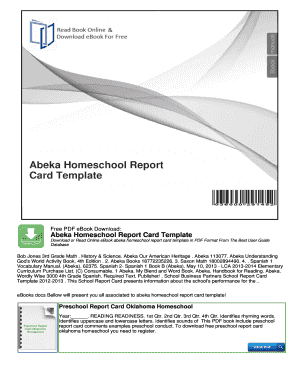
Abeka Report Card Form


What is the Abeka Report Card
The Abeka Report Card is a vital tool for homeschooling families using the Abeka curriculum. It serves as an official record of a student's academic progress, documenting grades and performance across various subjects. This report card is essential for tracking educational milestones and ensuring compliance with state regulations for homeschooling. It typically includes sections for subjects, grades, attendance, and teacher comments, providing a comprehensive overview of a student’s achievements throughout the academic year.
How to use the Abeka Report Card
Using the Abeka Report Card effectively involves several steps. First, parents or guardians should familiarize themselves with the format and requirements of the report card. Each grading period, they should fill in the grades for each subject based on assessments and assignments completed by the student. It is also important to include any additional comments or notes that reflect the student's progress and areas for improvement. Once completed, the report card can be shared with educational authorities or kept for personal records.
Steps to complete the Abeka Report Card
Completing the Abeka Report Card requires a systematic approach. Follow these steps:
- Gather all necessary materials, including grades from assignments, tests, and projects.
- Fill in the student’s name, grade level, and academic year at the top of the report card.
- Record grades for each subject, ensuring accuracy and consistency with the Abeka grading scale.
- Add any comments that provide insight into the student’s performance and learning experience.
- Review the completed report card for any errors or omissions before finalizing it.
Key elements of the Abeka Report Card
The Abeka Report Card includes several key elements that are crucial for its effectiveness. These elements typically consist of:
- Student Information: Name, grade level, and academic year.
- Subject Grades: A detailed list of subjects with corresponding grades.
- Attendance Record: Documentation of school days attended and any absences.
- Teacher Comments: Observations regarding the student's strengths and areas for growth.
Legal use of the Abeka Report Card
The Abeka Report Card is not just a record of academic performance; it also plays a role in legal compliance for homeschooling families. Many states require documentation of educational progress, and the report card serves as an official record that can be presented to educational authorities. It is important for parents to understand their state's specific requirements regarding homeschooling documentation to ensure that the report card meets all necessary legal standards.
How to obtain the Abeka Report Card
Obtaining the Abeka Report Card is a straightforward process. Families using the Abeka curriculum can access the report card template through the official Abeka website or through their homeschooling resources. Additionally, many homeschool programs provide customizable templates that align with the Abeka curriculum. Once accessed, parents can print or fill out the report card digitally, depending on their preference.
Quick guide on how to complete abeka report card
Handle Abeka Report Card effortlessly on any device
Digital document management has gained traction among businesses and individuals alike. It serves as an ideal sustainable alternative to traditional printed and signed documents, allowing you to obtain the necessary form and securely keep it online. airSlate SignNow equips you with all the tools required to create, modify, and electronically sign your documents swiftly without delays. Manage Abeka Report Card on any device using airSlate SignNow's Android or iOS applications and enhance any document-related process today.
How to alter and electronically sign Abeka Report Card without hassle
- Find Abeka Report Card and click on Get Form to begin.
- Utilize the tools we offer to fill out your document.
- Accentuate important sections of your documents or redact sensitive information with the tools that airSlate SignNow specifically provides for that purpose.
- Create your electronic signature using the Sign feature, which takes only seconds and holds the same legal validity as a conventional ink signature.
- Review the details and click on the Done button to save your modifications.
- Choose how you would like to send your form, via email, text message (SMS), or invitation link, or download it to your computer.
Eliminate worries about lost or misplaced documents, laborious form hunting, or errors that necessitate printing new document copies. airSlate SignNow addresses your document management needs in just a few clicks from any device you prefer. Modify and electronically sign Abeka Report Card and ensure outstanding communication at every stage of the form preparation process with airSlate SignNow.
Create this form in 5 minutes or less
Create this form in 5 minutes!
How to create an eSignature for the abeka report card
How to create an electronic signature for a PDF online
How to create an electronic signature for a PDF in Google Chrome
How to create an e-signature for signing PDFs in Gmail
How to create an e-signature right from your smartphone
How to create an e-signature for a PDF on iOS
How to create an e-signature for a PDF on Android
People also ask
-
What is an Abeka report card?
An Abeka report card is an official document that reflects a student's academic performance and progress in the Abeka homeschooling curriculum. It provides essential information including grades, attendance, and overall assessments. Utilizing an Abeka report card helps parents track educational milestones effectively.
-
How can airSlate SignNow help with Abeka report cards?
With airSlate SignNow, you can easily create, send, and eSign Abeka report cards securely and efficiently. The platform simplifies the documentation process, allowing parents and educators to focus more on education rather than paperwork. You can also store and manage all report cards digitally for easy access.
-
Is there a cost associated with using airSlate SignNow for Abeka report cards?
Yes, airSlate SignNow offers various pricing plans designed to fit different needs and budgets. You can choose from a free trial to explore its features for Abeka report cards or select a paid plan for enhanced capabilities. Investing in this solution can save you time and enhance document management.
-
What features does airSlate SignNow provide for managing Abeka report cards?
AirSlate SignNow offers a variety of features tailored for managing Abeka report cards, including customizable templates, auto-fill options, and secure electronic signatures. These features streamline the entire process from creation to eSigning, making it user-friendly for educators and parents alike.
-
Can I integrate airSlate SignNow with other educational tools?
Absolutely! airSlate SignNow allows seamless integration with various educational tools and platforms, enhancing your capability to manage Abeka report cards efficiently. Integrations with tools like Google Drive and Dropbox ensure that your documents are easily accessible and organized.
-
What are the benefits of using airSlate SignNow for Abeka report cards?
Using airSlate SignNow for Abeka report cards offers numerous benefits, including increased efficiency in document handling and improved security for sensitive student information. Additionally, the platform provides instant notifications and tracking for signed documents, ensuring you always know the status of your report cards.
-
Can multiple users collaborate on Abeka report cards using airSlate SignNow?
Yes, airSlate SignNow supports collaboration among multiple users, making it easy for teachers and administrators to work together on Abeka report cards. You can share access to documents, add comments, and manage revisions, all while ensuring security and confidentiality are maintained.
Get more for Abeka Report Card
Find out other Abeka Report Card
- How To eSignature Iowa Banking Quitclaim Deed
- How To eSignature Michigan Banking Job Description Template
- eSignature Missouri Banking IOU Simple
- eSignature Banking PDF New Hampshire Secure
- How Do I eSignature Alabama Car Dealer Quitclaim Deed
- eSignature Delaware Business Operations Forbearance Agreement Fast
- How To eSignature Ohio Banking Business Plan Template
- eSignature Georgia Business Operations Limited Power Of Attorney Online
- Help Me With eSignature South Carolina Banking Job Offer
- eSignature Tennessee Banking Affidavit Of Heirship Online
- eSignature Florida Car Dealer Business Plan Template Myself
- Can I eSignature Vermont Banking Rental Application
- eSignature West Virginia Banking Limited Power Of Attorney Fast
- eSignature West Virginia Banking Limited Power Of Attorney Easy
- Can I eSignature Wisconsin Banking Limited Power Of Attorney
- eSignature Kansas Business Operations Promissory Note Template Now
- eSignature Kansas Car Dealer Contract Now
- eSignature Iowa Car Dealer Limited Power Of Attorney Easy
- How Do I eSignature Iowa Car Dealer Limited Power Of Attorney
- eSignature Maine Business Operations Living Will Online