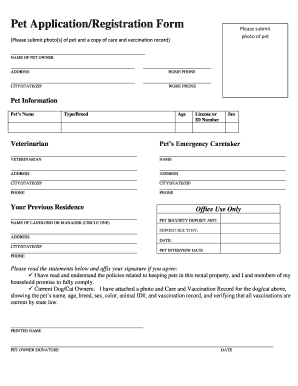
Pet Form Document 2014


What is the Pet Form Document
The pet form document serves as an essential tool for individuals looking to manage pet-related matters, such as applications for pet adoption, registration, or veterinary services. This document typically includes vital information about the pet, including its breed, age, health history, and owner details. Understanding the purpose and structure of the pet form is crucial for ensuring that all necessary information is accurately provided, facilitating a smooth process for both the pet owner and the receiving organization.
How to Use the Pet Form Document
Using the pet form document effectively involves several straightforward steps. First, gather all relevant information about the pet, including identification details and any required medical records. Next, fill out the form carefully, ensuring that all sections are completed accurately. Once the form is filled out, it may require a signature, which can be done electronically for convenience. Finally, submit the form according to the specified guidelines, whether online, by mail, or in person, depending on the requirements of the organization handling the application.
Steps to Complete the Pet Form Document
Completing the pet form document involves a series of organized steps to ensure accuracy and compliance. Begin by reviewing the form to understand the required information. Then, follow these steps:
- Gather necessary documents, such as proof of identity and pet health records.
- Fill in personal details, including your name, address, and contact information.
- Provide specific information about the pet, including its name, breed, age, and any medical history.
- Review the completed form for any errors or omissions.
- Sign the document, ensuring that your signature meets the legal requirements.
- Submit the form through the designated method.
Legal Use of the Pet Form Document
The legal use of the pet form document is governed by various regulations that ensure its validity. To be considered legally binding, the document must be completed accurately and signed by the appropriate parties. Compliance with eSignature laws, such as the ESIGN Act and UETA, is essential when submitting the form electronically. Additionally, organizations may have specific requirements for the pet form, so it is important to be aware of any local or state regulations that may apply.
Key Elements of the Pet Form Document
Several key elements must be included in the pet form document to ensure it serves its intended purpose. These elements typically include:
- Owner Information: Full name, address, and contact details of the pet owner.
- Pet Details: Name, breed, age, and any relevant medical history.
- Signature: A legally binding signature from the pet owner or authorized representative.
- Date: The date on which the form is completed and signed.
- Additional Documentation: Any required attachments, such as vaccination records or identification.
Examples of Using the Pet Form Document
The pet form document can be utilized in various scenarios, including:
- Applying for pet adoption from a shelter or rescue organization.
- Registering a pet with local authorities or breed clubs.
- Providing information to a veterinarian for medical treatment or vaccinations.
- Documenting pet ownership for insurance purposes.
Quick guide on how to complete pet form document
Effortlessly Prepare Pet Form Document on Any Device
Digital document management has become increasingly popular among businesses and individuals alike. It presents an ideal eco-friendly substitute to conventional printed and signed documents, allowing you to easily locate the appropriate form and securely save it online. airSlate SignNow equips you with all the resources necessary to create, modify, and eSign your documents quickly and without delays. Administer Pet Form Document on any device with airSlate SignNow apps for Android or iOS, and enhance any document-driven workflow today.
Steps to Modify and eSign Pet Form Document with Ease
- Find Pet Form Document and click on Get Form to begin.
- Utilize the tools we provide to complete your document.
- Highlight important sections of your documents or redact sensitive information using the tools that airSlate SignNow offers specifically for that purpose.
- Create your eSignature using the Sign feature, which takes just seconds and carries the same legal validity as a traditional handwritten signature.
- Review the information and hit the Done button to save your modifications.
- Choose how you'd like to send your form: via email, SMS, invitation link, or download it to your computer.
Eliminate concerns about lost or misfiled documents, tedious form searches, or errors that necessitate printing new copies. airSlate SignNow meets your document management needs with just a few clicks from any device you prefer. Adjust and eSign Pet Form Document to ensure excellent communication throughout your form preparation process with airSlate SignNow.
Create this form in 5 minutes or less
Find and fill out the correct pet form document
Create this form in 5 minutes!
How to create an eSignature for the pet form document
How to create an electronic signature for a PDF online
How to create an electronic signature for a PDF in Google Chrome
How to create an e-signature for signing PDFs in Gmail
How to create an e-signature right from your smartphone
How to create an e-signature for a PDF on iOS
How to create an e-signature for a PDF on Android
People also ask
-
What is a pet form and how does it work with airSlate SignNow?
The pet form is a customizable document that allows pet owners to collect essential information about their pets easily. With airSlate SignNow, you can create, send, and eSign the pet form, ensuring a seamless process for both pet owners and service providers.
-
Are there any costs associated with using the pet form on airSlate SignNow?
Yes, airSlate SignNow offers various pricing plans to accommodate different needs, including features specifically for the pet form. You can choose a plan that suits your business requirements and budget, with options for individuals, teams, or enterprises.
-
What features does airSlate SignNow provide for the pet form?
airSlate SignNow offers features such as customizable templates for the pet form, secure eSigning, document tracking, and automated workflows. This ensures that you can efficiently manage pet-related documents while enhancing the user experience.
-
How can the pet form benefit my pet-related business?
The pet form can streamline your business operations by simplifying the information collection process, reducing paperwork, and speeding up client onboarding. Additionally, using airSlate SignNow increases professionalism and helps you maintain better communication with pet owners.
-
Can I integrate the pet form with other software using airSlate SignNow?
Absolutely! airSlate SignNow offers integration capabilities with popular CRM systems, email platforms, and payment solutions to enhance your workflow. This allows you to incorporate the pet form seamlessly into your existing business processes.
-
Is it easy to create a pet form using airSlate SignNow?
Yes, creating a pet form on airSlate SignNow is straightforward. The user-friendly interface provides drag-and-drop tools that enable you to customize the form according to your specific needs without requiring technical skills.
-
What security measures does airSlate SignNow have for the pet form?
airSlate SignNow takes security seriously, implementing encryption and secure access controls to protect your pet form and other sensitive documents. You can trust that your pet-related information is safe and compliant with industry standards.
Get more for Pet Form Document
- Avma lifedisability claim form
- Become a participating providerprovidersexcellus nonphysician health care professionals billing evaluation nonphysician health form
- Give another person or organization permission to access your health information
- Fedex clearance charges dispute notification form us 570123100
- A t cvs caremark pproval arkansas blue cross form
- Fill free fillable incoming rollover form td ameritrade
- Voya financial fact sheet form
- Missouri tax forms and manuals missouri department of revenue
Find out other Pet Form Document
- How To eSign Maryland Insurance PPT
- Can I eSign Arkansas Life Sciences PDF
- How Can I eSign Arkansas Life Sciences PDF
- Can I eSign Connecticut Legal Form
- How Do I eSign Connecticut Legal Form
- How Do I eSign Hawaii Life Sciences Word
- Can I eSign Hawaii Life Sciences Word
- How Do I eSign Hawaii Life Sciences Document
- How Do I eSign North Carolina Insurance Document
- How Can I eSign Hawaii Legal Word
- Help Me With eSign Hawaii Legal Document
- How To eSign Hawaii Legal Form
- Help Me With eSign Hawaii Legal Form
- Can I eSign Hawaii Legal Document
- How To eSign Hawaii Legal Document
- Help Me With eSign Hawaii Legal Document
- How To eSign Illinois Legal Form
- How Do I eSign Nebraska Life Sciences Word
- How Can I eSign Nebraska Life Sciences Word
- Help Me With eSign North Carolina Life Sciences PDF