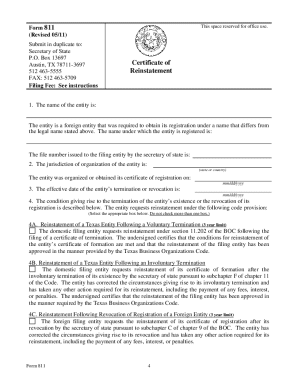
Form 811


What is the Form 811
The 811 form, commonly referred to as the Texas Form 811, is a crucial document used in the state of Texas for notifying utility companies of planned excavation or digging activities. This form is essential for ensuring the safety of individuals and the protection of underground utilities. By submitting the 811 form, individuals and businesses can request the marking of underground utility lines, preventing potential damage and hazards during excavation projects.
How to use the Form 811
Using the Form 811 involves a few straightforward steps. First, you need to accurately fill out the form with details about the excavation project, including the location, type of work, and the date when the work is scheduled to begin. It is important to provide as much detail as possible to ensure that utility companies can effectively mark the underground lines. Once completed, the form can be submitted online or via mail, depending on your preference.
Steps to complete the Form 811
Completing the Form 811 requires careful attention to detail. Here are the steps to follow:
- Gather necessary information about your excavation project, including the work site address and planned activities.
- Access the Form 811 online or obtain a physical copy from a local office.
- Fill out the form, ensuring all required fields are complete.
- Review the information for accuracy to avoid delays.
- Submit the form through your chosen method: online, by mail, or in person.
Legal use of the Form 811
The legal use of the Form 811 is vital for compliance with state laws regarding excavation and utility protection. By submitting this form, you are fulfilling your legal obligation to notify utility providers, which helps to prevent accidents and potential liability. Failure to use the Form 811 can result in penalties and increased liability for damages caused during unauthorized excavation.
Key elements of the Form 811
Understanding the key elements of the Form 811 is essential for proper completion. The form typically includes:
- Contact information of the person or entity requesting the excavation.
- Detailed description of the planned excavation work.
- Exact location of the work site, including any landmarks or reference points.
- The anticipated start date and duration of the excavation.
Form Submission Methods
The Form 811 can be submitted through various methods, allowing flexibility for users. The available submission options include:
- Online submission through the designated state portal.
- Mailing a physical copy to the appropriate utility notification center.
- In-person submission at local offices, if required.
Examples of using the Form 811
There are numerous scenarios where the Form 811 is applicable. Common examples include:
- Homeowners planning to install a fence or landscaping that requires digging.
- Contractors undertaking construction projects that involve excavation.
- Municipalities conducting roadwork or utility upgrades.
Quick guide on how to complete form 811
Prepare Form 811 easily on any device
Digital document management has gained traction among businesses and individuals. It offers a suitable eco-friendly substitute for conventional printed and signed documentation, allowing you to find the necessary form and securely store it online. airSlate SignNow provides all the tools you need to generate, modify, and electronically sign your documents quickly without any holdups. Manage Form 811 on any device with airSlate SignNow's Android or iOS applications and enhance any document-focused task today.
How to modify and electronically sign Form 811 effortlessly
- Find Form 811 and click Get Form to begin.
- Utilize the tools we provide to complete your document.
- Emphasize important sections of the documents or obscure sensitive information with tools that airSlate SignNow specifically offers for that purpose.
- Create your electronic signature using the Sign tool, which takes moments and holds the same legal validity as a conventional wet ink signature.
- Review all the details and click the Done button to save your updates.
- Select your preferred method to send your form, whether by email, text message (SMS), invitation link, or download it to your computer.
Eliminate the worry of lost or misplaced documents, tedious form searching, or errors that necessitate printing new copies. airSlate SignNow meets your document management needs in just a few clicks from any device you choose. Modify and electronically sign Form 811 to ensure excellent communication throughout your document preparation process with airSlate SignNow.
Create this form in 5 minutes or less
Create this form in 5 minutes!
How to create an eSignature for the form 811
How to create an electronic signature for a PDF online
How to create an electronic signature for a PDF in Google Chrome
How to create an e-signature for signing PDFs in Gmail
How to create an e-signature right from your smartphone
How to create an e-signature for a PDF on iOS
How to create an e-signature for a PDF on Android
People also ask
-
What is an 811 form and why is it important?
An 811 form is a crucial document used for notifying utility companies about planned digging projects. It's essential for ensuring the safety of the public by preventing accidental damage to underground utilities. By using the 811 form, you help protect both your project and the community.
-
How can airSlate SignNow assist with 811 form submissions?
airSlate SignNow offers a seamless way to electronically sign and submit your 811 form. With our intuitive interface, you can easily fill out the form, obtain necessary signatures, and send it directly to the relevant authorities. This speeds up the process and reduces paperwork, saving you valuable time.
-
Is airSlate SignNow compatible with existing workflows for managing 811 forms?
Yes, airSlate SignNow is designed to integrate effortlessly into your existing workflows. You can customize your document management processes to include 811 form submissions, ensuring that your team can collaborate and track changes efficiently. Our integration capabilities make it easy to align with your current systems.
-
What are the pricing options for using airSlate SignNow for 811 forms?
airSlate SignNow offers various pricing plans tailored to suit different business needs. You can choose from personal, business, and enterprise plans, each providing features specific to managing documents like the 811 form. By selecting the right plan, you can ensure a cost-effective solution for your document signing needs.
-
What features does airSlate SignNow provide for completing an 811 form?
airSlate SignNow provides a variety of features to enhance the completion of your 811 form. These include customizable templates, advanced editing tools, and electronic signature capabilities, making it easier to manage the entire process digitally. Enhanced security features also ensure that your submitted documents are protected.
-
Can airSlate SignNow help track the status of submitted 811 forms?
Absolutely! With airSlate SignNow, you can track the status of your submitted 811 forms in real-time. This feature allows you to receive notifications and updates on whether your forms have been viewed, signed, or processed, helping you stay informed throughout the submission process.
-
Are there mobile options available for managing 811 forms with airSlate SignNow?
Yes, airSlate SignNow offers mobile access, allowing you to manage your 811 forms on the go. Whether you're in the office or onsite, you can easily fill out, sign, and submit forms from your mobile device. This flexibility ensures that you can handle important documents anytime, anywhere.
Get more for Form 811
- Native tennessean annual license application form
- 2020 idbi salary form
- Bureau indian form
- Commission form
- Nj 165 employee39s certificate of non state of new jersey form
- Notice of sale florida highway safety and motor vehicles form
- Ministry of finance of the republic of indonesia form dgt
- You are eligible for this deferment only if you are enrolled at least half time at an eligible school see section 6 form
Find out other Form 811
- Help Me With eSignature Georgia Insurance Form
- How Do I eSignature Kansas Insurance Word
- How Do I eSignature Washington Insurance Form
- How Do I eSignature Alaska Life Sciences Presentation
- Help Me With eSignature Iowa Life Sciences Presentation
- How Can I eSignature Michigan Life Sciences Word
- Can I eSignature New Jersey Life Sciences Presentation
- How Can I eSignature Louisiana Non-Profit PDF
- Can I eSignature Alaska Orthodontists PDF
- How Do I eSignature New York Non-Profit Form
- How To eSignature Iowa Orthodontists Presentation
- Can I eSignature South Dakota Lawers Document
- Can I eSignature Oklahoma Orthodontists Document
- Can I eSignature Oklahoma Orthodontists Word
- How Can I eSignature Wisconsin Orthodontists Word
- How Do I eSignature Arizona Real Estate PDF
- How To eSignature Arkansas Real Estate Document
- How Do I eSignature Oregon Plumbing PPT
- How Do I eSignature Connecticut Real Estate Presentation
- Can I eSignature Arizona Sports PPT