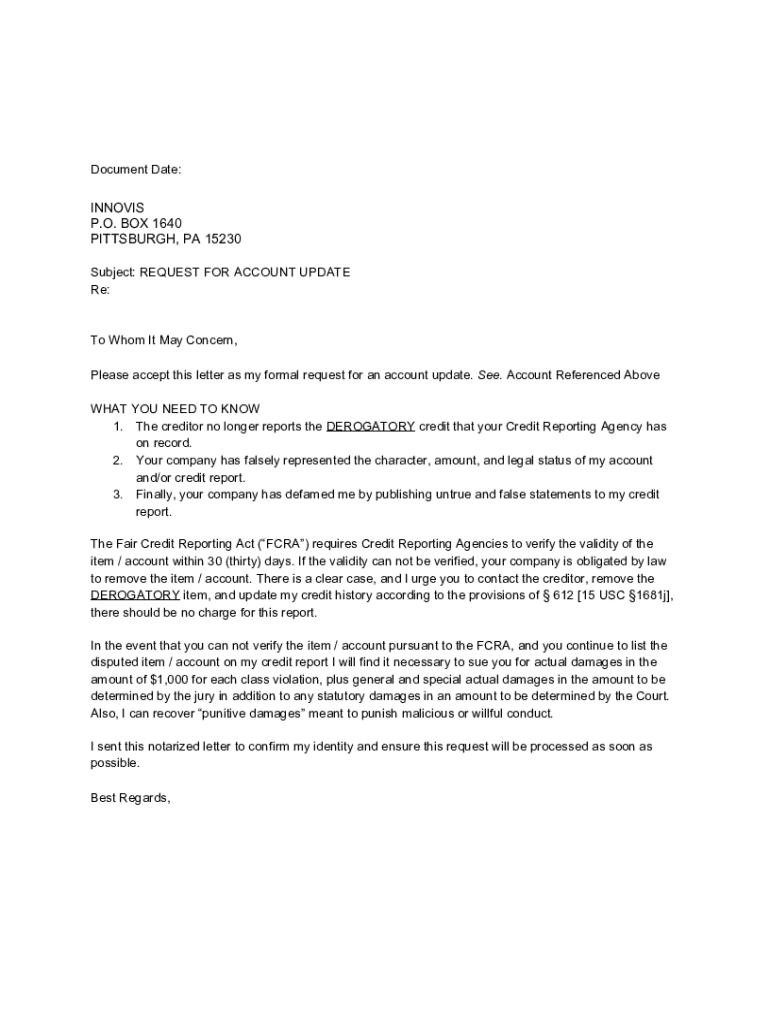
Innovis Request Account Update Form


What is the Innovis Request Account Update
The Innovis Request Account Update is a formal process that allows individuals to request updates to their credit information held by Innovis, one of the major credit reporting agencies in the United States. This request is essential for maintaining accurate credit records, which can impact loan approvals, interest rates, and overall financial health. The update may include changes to personal details, such as name, address, or account status, ensuring that the information reflects the current situation of the individual.
How to use the Innovis Request Account Update
Using the Innovis Request Account Update involves a straightforward process. Individuals must complete the required form, providing accurate personal information and details about the changes they wish to make. The form can typically be submitted online, by mail, or in person, depending on the preferences of the requester. It is important to ensure that all information is correct to avoid delays in processing. Once submitted, Innovis will review the request and make the necessary updates to the individual's credit report.
Steps to complete the Innovis Request Account Update
Completing the Innovis Request Account Update involves several key steps:
- Gather necessary personal information, including your Social Security number, current address, and any relevant account details.
- Obtain the Innovis Request Account Update form from the Innovis website or customer service.
- Fill out the form carefully, ensuring all information is accurate and complete.
- Submit the form through your chosen method: online, by mail, or in person.
- Keep a copy of the submitted form for your records.
Legal use of the Innovis Request Account Update
The Innovis Request Account Update is legally recognized as a valid means for individuals to request corrections or updates to their credit information. Under the Fair Credit Reporting Act (FCRA), consumers have the right to dispute inaccurate or incomplete information in their credit reports. This legal framework supports the use of the Innovis Request Account Update as a tool for ensuring that credit reports are accurate and up to date, which is crucial for fair treatment in lending and credit decisions.
Required Documents
To successfully complete the Innovis Request Account Update, individuals may need to provide certain documents to verify their identity and support their request. Commonly required documents include:
- A government-issued photo ID, such as a driver's license or passport.
- Proof of address, such as a utility bill or bank statement with your name and current address.
- Any relevant account statements or documentation that pertain to the changes being requested.
Form Submission Methods (Online / Mail / In-Person)
The Innovis Request Account Update can be submitted through various methods, offering flexibility to individuals. The available submission methods include:
- Online: Many users prefer this method for its speed and convenience. The form can be filled out and submitted directly on the Innovis website.
- Mail: Individuals can print the completed form and send it to Innovis via postal service. This method may take longer for processing.
- In-Person: For those who prefer face-to-face interaction, visiting an Innovis office can facilitate immediate assistance and submission.
Quick guide on how to complete innovis request account update
Complete Innovis Request Account Update effortlessly on any device
Online document management has become increasingly popular among businesses and individuals. It offers a perfect eco-friendly alternative to traditional printed and signed documents, as you can easily locate the necessary form and securely store it online. airSlate SignNow equips you with all the tools required to create, modify, and electronically sign your documents quickly without delays. Manage Innovis Request Account Update on any device using airSlate SignNow's Android or iOS applications and enhance any document-driven process today.
The easiest way to modify and eSign Innovis Request Account Update effortlessly
- Find Innovis Request Account Update and click Get Form to begin.
- Utilize the tools we provide to finalize your document.
- Emphasize pertinent sections of the documents or redact sensitive information with tools specifically designed by airSlate SignNow for that purpose.
- Create your electronic signature using the Sign tool, which takes mere seconds and holds the same legal significance as a conventional wet ink signature.
- Review all the information and click on the Done button to save your changes.
- Choose how you want to share your form: via email, text message (SMS), invite link, or download it to your computer.
Eliminate the worry of lost or misplaced documents, tedious form searches, or mistakes that necessitate printing new copies. airSlate SignNow addresses your document management needs in just a few clicks from any chosen device. Alter and eSign Innovis Request Account Update and ensure excellent communication throughout your form preparation process with airSlate SignNow.
Create this form in 5 minutes or less
Create this form in 5 minutes!
People also ask
-
What is the role of a reviewer submitting documentation in airSlate SignNow?
A reviewer submitting documentation in airSlate SignNow plays a crucial role in the document approval process. They can easily review and approve documents, ensuring that all necessary information is present and correct before finalization. This streamlines workflows and enhances collaboration among teams.
-
How does airSlate SignNow facilitate the document submission process for reviewers?
AirSlate SignNow facilitates the document submission process for reviewers by providing a user-friendly interface. Reviewers can quickly access, review, and submit documents without any technical hurdles. This ensures that the workflow remains efficient and that the documentation is handled promptly.
-
Are there any costs associated with creating a reviewer submitting documentation role?
Creating a reviewer submitting documentation role in airSlate SignNow does not incur any additional costs aside from your subscription plan. The service offers a range of pricing options designed to accommodate businesses of all sizes. You can choose a plan that best fits your needs while enabling effective document management.
-
Can I track changes made by a reviewer submitting documentation?
Yes, airSlate SignNow allows you to track changes made by a reviewer submitting documentation. The platform provides an audit trail that captures every action taken on the document, including who reviewed it and when. This feature enhances accountability and improves transparency throughout the document workflow.
-
What features are available for reviewers submitting documentation?
Reviewers submitting documentation have access to various features within airSlate SignNow, including document comments, collaboration tools, and eSignature options. These features ensure that the review process is comprehensive and streamlined, allowing for greater efficiency and collaboration among users.
-
How can I integrate airSlate SignNow with other tools for document reviewing?
AirSlate SignNow offers seamless integrations with various third-party tools and applications to enhance document reviewing processes. This means that you can easily connect your existing tools, allowing a reviewer submitting documentation to access necessary resources directly within the SignNow platform. Such integrations improve overall efficiency and data management.
-
What benefits do businesses gain from having a reviewer submitting documentation?
Having a reviewer submitting documentation within airSlate SignNow provides numerous benefits, including increased accuracy and compliance. It helps to minimize errors and ensure that all necessary approvals are obtained before documents are finalized. Ultimately, this can lead to faster processing times and improved operational efficiency.
Get more for Innovis Request Account Update
Find out other Innovis Request Account Update
- Sign Maine Construction Business Letter Template Secure
- Can I Sign Louisiana Construction Letter Of Intent
- How Can I Sign Maryland Construction Business Plan Template
- Can I Sign Maryland Construction Quitclaim Deed
- Sign Minnesota Construction Business Plan Template Mobile
- Sign Construction PPT Mississippi Myself
- Sign North Carolina Construction Affidavit Of Heirship Later
- Sign Oregon Construction Emergency Contact Form Easy
- Sign Rhode Island Construction Business Plan Template Myself
- Sign Vermont Construction Rental Lease Agreement Safe
- Sign Utah Construction Cease And Desist Letter Computer
- Help Me With Sign Utah Construction Cease And Desist Letter
- Sign Wisconsin Construction Purchase Order Template Simple
- Sign Arkansas Doctors LLC Operating Agreement Free
- Sign California Doctors Lease Termination Letter Online
- Sign Iowa Doctors LLC Operating Agreement Online
- Sign Illinois Doctors Affidavit Of Heirship Secure
- Sign Maryland Doctors Quitclaim Deed Later
- How Can I Sign Maryland Doctors Quitclaim Deed
- Can I Sign Missouri Doctors Last Will And Testament