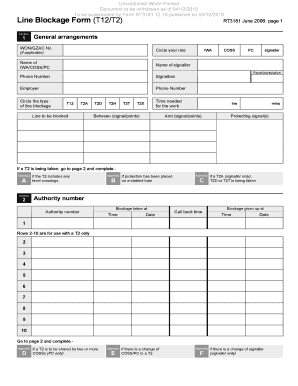
T12 Real Estate Template Form


What is the T12 Real Estate Template
The T12 real estate template, often referred to as the T12 form, is a financial document used primarily in the commercial real estate sector. It provides a comprehensive summary of a property's income and expenses over a twelve-month period. This template is essential for property owners, investors, and real estate professionals as it helps in evaluating the financial performance of a property. The T12 report includes detailed information on various revenue streams, such as rent and other income, as well as operating expenses like maintenance, utilities, and management fees.
How to use the T12 Real Estate Template
Using the T12 real estate template involves several straightforward steps. First, gather all relevant financial data for the property, including income statements and expense reports. Next, enter this data into the designated sections of the template, ensuring accuracy and consistency. Each category, such as gross rental income and total operating expenses, should be clearly outlined. After completing the template, review it for any discrepancies or missing information. This ensures that the final report accurately represents the property's financial status, which is crucial for potential investors and lenders.
Steps to complete the T12 Real Estate Template
Completing the T12 real estate template can be broken down into a series of methodical steps:
- Gather financial documents: Collect all income and expense records for the past twelve months.
- Input income data: Enter total rental income, including any additional revenue sources.
- Detail operating expenses: List all costs associated with property management, maintenance, and utilities.
- Calculate net operating income: Subtract total expenses from total income to determine profitability.
- Review and finalize: Ensure all entries are accurate and complete before saving or distributing the report.
Legal use of the T12 Real Estate Template
The T12 real estate template serves as a legally recognized document in many real estate transactions. To ensure its legal validity, it is important to comply with relevant regulations and guidelines. This includes maintaining accurate records and ensuring that all financial data is truthful and complete. Additionally, when presenting the T12 report to potential investors or lenders, it may need to be accompanied by other legal documents, such as leases or property management agreements, to provide a full picture of the property's financial health.
Key elements of the T12 Real Estate Template
The T12 real estate template consists of several key elements that contribute to its effectiveness. These include:
- Gross rental income: Total income generated from rental payments.
- Other income: Additional revenue sources, such as parking fees or laundry services.
- Operating expenses: Detailed breakdown of costs related to property management and maintenance.
- Net operating income: The result of total income minus total expenses, indicating profitability.
- Year-over-year comparisons: Analysis of financial performance over time to identify trends.
Examples of using the T12 Real Estate Template
Examples of utilizing the T12 real estate template can vary based on the specific needs of the user. For instance, a property manager may use the template to prepare a financial report for a multifamily residential building, illustrating its income and expenses to potential investors. Similarly, a real estate investor might employ the T12 form to assess the financial viability of a commercial property before making a purchase decision. These examples highlight the versatility of the T12 template in different real estate contexts.
Quick guide on how to complete t12 real estate template
Prepare T12 Real Estate Template effortlessly on any device
Managing documents online has gained popularity among businesses and individuals alike. It serves as an ideal eco-friendly alternative to traditional printed and signed papers, allowing you to locate the right form and securely keep it online. airSlate SignNow equips you with all the tools necessary to create, modify, and electronically sign your documents quickly and without delays. Handle T12 Real Estate Template on any device using airSlate SignNow's Android or iOS applications and simplify any document-related task today.
How to modify and electronically sign T12 Real Estate Template with ease
- Locate T12 Real Estate Template and click Get Form to begin.
- Use the tools we provide to fill out your form.
- Emphasize pertinent sections of your documents or redact sensitive information with the tools that airSlate SignNow offers specifically for that purpose.
- Generate your electronic signature with the Sign tool, which takes mere seconds and carries the same legal validity as a conventional wet ink signature.
- Verify all details and click the Done button to save your modifications.
- Choose your preferred method to send your form: via email, SMS, or invite link, or download it to your computer.
Eliminate concerns about lost or misplaced documents, tedious form searches, or errors that necessitate printing new copies. airSlate SignNow addresses your document management needs in just a few clicks from any device you prefer. Modify and electronically sign T12 Real Estate Template to ensure seamless communication at every stage of your form preparation process with airSlate SignNow.
Create this form in 5 minutes or less
Create this form in 5 minutes!
How to create an eSignature for the t12 real estate template
How to create an electronic signature for a PDF online
How to create an electronic signature for a PDF in Google Chrome
How to create an e-signature for signing PDFs in Gmail
How to create an e-signature right from your smartphone
How to create an e-signature for a PDF on iOS
How to create an e-signature for a PDF on Android
People also ask
-
What is a T12 real estate template?
A T12 real estate template is a financial document used by real estate professionals to present a property's income and expenses over the trailing twelve months. This standard format helps investors and stakeholders assess a property's performance and make informed decisions. Utilizing a T12 real estate template can simplify your financial reporting process.
-
How can the T12 real estate template benefit my real estate business?
The T12 real estate template provides a clear overview of property performance, allowing for better financial analysis and decision-making. By using this template, you can streamline your reporting process, save time, and improve communication with potential investors. Its organized format enhances transparency and professionalism in your financial dealings.
-
Is the T12 real estate template available for customization?
Yes, the T12 real estate template can be customized to fit the specific needs of your real estate business. airSlate SignNow allows you to modify the template to include relevant fields and details that suit your property portfolio. This flexibility ensures that you capture all essential financial data accurately.
-
What features does airSlate SignNow offer with the T12 real estate template?
airSlate SignNow offers features like eSignature capability, document sharing, and cloud storage with the T12 real estate template. These features not only simplify the signing process but also enhance collaboration with stakeholders. The platform's user-friendly interface ensures that you can easily create and manage your T12 templates.
-
How much does the T12 real estate template cost?
The T12 real estate template is included in the airSlate SignNow subscription plans, which are designed to be cost-effective for businesses of all sizes. Depending on your plan, you can access various features to enhance your template experience. Visit our pricing page for detailed information on subscription options and features.
-
Can the T12 real estate template be integrated with other software?
Yes, the T12 real estate template can be easily integrated with various software platforms to enhance your workflow. airSlate SignNow supports integration with popular tools like CRM systems and accounting software. This connectivity ensures that you can manage your real estate documents efficiently.
-
Where can I access the T12 real estate template within airSlate SignNow?
You can access the T12 real estate template directly from the template library within the airSlate SignNow platform. Once you're logged in, navigate to the templates section, and search for 'T12 real estate template' to get started. It's quick and straightforward to use for all your signing and documentation needs.
Get more for T12 Real Estate Template
- State form 4162 r19 7 18
- Electrical application updated january 2019 form
- Illinois state archives state census records genealogical research pamphlet no 5 form
- Request for due process hearing form
- Other entities that raise contributions from others form
- Odjfs interim report formampquot keyword found websites listing
- Miami dade field trip form
- Ampquot form
Find out other T12 Real Estate Template
- eSignature Utah Legal Promissory Note Template Free
- eSignature Louisiana Lawers Living Will Free
- eSignature Louisiana Lawers Last Will And Testament Now
- How To eSignature West Virginia Legal Quitclaim Deed
- eSignature West Virginia Legal Lease Agreement Template Online
- eSignature West Virginia Legal Medical History Online
- eSignature Maine Lawers Last Will And Testament Free
- eSignature Alabama Non-Profit Living Will Free
- eSignature Wyoming Legal Executive Summary Template Myself
- eSignature Alabama Non-Profit Lease Agreement Template Computer
- eSignature Arkansas Life Sciences LLC Operating Agreement Mobile
- eSignature California Life Sciences Contract Safe
- eSignature California Non-Profit LLC Operating Agreement Fast
- eSignature Delaware Life Sciences Quitclaim Deed Online
- eSignature Non-Profit Form Colorado Free
- eSignature Mississippi Lawers Residential Lease Agreement Later
- How To eSignature Mississippi Lawers Residential Lease Agreement
- Can I eSignature Indiana Life Sciences Rental Application
- eSignature Indiana Life Sciences LLC Operating Agreement Fast
- eSignature Kentucky Life Sciences Quitclaim Deed Fast