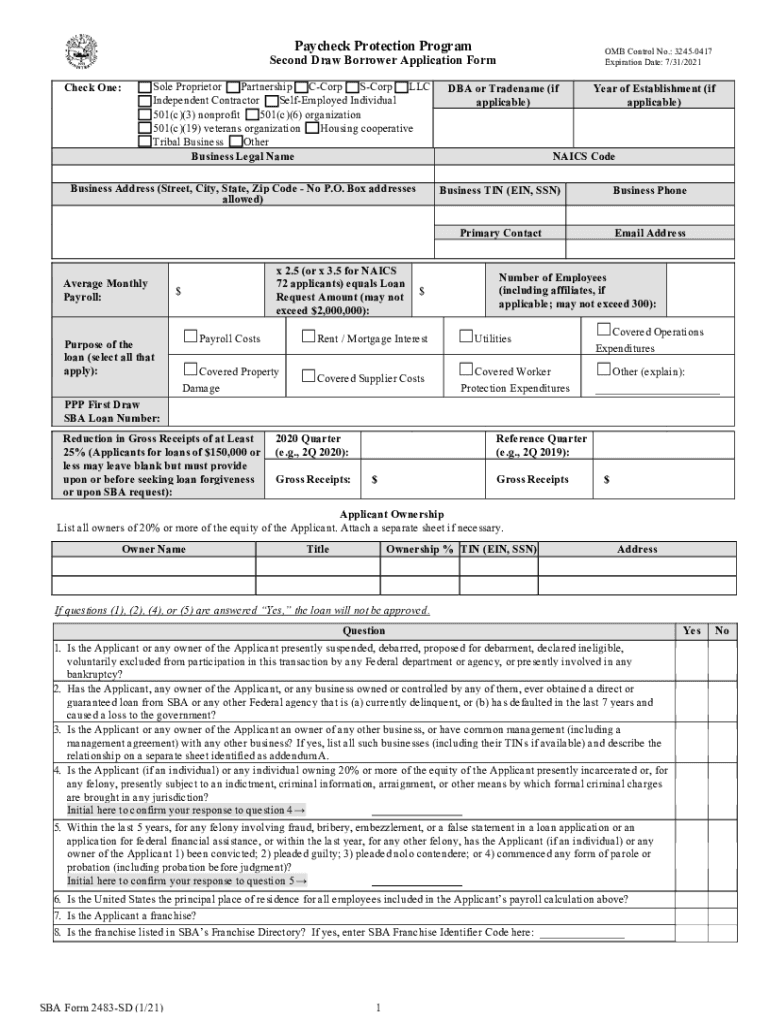
Second Draw Borrower Application Form


What is the Second Draw Borrower Application Form
The Second Draw Borrower Application Form is a crucial document for businesses seeking additional financial assistance under the Paycheck Protection Program (PPP). This form allows eligible borrowers to apply for a second round of funding to support their operations during challenging economic times. It requires detailed information about the business, including the number of employees, payroll expenses, and other financial data to determine eligibility and loan amount.
How to use the Second Draw Borrower Application Form
Using the Second Draw Borrower Application Form involves several key steps. First, gather all necessary documentation, including tax returns, payroll records, and any previous PPP loan information. Next, accurately fill out the form, ensuring that all data is complete and correct. Once completed, submit the form to your lender, either electronically or via mail, depending on their submission guidelines. It is essential to maintain copies of all submitted documents for your records.
Steps to complete the Second Draw Borrower Application Form
Completing the Second Draw Borrower Application Form requires careful attention to detail. Follow these steps:
- Review the eligibility criteria to ensure your business qualifies for a second draw.
- Collect required documents, such as payroll reports and tax filings.
- Fill out the application form, providing accurate information about your business and financial status.
- Double-check all entries for accuracy and completeness.
- Submit the form to your lender and keep a copy for your records.
Legal use of the Second Draw Borrower Application Form
The Second Draw Borrower Application Form is legally binding once signed and submitted. It is essential to comply with all stipulations outlined in the form and ensure that the information provided is truthful and complete. Misrepresentation or failure to adhere to the terms can lead to penalties, including loan denial or legal consequences. Understanding the legal implications of the form helps businesses navigate the application process responsibly.
Eligibility Criteria
To qualify for the Second Draw Borrower Application Form, businesses must meet specific eligibility criteria. These typically include having previously received a PPP loan, demonstrating a reduction in revenue of at least twenty-five percent compared to a previous quarter, and maintaining employee payroll levels. Additionally, businesses must operate within the guidelines set forth by the Small Business Administration (SBA) to ensure compliance and successful application.
Required Documents
When completing the Second Draw Borrower Application Form, several documents are required to substantiate your application. Key documents include:
- Payroll documentation, such as IRS Form 941 or payroll reports.
- Tax returns for the previous year.
- Proof of revenue reduction, such as financial statements or profit and loss reports.
- Any previous PPP loan documentation.
Form Submission Methods (Online / Mail / In-Person)
The Second Draw Borrower Application Form can be submitted through various methods, depending on the lender's preferences. Most lenders offer online submission through their secure portals, which is the most efficient method. Alternatively, you may submit the form via mail or in person at your lender's office. It is advisable to confirm the submission method with your lender to ensure timely processing of your application.
Quick guide on how to complete second draw borrower application form
Easily Prepare Second Draw Borrower Application Form on Any Device
Online document management has gained popularity among businesses and individuals alike. It serves as an excellent eco-conscious alternative to traditional printed and signed documentation, allowing you to locate the necessary form and securely store it online. airSlate SignNow provides you with all the tools needed to quickly create, modify, and eSign your documents without any delays. Manage Second Draw Borrower Application Form from any device using airSlate SignNow's Android or iOS applications and enhance your document-centric processes today.
The Ideal Way to Modify and eSign Second Draw Borrower Application Form Effortlessly
- Locate Second Draw Borrower Application Form and click Get Form to begin.
- Utilize the tools we provide to complete your document.
- Emphasize important sections of your documents or obscure sensitive information with features specifically designed for that purpose by airSlate SignNow.
- Create your eSignature using the Sign tool, which takes mere seconds and holds the same legal value as a conventional wet ink signature.
- Review all the information and click the Done button to save your changes.
- Select your preferred method for delivering your form, whether by email, text message (SMS), invitation link, or downloading it to your computer.
Eliminate worries about lost or misplaced documents, tedious searches for forms, or mistakes that require printing new copies. airSlate SignNow meets all your document management needs in just a few clicks from any device you choose. Modify and eSign Second Draw Borrower Application Form to ensure outstanding communication at every stage of the form preparation process with airSlate SignNow.
Create this form in 5 minutes or less
Create this form in 5 minutes!
People also ask
-
What are the key features of airSlate SignNow for managing documents?
airSlate SignNow offers a variety of features tailored to streamline document management, including eSignatures, document templates, and real-time collaboration. Its user-friendly interface makes it easy to utilize these functions, ensuring that businesses can effectively manage their documentation needs. The solution also emphasizes security, ensuring that all signed documents are securely stored and accessible.
-
How does the pricing of airSlate SignNow work?
The pricing for airSlate SignNow is designed to be cost-effective, starting with a basic plan that covers essential features for small teams. For more advanced needs, including additional integrations and functionalities, businesses can opt for premium plans. By choosing airSlate SignNow, companies will find a competitive pricing structure that aligns with their document management budget.
-
What benefits does airSlate SignNow provide for businesses?
By using airSlate SignNow, businesses can enhance efficiency and reduce turnaround times for document signing processes. The platform's ease of use allows teams to focus more on core activities instead of being bogged down by paperwork. Furthermore, the solution's robustness supports compliance and legal standards, making it an ideal choice for companies looking to optimize their workflow with minimal hassle.
-
Can airSlate SignNow integrate with other software tools?
Yes, airSlate SignNow offers numerous integrations with popular software tools such as CRM systems, file storage solutions, and project management apps. This interoperability allows businesses to streamline their workflows and enhance productivity by connecting their existing tools with the airSlate SignNow platform. Integrating with airSlate SignNow ensures that document management fits seamlessly into your business operations.
-
Is airSlate SignNow suitable for all business sizes?
Absolutely, airSlate SignNow is designed to cater to businesses of all sizes, from startups to large enterprises. Its flexible features and pricing options make it accessible to any organization looking to simplify document signing and management. By addressing the varying needs of different business sizes, airSlate SignNow stands out as a versatile solution.
-
What security measures does airSlate SignNow implement?
airSlate SignNow prioritizes security by employing advanced encryption methods for data protection and secure signing processes. Compliance with industry standards and regulations, such as GDPR, ensures that user information and signed documents are handled safely. Businesses can trust that their sensitive documents remain confidential while using airSlate SignNow.
-
How can I get started with airSlate SignNow?
Getting started with airSlate SignNow is straightforward; simply sign up for a free trial to explore its features without any commitment. The intuitive interface provides a welcoming experience regardless of your experience level with document management tools. Furthermore, resources and customer support are readily available to assist you during your onboarding process.
Get more for Second Draw Borrower Application Form
Find out other Second Draw Borrower Application Form
- eSignature Kansas Finance & Tax Accounting Business Letter Template Free
- eSignature Washington Government Arbitration Agreement Simple
- Can I eSignature Massachusetts Finance & Tax Accounting Business Plan Template
- Help Me With eSignature Massachusetts Finance & Tax Accounting Work Order
- eSignature Delaware Healthcare / Medical NDA Secure
- eSignature Florida Healthcare / Medical Rental Lease Agreement Safe
- eSignature Nebraska Finance & Tax Accounting Business Letter Template Online
- Help Me With eSignature Indiana Healthcare / Medical Notice To Quit
- eSignature New Jersey Healthcare / Medical Credit Memo Myself
- eSignature North Dakota Healthcare / Medical Medical History Simple
- Help Me With eSignature Arkansas High Tech Arbitration Agreement
- eSignature Ohio Healthcare / Medical Operating Agreement Simple
- eSignature Oregon Healthcare / Medical Limited Power Of Attorney Computer
- eSignature Pennsylvania Healthcare / Medical Warranty Deed Computer
- eSignature Texas Healthcare / Medical Bill Of Lading Simple
- eSignature Virginia Healthcare / Medical Living Will Computer
- eSignature West Virginia Healthcare / Medical Claim Free
- How To eSignature Kansas High Tech Business Plan Template
- eSignature Kansas High Tech Lease Agreement Template Online
- eSignature Alabama Insurance Forbearance Agreement Safe