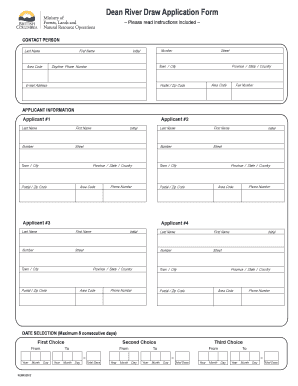
An Application Form


What is the application form
An application form is a structured document used to collect information from individuals or businesses for various purposes, such as job applications, permits, or financial assistance. This form typically includes fields for personal data, qualifications, and other relevant details that help the reviewing authority assess the applicant's eligibility. It serves as a formal request and can be customized based on the specific requirements of the organization or institution requesting it.
How to use the application form
Using an application form involves several straightforward steps. First, ensure you have the correct version of the form, which can often be obtained online or directly from the issuing organization. Next, carefully read the instructions provided to understand the required information. Fill out the form completely, ensuring accuracy and clarity in your responses. Finally, review the completed application form for any errors before submitting it according to the specified method, whether online, by mail, or in person.
Steps to complete the application form
Completing an application form effectively requires attention to detail. Follow these steps for a successful submission:
- Gather necessary documents, such as identification, proof of eligibility, or financial records.
- Read the instructions thoroughly to understand what information is required.
- Fill in personal details, ensuring all entries are accurate and complete.
- Provide any additional information as requested, such as references or qualifications.
- Review the form for any mistakes or omissions.
- Submit the application form according to the specified guidelines.
Legal use of the application form
The legal use of an application form is crucial for ensuring that the information provided is valid and can be relied upon by the reviewing authority. When completed correctly, the application form can serve as a binding document, especially when it includes signatures and complies with relevant legal standards. It is essential to understand the legal implications of the information provided and ensure that all claims are truthful to avoid potential penalties or legal issues.
Key elements of the application form
Several key elements are essential for an effective application form. These include:
- Personal Information: Name, address, contact details, and identification numbers.
- Eligibility Criteria: Questions or sections that determine if the applicant meets the necessary requirements.
- Signature Section: A space for the applicant to sign, confirming the accuracy of the information provided.
- Submission Instructions: Clear guidelines on how and where to submit the completed form.
Application process & approval time
The application process typically involves several stages, starting from the submission of the application form to the final approval. After submitting the form, the reviewing authority will assess the information provided, which may take anywhere from a few days to several weeks, depending on the complexity of the application and the volume of requests. Applicants may be contacted for additional information or clarification during this period. Understanding the timeline can help manage expectations and ensure timely follow-up if needed.
Quick guide on how to complete an application form
Manage An Application Form effortlessly on any device
Digital document management has gained traction among companies and individuals. It offers an ideal eco-friendly substitute for conventional printed and signed documents, as you can easily locate the correct form and securely store it online. airSlate SignNow equips you with all the tools necessary to create, modify, and electronically sign your documents quickly without delays. Handle An Application Form on any device via the airSlate SignNow Android or iOS applications and enhance any document-centric operation today.
The simplest method to modify and electronically sign An Application Form without hassle
- Locate An Application Form and click Get Form to begin.
- Utilize the tools we offer to complete your document.
- Emphasize key sections of the documents or obscure sensitive information with tools that airSlate SignNow provides specifically for that purpose.
- Create your electronic signature using the Sign feature, which takes only seconds and holds the same legal validity as a traditional handwritten signature.
- Review all the details and then click on the Done button to save your modifications.
- Select how you would like to share your form, via email, SMS, or invitation link, or download it to your computer.
Eliminate the worry of lost or misplaced files, tedious form searching, or errors that require printing new document versions. airSlate SignNow meets your document management needs in just a few clicks from any device you choose. Modify and electronically sign An Application Form to ensure effective communication at any stage of your form preparation process with airSlate SignNow.
Create this form in 5 minutes or less
Create this form in 5 minutes!
How to create an eSignature for the an application form
How to create an electronic signature for a PDF online
How to create an electronic signature for a PDF in Google Chrome
How to create an e-signature for signing PDFs in Gmail
How to create an e-signature right from your smartphone
How to create an e-signature for a PDF on iOS
How to create an e-signature for a PDF on Android
People also ask
-
What is an application form and how can airSlate SignNow help me create one?
An application form is a document utilized to collect information from applicants in a structured way. With airSlate SignNow, you can easily create, customize, and send an application form that captures all necessary data while streamlining the signing process. This ensures a smooth experience for both you and your applicants.
-
What are the pricing options for using airSlate SignNow to manage an application form?
airSlate SignNow offers flexible pricing plans tailored to fit various business needs. Depending on your requirements for managing an application form, you can choose from basic to advanced plans, all designed to provide powerful features at a cost-effective rate. For detailed pricing, visit our website and select the plan that meets your needs.
-
Can I integrate airSlate SignNow with other tools I use for managing an application form?
Yes, airSlate SignNow provides seamless integrations with various tools and applications such as CRM systems, project management platforms, and cloud storage solutions. These integrations help enhance the functionality of your application form, ensuring a smooth workflow across all your business processes.
-
What security measures does airSlate SignNow implement for an application form?
airSlate SignNow prioritizes document security with features like encryption, secure access controls, and compliance with industry standards. When you use airSlate SignNow for your application form, you can trust that the information collected will be protected, giving both you and your applicants peace of mind.
-
How easy is it to customize an application form in airSlate SignNow?
Customizing an application form in airSlate SignNow is incredibly user-friendly and intuitive. You can add or remove fields, insert logos, and tailor the look and feel to match your brand, all with just a few clicks. This flexibility allows you to create an application form that meets your specific requirements.
-
What benefits does electronic signing provide for an application form?
Using electronic signing with airSlate SignNow signNowly speeds up the completion process of an application form. It allows applicants to sign documents from anywhere, at any time, reducing turnaround times and improving overall efficiency. Additionally, electronic signatures are legally binding and secure.
-
Can I track the status of an application form sent through airSlate SignNow?
Absolutely! airSlate SignNow includes real-time tracking features that allow you to monitor the status of your application form. You will receive notifications when the form is opened, signed, or completed, helping you stay updated and manage submissions effectively.
Get more for An Application Form
Find out other An Application Form
- How To Sign Alabama Construction PDF
- How To Sign Connecticut Construction Document
- How To Sign Iowa Construction Presentation
- How To Sign Arkansas Doctors Document
- How Do I Sign Florida Doctors Word
- Can I Sign Florida Doctors Word
- How Can I Sign Illinois Doctors PPT
- How To Sign Texas Doctors PDF
- Help Me With Sign Arizona Education PDF
- How To Sign Georgia Education Form
- How To Sign Iowa Education PDF
- Help Me With Sign Michigan Education Document
- How Can I Sign Michigan Education Document
- How Do I Sign South Carolina Education Form
- Can I Sign South Carolina Education Presentation
- How Do I Sign Texas Education Form
- How Do I Sign Utah Education Presentation
- How Can I Sign New York Finance & Tax Accounting Document
- How Can I Sign Ohio Finance & Tax Accounting Word
- Can I Sign Oklahoma Finance & Tax Accounting PPT