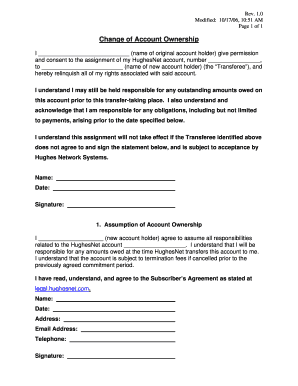
Change of Account Ownership HughesNet KB Form


Understanding the Change of Account Ownership
The Change of Account Ownership process for HughesNet allows users to transfer their account to another individual. This is particularly useful in situations such as moving to a new residence or when a user no longer requires the service. The process ensures that the new account holder assumes all responsibilities associated with the account, including billing and service agreements.
Steps to Complete the Change of Account Ownership
To successfully complete the Change of Account Ownership, follow these steps:
- Gather necessary information about the current account holder and the new account holder. This includes names, addresses, and account numbers.
- Contact HughesNet customer service through their designated phone number or online support to initiate the process.
- Provide the required information and any identification that may be requested to verify both parties' identities.
- Confirm the completion of the transfer and ensure that the new account holder is aware of their responsibilities regarding the account.
Legal Use of the Change of Account Ownership
The Change of Account Ownership is legally binding once both parties have agreed to the transfer and have provided the necessary documentation. It is essential that all information submitted is accurate to avoid any legal issues in the future. HughesNet complies with relevant regulations to ensure that the transfer process is secure and legitimate.
Key Elements of the Change of Account Ownership
Several key elements must be considered during the Change of Account Ownership process:
- Account Verification: Both parties must verify their identities to prevent unauthorized transfers.
- Documentation: Necessary documents, such as identification and proof of address, may be required.
- Service Agreement: The new account holder must agree to the existing service terms and conditions.
Examples of Using the Change of Account Ownership
Common scenarios for utilizing the Change of Account Ownership include:
- A family member moving into a new home and taking over the existing HughesNet account.
- Transferring an account from a business to an individual when a company closes.
- Changing account ownership due to a divorce or separation, where one party wishes to retain the service.
State-Specific Rules for the Change of Account Ownership
While the Change of Account Ownership process is generally consistent across the United States, some states may have specific regulations or requirements. It is advisable to check with HughesNet or local regulations to ensure compliance with any state-specific rules that may apply to account transfers.
Quick guide on how to complete change of account ownership hughesnet kb
Effortlessly Prepare Change Of Account Ownership HughesNet KB on Any Device
The management of online documents has gained popularity among businesses and individuals alike. It serves as an ideal environmentally-friendly alternative to traditional printed and signed documents, allowing you to locate the appropriate form and securely store it online. airSlate SignNow equips you with all the tools necessary to create, modify, and electronically sign your documents swiftly without delays. Manage Change Of Account Ownership HughesNet KB on any platform using the airSlate SignNow Android or iOS applications and enhance any document-centric process today.
The Easiest Way to Modify and eSign Change Of Account Ownership HughesNet KB Effortlessly
- Locate Change Of Account Ownership HughesNet KB and then click Get Form to begin.
- Utilize the tools we provide to complete your form.
- Emphasize important sections of the documents or redact sensitive information with tools specifically offered by airSlate SignNow for that purpose.
- Generate your eSignature using the Sign tool, which only takes seconds and holds the same legal validity as a conventional ink signature.
- Review the information and then click on the Done button to save your modifications.
- Choose how you wish to send your form—via email, SMS, or invite link, or download it to your computer.
Say goodbye to lost or misplaced documents, tedious form searching, or mistakes that necessitate printing new copies. airSlate SignNow fulfills your document management needs with just a few clicks on your preferred device. Modify and eSign Change Of Account Ownership HughesNet KB and ensure exceptional communication at any stage of the form preparation process with airSlate SignNow.
Create this form in 5 minutes or less
Create this form in 5 minutes!
How to create an eSignature for the change of account ownership hughesnet kb
How to create an electronic signature for a PDF online
How to create an electronic signature for a PDF in Google Chrome
How to create an e-signature for signing PDFs in Gmail
How to create an e-signature right from your smartphone
How to create an e-signature for a PDF on iOS
How to create an e-signature for a PDF on Android
People also ask
-
What are the payment options available to hughesnet pay bill?
You can choose from various payment options to hughesnet pay bill, including online payments, auto-pay, and payment via mail. The online payment method is the fastest and most convenient option for most users. Ensure you have your account information handy when making a payment to avoid delays.
-
How do I set up auto-pay to hughesnet pay bill?
To set up auto-pay for your hughesnet pay bill, log into your HughesNet account and navigate to the billing section. From there, you will find the option to enable auto-pay and enter your payment details. This ensures your bill is paid on time each month without any hassle.
-
What should I do if I encounter issues while trying to hughesnet pay bill online?
If you face issues when trying to hughesnet pay bill online, first check for any connectivity problems with your internet. If everything seems fine, try clearing your browser cache or using a different browser. For persistent issues, contact HughesNet customer support for assistance.
-
Are there any late fees associated with hughesnet pay bill?
Yes, if you do not hughesnet pay bill by the due date, late fees may apply. These fees depend on your specific plan and billing cycle. It's always best to pay your bill on time to avoid any additional charges.
-
Can I split the payment of my hughesnet pay bill?
Currently, HughesNet does not offer the option to split payment for your hughesnet pay bill. It's advisable to pay the full amount to ensure your service continues uninterrupted. If you’re facing financial difficulties, you may contact customer support for possible assistance.
-
How can I view my hughesnet pay bill history?
To view your hughesnet pay bill history, log into your HughesNet account and navigate to the billing section. Here, you can access your past bills and payment records. This feature helps you track your spending and stay organized.
-
What features should I consider when choosing a plan before I hughesnet pay bill?
Before you hughesnet pay bill, consider features like internet speed, data allowances, and reliability. HughesNet offers a range of plans tailored to different needs, including options for heavy internet users. Assess your usage patterns to select the best plan that suits your lifestyle.
Get more for Change Of Account Ownership HughesNet KB
- Download form rts 1sa florida department of revenue
- Washington state death certificate worksheet form
- Sas unaccompanied minor form
- Road traffic accident questionnaire pdf form
- Cremation authorization form pdf
- Dui facilities list arizona form
- Texas health amp human services form
- Ossining application hardship parking exemption form
Find out other Change Of Account Ownership HughesNet KB
- Can I Sign Iowa Courts Form
- Help Me With eSign Montana Banking Form
- Can I Sign Kentucky Courts Document
- How To eSign New York Banking Word
- Can I eSign South Dakota Banking PPT
- How Can I eSign South Dakota Banking PPT
- How Do I eSign Alaska Car Dealer Form
- How To eSign California Car Dealer Form
- Can I eSign Colorado Car Dealer Document
- How Can I eSign Colorado Car Dealer Document
- Can I eSign Hawaii Car Dealer Word
- How To eSign Hawaii Car Dealer PPT
- How To eSign Hawaii Car Dealer PPT
- How Do I eSign Hawaii Car Dealer PPT
- Help Me With eSign Hawaii Car Dealer PPT
- How Can I eSign Hawaii Car Dealer Presentation
- How Do I eSign Hawaii Business Operations PDF
- How Can I eSign Hawaii Business Operations PDF
- How To eSign Hawaii Business Operations Form
- How Do I eSign Hawaii Business Operations Form