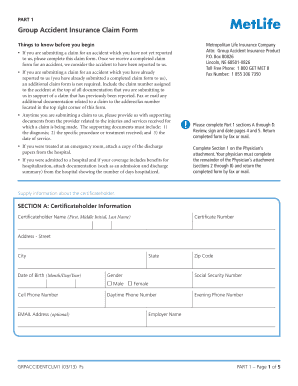
MetLife Accident Claim Form


What is the MetLife Accident Claim Form
The MetLife accident claim form is a document used by policyholders to report accidents and request benefits under their MetLife accident insurance policy. This form serves as a formal request for compensation for medical expenses, lost wages, and other related costs resulting from an accident. Understanding the purpose of this form is crucial for ensuring that all necessary information is accurately provided, which can expedite the claims process.
How to obtain the MetLife Accident Claim Form
To obtain the MetLife accident claim form, policyholders can visit the official MetLife website or contact their customer service. The form is typically available for download in PDF format, allowing users to print it out for completion. Additionally, some insurance agents may provide the form directly, ensuring that policyholders have access to the necessary documentation when filing a claim.
Steps to complete the MetLife Accident Claim Form
Completing the MetLife accident claim form involves several key steps to ensure accuracy and compliance. First, gather all relevant information, including personal details, policy number, and specifics about the accident. Next, fill out the form carefully, providing detailed accounts of the incident and any medical treatment received. It is essential to review the form for completeness before submission, as missing information can delay the claims process. Finally, sign and date the form to validate your request.
Required Documents
When submitting the MetLife accident claim form, certain documents may be required to support your claim. Commonly required documents include:
- A copy of the accident report, if applicable
- Medical records and bills related to treatment
- Proof of lost wages, such as pay stubs or employer statements
- Any additional documentation requested by MetLife
Providing these documents can help streamline the review process and facilitate timely compensation.
Form Submission Methods
The MetLife accident claim form can be submitted through various methods, ensuring convenience for policyholders. Options typically include:
- Online submission via the MetLife website, where users can upload completed forms and supporting documents.
- Mailing the completed form to the designated claims address provided by MetLife.
- In-person submission at a local MetLife office, allowing for direct interaction with a claims representative.
Choosing the most suitable submission method can depend on personal preferences and urgency.
Legal use of the MetLife Accident Claim Form
The MetLife accident claim form is legally binding once completed and submitted, provided it meets all necessary requirements. It is important to ensure that the information provided is truthful and accurate, as any discrepancies can lead to denial of the claim or potential legal implications. Understanding the legal aspects of the form can help policyholders navigate the claims process with confidence.
Quick guide on how to complete metlife accident claim form
Complete MetLife Accident Claim Form effortlessly on any device
Online document management has become increasingly popular among businesses and individuals alike. It offers an ideal eco-friendly alternative to traditional printed and signed documents, allowing you to access the correct format and securely store it online. airSlate SignNow provides you with all the necessary tools to create, modify, and eSign your documents quickly without delays. Handle MetLife Accident Claim Form on any device using airSlate SignNow's Android or iOS applications and enhance your document-related operations today.
How to modify and eSign MetLife Accident Claim Form with ease
- Locate MetLife Accident Claim Form and then select Get Form to begin.
- Utilize the tools we provide to complete your document.
- Emphasize pertinent sections of the documents or redact sensitive information with tools that airSlate SignNow specifically offers for that purpose.
- Create your eSignature using the Sign feature, which takes just seconds and carries the same legal validity as a conventional wet ink signature.
- Review all the information and then click on the Done button to save your changes.
- Select how you would like to submit your form, via email, SMS, or invite link, or download it to your computer.
Forget about lost or misplaced documents, tedious form searching, or errors that necessitate printing new document copies. airSlate SignNow takes care of your document management needs in just a few clicks from any device you prefer. Modify and eSign MetLife Accident Claim Form and ensure seamless communication at every stage of the form preparation process with airSlate SignNow.
Create this form in 5 minutes or less
Create this form in 5 minutes!
How to create an eSignature for the metlife accident claim form
How to create an electronic signature for a PDF online
How to create an electronic signature for a PDF in Google Chrome
How to create an e-signature for signing PDFs in Gmail
How to create an e-signature right from your smartphone
How to create an e-signature for a PDF on iOS
How to create an e-signature for a PDF on Android
People also ask
-
What is the purpose of the MetLife accident insurance claim form?
The MetLife accident insurance claim form is used to initiate the claims process for benefits associated with accidental injuries. This form gathers essential information required to assess your claim and ensure you receive the appropriate compensation quickly and efficiently.
-
How can I obtain the MetLife accident insurance claim form?
You can obtain the MetLife accident insurance claim form directly from the MetLife website or through your insurance agent. Once you have the form, you can fill it out and submit it as part of your claim process, ensuring all necessary information is included.
-
What information is required on the MetLife accident insurance claim form?
The MetLife accident insurance claim form typically requires details such as your personal information, the nature of the accident, and any medical records related to your injury. Providing complete and accurate information is crucial for a smooth claims process.
-
Are there any fees associated with filing the MetLife accident insurance claim form?
Generally, there are no fees to file the MetLife accident insurance claim form itself. However, you may want to review your policy details for any applicable deductibles or coverage limits that may affect your final compensation.
-
How long does it take to process a MetLife accident insurance claim form?
The processing time for a MetLife accident insurance claim form can vary, but most claims are reviewed within 7 to 14 business days. Staying in touch with your claims adjuster can help ensure timely updates on the status of your claim.
-
Can I submit the MetLife accident insurance claim form electronically?
Yes, you can submit the MetLife accident insurance claim form electronically through the airSlate SignNow platform. Our easy-to-use eSigning solution allows you to complete and submit your claim securely and quickly, saving you time and effort.
-
What should I do if my MetLife accident insurance claim form is denied?
If your MetLife accident insurance claim form is denied, review the denial letter to understand the reasons behind it. You can appeal the decision by providing additional information or documentation that supports your claim, and always consider consulting with an insurance expert for guidance.
Get more for MetLife Accident Claim Form
- Gst reg 21 word format
- Lic form no 470 rev 2020 pdf download
- Admission form
- Enquiry report pdf form
- Rbb asba application form
- Police verification certificate pdf form
- Www calhr ca govstate hr professionalspageslimited examination and appointment program leap california form
- Florida bermuda moose association jack and jill form
Find out other MetLife Accident Claim Form
- eSignature West Virginia Healthcare / Medical Claim Free
- How To eSignature Kansas High Tech Business Plan Template
- eSignature Kansas High Tech Lease Agreement Template Online
- eSignature Alabama Insurance Forbearance Agreement Safe
- How Can I eSignature Arkansas Insurance LLC Operating Agreement
- Help Me With eSignature Michigan High Tech Emergency Contact Form
- eSignature Louisiana Insurance Rental Application Later
- eSignature Maryland Insurance Contract Safe
- eSignature Massachusetts Insurance Lease Termination Letter Free
- eSignature Nebraska High Tech Rental Application Now
- How Do I eSignature Mississippi Insurance Separation Agreement
- Help Me With eSignature Missouri Insurance Profit And Loss Statement
- eSignature New Hampshire High Tech Lease Agreement Template Mobile
- eSignature Montana Insurance Lease Agreement Template Online
- eSignature New Hampshire High Tech Lease Agreement Template Free
- How To eSignature Montana Insurance Emergency Contact Form
- eSignature New Jersey High Tech Executive Summary Template Free
- eSignature Oklahoma Insurance Warranty Deed Safe
- eSignature Pennsylvania High Tech Bill Of Lading Safe
- eSignature Washington Insurance Work Order Fast