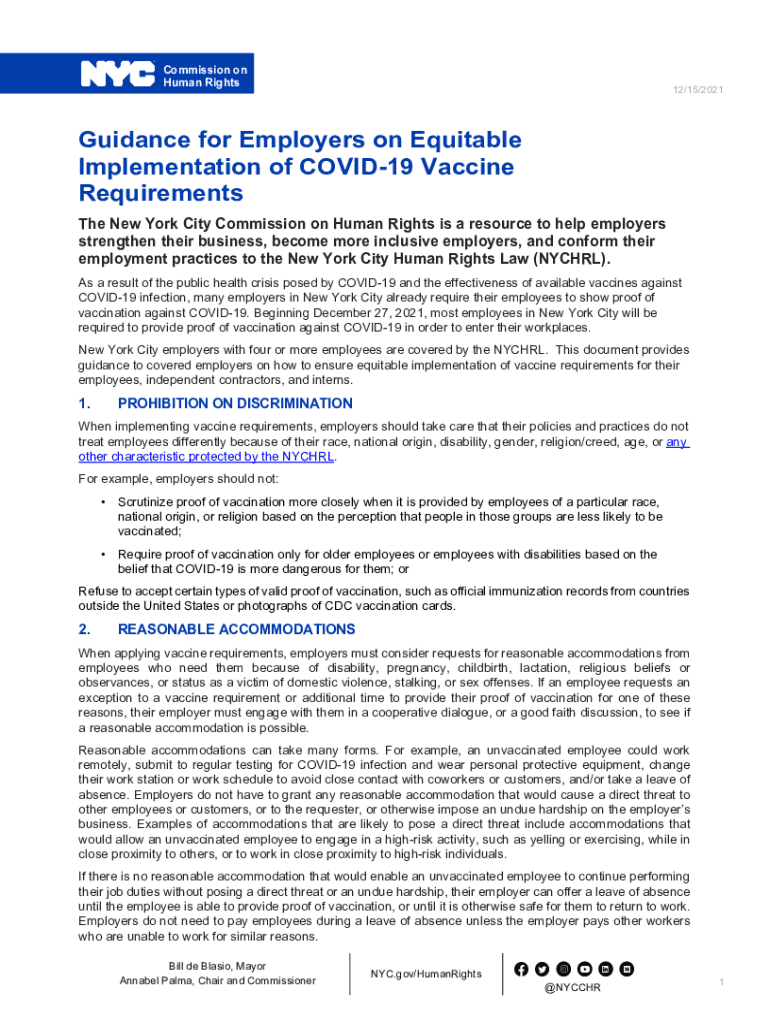
New York Vaccine Requirements Form


What is the New York Vaccine Requirements
The New York vaccine requirements refer to the regulations set forth by the state regarding vaccinations for individuals, particularly in the context of public health initiatives. These requirements may include mandates for specific vaccines for school attendance, employment in certain sectors, or participation in public events. Understanding these requirements is essential for compliance and ensuring public safety.
How to use the New York Vaccine Requirements
Utilizing the New York vaccine requirements involves familiarizing oneself with the specific vaccines mandated by the state, as well as the processes for documentation and compliance. Individuals and employers should ensure that they are aware of the vaccines required for their respective situations, including any exemptions that may apply. This knowledge aids in meeting legal obligations and maintaining health standards.
Steps to complete the New York Vaccine Requirements
To successfully complete the New York vaccine requirements, follow these steps:
- Identify the specific vaccines required for your situation.
- Obtain proof of vaccination from a licensed healthcare provider.
- Complete any necessary forms or documentation as required by the state or your employer.
- Submit the completed documentation to the appropriate authority, such as a school or employer.
- Keep copies of all submitted documents for your records.
Legal use of the New York Vaccine Requirements
The legal use of the New York vaccine requirements ensures that individuals and organizations comply with state laws. This includes understanding the implications of non-compliance, which can lead to penalties or legal actions. It is important for employers to implement these requirements fairly and consistently, while also respecting individual rights and exemptions where applicable.
Eligibility Criteria
Eligibility for the New York vaccine requirements may vary based on factors such as age, health status, and specific roles within the community. For instance, children may need to meet certain vaccination criteria to enroll in school, while healthcare workers may have different requirements. Understanding these criteria is crucial for ensuring compliance and protecting public health.
Required Documents
To fulfill the New York vaccine requirements, individuals typically need to provide specific documentation, which may include:
- Proof of vaccination from a healthcare provider.
- Completed exemption forms, if applicable.
- Any additional forms required by schools or employers.
Having these documents ready can streamline the process and ensure compliance with state regulations.
Quick guide on how to complete new york vaccine requirements
Effortlessly prepare New York Vaccine Requirements on any device
Digital document management has become favored among businesses and individuals. It offers an ideal environmentally friendly substitute for traditional printed and signed documents, allowing you to access the necessary form and securely store it online. airSlate SignNow provides all the resources you need to create, edit, and eSign your documents quickly without delays. Manage New York Vaccine Requirements on any device using airSlate SignNow's Android or iOS applications and enhance any document-centric workflow today.
How to edit and eSign New York Vaccine Requirements with ease
- Locate New York Vaccine Requirements and click on Get Form to begin.
- Utilize the tools we offer to fill out your document.
- Highlight pertinent sections of your documents or obscure sensitive information with tools specifically provided by airSlate SignNow for that purpose.
- Create your signature using the Sign tool, which takes mere seconds and holds the same legal validity as a conventional wet ink signature.
- Review all the details and press the Done button to save your modifications.
- Select how you wish to send your form, via email, text message (SMS), invitation link, or download it to your computer.
Say goodbye to lost or mislaid files, tedious form searching, or errors that necessitate printing new copies. airSlate SignNow meets your document management needs with just a few clicks from your chosen device. Edit and eSign New York Vaccine Requirements and ensure excellent communication throughout your form preparation process with airSlate SignNow.
Create this form in 5 minutes or less
Create this form in 5 minutes!
People also ask
-
What are the current New York vaccine requirements for businesses?
New York vaccine requirements vary based on the type of business and location. Generally, businesses are required to maintain records of employee vaccination status and may need to provide proof of vaccination for entry into certain public spaces. It's essential to stay updated on local guidelines to ensure compliance.
-
How can airSlate SignNow help with managing New York vaccine requirements?
airSlate SignNow simplifies the process of documenting vaccination records. You can easily create, send, and eSign documents related to vaccine compliance, making it straightforward to gather necessary information from employees. This digital solution streamlines the management of New York vaccine requirements.
-
Is airSlate SignNow compliant with New York vaccine requirements?
Yes, airSlate SignNow is designed to help businesses adhere to New York vaccine requirements effectively. Our platform allows for secure document signing and storage, ensuring that all vaccination records are managed safely and in compliance with local regulations. This compliance helps mitigate any potential legal risks.
-
What pricing plans does airSlate SignNow offer for businesses needing to comply with New York vaccine requirements?
airSlate SignNow offers flexible pricing plans tailored to meet the needs of various businesses under New York vaccine requirements. Plans range from basic solutions for small businesses to more comprehensive options for larger organizations. Review our pricing page for detailed information on features included with each plan.
-
What features does airSlate SignNow provide to support New York vaccine requirements?
airSlate SignNow includes features such as customizable templates, audit trails, and secure storage, which are crucial for managing New York vaccine requirements. Our platform enables easy access to legal document templates, making it easier for businesses to prepare the necessary paperwork for vaccination verification. Additionally, our user-friendly interface facilitates quick eSigning.
-
Can airSlate SignNow integrate with other tools to manage New York vaccine requirements?
Absolutely! airSlate SignNow offers integration capabilities with popular tools and platforms that businesses may already use. This ensures seamless workflow management when addressing New York vaccine requirements. Our integrations enhance efficiency, enabling businesses to combine document management with their existing systems.
-
How does airSlate SignNow ensure the security of documents related to New York vaccine requirements?
Security is a priority for airSlate SignNow when handling documents related to New York vaccine requirements. We utilize advanced encryption methods and strict access controls to protect sensitive information. Businesses can confidently manage their vaccination records, knowing they are safeguarded against unauthorized access.
Get more for New York Vaccine Requirements
Find out other New York Vaccine Requirements
- How To Integrate Sign in Banking
- How To Use Sign in Banking
- Help Me With Use Sign in Banking
- Can I Use Sign in Banking
- How Do I Install Sign in Banking
- How To Add Sign in Banking
- How Do I Add Sign in Banking
- How Can I Add Sign in Banking
- Can I Add Sign in Banking
- Help Me With Set Up Sign in Government
- How To Integrate eSign in Banking
- How To Use eSign in Banking
- How To Install eSign in Banking
- How To Add eSign in Banking
- How To Set Up eSign in Banking
- How To Save eSign in Banking
- How To Implement eSign in Banking
- How To Set Up eSign in Construction
- How To Integrate eSign in Doctors
- How To Use eSign in Doctors