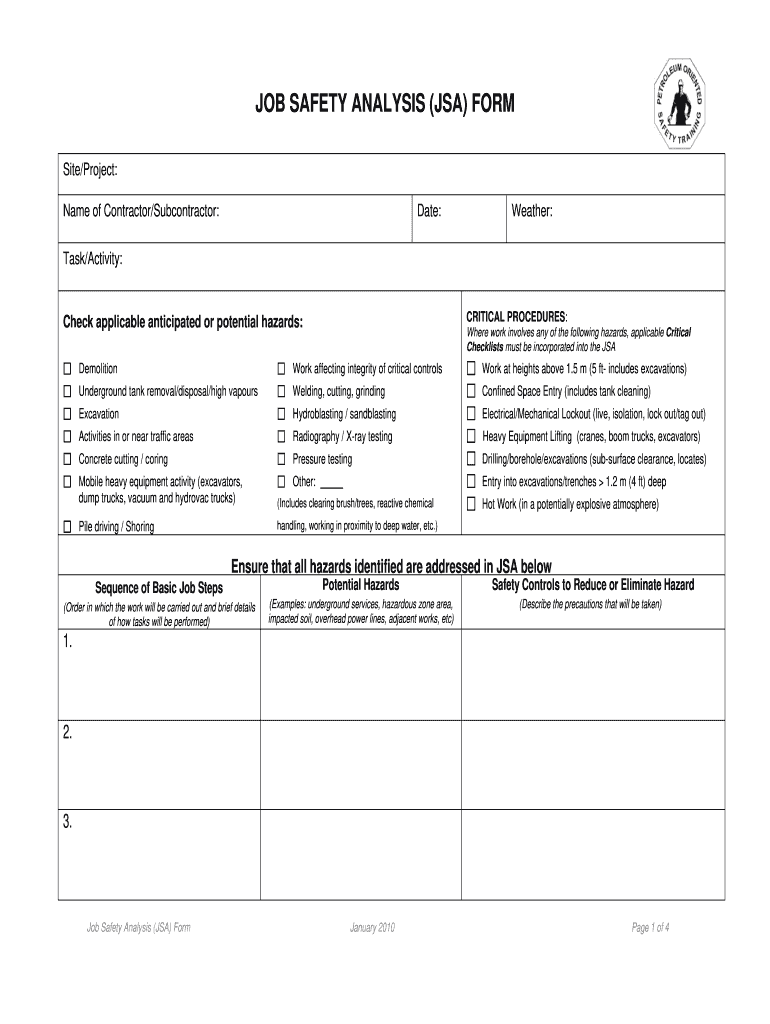
Jsa for Sandblasting Form


What is the JSA for Sandblasting
The Job Safety Analysis (JSA) for sandblasting is a document that identifies potential hazards associated with sandblasting operations. It outlines the necessary safety precautions and procedures to minimize risks to workers and the environment. This analysis is crucial for ensuring compliance with Occupational Safety and Health Administration (OSHA) regulations and promoting a safe working environment. The JSA includes information on the materials used, equipment involved, and specific tasks that workers will perform during the sandblasting process.
Key Elements of the JSA for Sandblasting
A comprehensive JSA for sandblasting should include several key elements:
- Task Description: A clear outline of the sandblasting tasks being performed.
- Hazard Identification: Identification of potential hazards associated with each task.
- Risk Assessment: Evaluation of the severity and likelihood of identified risks.
- Control Measures: Recommendations for safety measures and personal protective equipment (PPE) required.
- Emergency Procedures: Steps to take in case of an accident or emergency.
Steps to Complete the JSA for Sandblasting
Completing a JSA for sandblasting involves several systematic steps:
- Identify the Task: Clearly define the sandblasting operation to be analyzed.
- Gather Information: Collect data on the materials, equipment, and processes involved.
- Identify Hazards: Analyze each step of the operation to pinpoint potential hazards.
- Assess Risks: Determine the level of risk associated with each hazard.
- Develop Control Measures: Create a plan to mitigate identified risks through safety protocols and PPE.
- Review and Approve: Have the JSA reviewed by safety personnel and approved prior to execution.
How to Use the JSA for Sandblasting
The JSA for sandblasting serves as a guide for workers and supervisors during the operational phase. It should be reviewed before starting any sandblasting task to ensure all safety measures are understood and implemented. Workers should be trained on the contents of the JSA and encouraged to refer to it regularly. Additionally, the JSA should be updated whenever there are changes in the process, materials, or equipment used in sandblasting operations.
Legal Use of the JSA for Sandblasting
For the JSA for sandblasting to be legally valid, it must comply with OSHA regulations and other relevant safety standards. This includes ensuring that all identified hazards are properly addressed and that the document is accessible to all workers involved in sandblasting. Regular reviews and updates of the JSA are necessary to maintain compliance and adapt to any changes in work conditions or regulations.
Examples of Using the JSA for Sandblasting
Practical examples of using the JSA for sandblasting include:
- Conducting a JSA before starting a new project to ensure all team members are aware of potential hazards.
- Utilizing the JSA during safety training sessions to educate employees on proper procedures and safety measures.
- Referencing the JSA during safety audits to verify compliance with safety protocols.
Quick guide on how to complete jsa for sandblasting
Complete Jsa For Sandblasting effortlessly on any device
Web-based document management has become favored by businesses and individuals alike. It offers an ideal eco-friendly substitute for traditional printed and signed documents, allowing you to locate the appropriate form and securely store it online. airSlate SignNow provides you with all the resources necessary to create, modify, and electronically sign your documents swiftly without delays. Manage Jsa For Sandblasting on any device using airSlate SignNow's Android or iOS applications and enhance any document-focused process today.
How to modify and electronically sign Jsa For Sandblasting with ease
- Locate Jsa For Sandblasting and then click Get Form to begin.
- Utilize the tools we provide to complete your form.
- Emphasize pertinent sections of the documents or redact sensitive information with tools that airSlate SignNow specifically provides for that purpose.
- Create your signature using the Sign feature, which takes mere seconds and holds the same legal validity as a conventional wet ink signature.
- Verify the details and then click on the Done button to save your revisions.
- Choose how you wish to send your form, via email, SMS, or invite link, or download it to your computer.
Say goodbye to lost or misplaced documents, tedious form searching, or errors that necessitate printing new document copies. airSlate SignNow fulfills your document management needs in just a few clicks from any device of your choice. Modify and electronically sign Jsa For Sandblasting and ensure outstanding communication throughout the form preparation process with airSlate SignNow.
Create this form in 5 minutes or less
Create this form in 5 minutes!
How to create an eSignature for the jsa for sandblasting
How to create an electronic signature for a PDF online
How to create an electronic signature for a PDF in Google Chrome
How to create an e-signature for signing PDFs in Gmail
How to create an e-signature right from your smartphone
How to create an e-signature for a PDF on iOS
How to create an e-signature for a PDF on Android
People also ask
-
What is a sand blasting JSA and why is it important?
A sand blasting JSA (Job Safety Analysis) is a crucial document that outlines the specific hazards and safety procedures related to sand blasting operations. It helps ensure that all workers are aware of potential risks and follow safety protocols to mitigate them. By having a comprehensive sand blasting JSA, employers can enhance workplace safety and compliance.
-
How can airSlate SignNow assist with creating a sand blasting JSA?
airSlate SignNow offers an intuitive platform that allows users to easily create, sign, and manage their sand blasting JSA documents. With customizable templates and eSignature capabilities, businesses can streamline the process of drafting and distributing these critical safety documents. This ensures that everyone involved has access to the latest version of the sand blasting JSA.
-
Is there a cost associated with using airSlate SignNow for a sand blasting JSA?
Yes, airSlate SignNow offers various pricing plans tailored to the size and needs of your business, including features for managing your sand blasting JSA. The platform provides a cost-effective solution, allowing businesses to maximize their ROI while ensuring safety compliance. You can choose a plan that best fits your budget and requirements.
-
What features does airSlate SignNow provide to enhance my sand blasting JSA?
airSlate SignNow includes features like document templates, eSignatures, and real-time collaboration, which can signNowly enhance your sand blasting JSA management. Users can easily update and distribute documents while ensuring that all changes are tracked and approved electronically. This improves efficiency and reduces the likelihood of errors.
-
Are there any integrations available for managing sand blasting JSA with airSlate SignNow?
Absolutely! airSlate SignNow integrates with various third-party applications that can help in managing your sand blasting JSA more effectively. These integrations allow for seamless data transfer, which means you can connect your existing tools and enhance your workflow without disrupting your current processes.
-
How secure is my sand blasting JSA when using airSlate SignNow?
Security is a top priority at airSlate SignNow. All sand blasting JSA documents are protected with bank-level encryption, ensuring that sensitive information remains confidential and secure. Additionally, the platform complies with various industry standards, providing peace of mind when creating, signing, and storing your safety documents.
-
Can multiple employees access and collaborate on a sand blasting JSA using airSlate SignNow?
Yes, airSlate SignNow allows multiple users to access and collaborate on your sand blasting JSA in real-time. This feature is ideal for teams that need to work together to update safety protocols or provide input on risk assessments. The collaborative tools streamline communication and ensure that everyone is on the same page.
Get more for Jsa For Sandblasting
Find out other Jsa For Sandblasting
- Electronic signature Utah Storage Rental Agreement Easy
- Electronic signature Washington Home office rental agreement Simple
- Electronic signature Michigan Email Cover Letter Template Free
- Electronic signature Delaware Termination Letter Template Now
- How Can I Electronic signature Washington Employee Performance Review Template
- Electronic signature Florida Independent Contractor Agreement Template Now
- Electronic signature Michigan Independent Contractor Agreement Template Now
- Electronic signature Oregon Independent Contractor Agreement Template Computer
- Electronic signature Texas Independent Contractor Agreement Template Later
- Electronic signature Florida Employee Referral Form Secure
- How To Electronic signature Florida CV Form Template
- Electronic signature Mississippi CV Form Template Easy
- Electronic signature Ohio CV Form Template Safe
- Electronic signature Nevada Employee Reference Request Mobile
- How To Electronic signature Washington Employee Reference Request
- Electronic signature New York Working Time Control Form Easy
- How To Electronic signature Kansas Software Development Proposal Template
- Electronic signature Utah Mobile App Design Proposal Template Fast
- Electronic signature Nevada Software Development Agreement Template Free
- Electronic signature New York Operating Agreement Safe