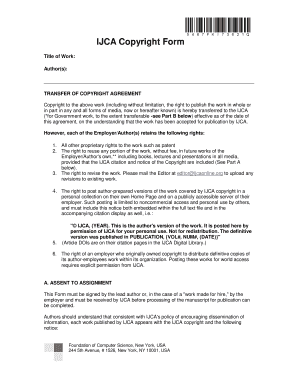
Copyright Transfer Form


What is the Copyright Transfer Form
The Copyright Transfer Form is a legal document that facilitates the transfer of copyright ownership from one party to another. This form is essential for authors, artists, and creators who wish to assign their rights to a publisher or another entity. By completing this form, the original creator relinquishes their rights to the work, allowing the new owner to exploit the copyright as they see fit. It is important to ensure that the form is filled out accurately to avoid any future disputes regarding ownership.
How to use the Copyright Transfer Form
Using the Copyright Transfer Form involves several key steps. First, the creator must obtain the form, which can typically be found on the website of the publisher or organization requesting the transfer. Next, the creator should fill out the necessary information, including details about the work being transferred and the parties involved. After completing the form, both parties must sign it to validate the transfer. It is advisable to keep a copy of the completed form for personal records and future reference.
Steps to complete the Copyright Transfer Form
Completing the Copyright Transfer Form requires careful attention to detail. Here are the steps to follow:
- Obtain the form from the relevant publisher or organization.
- Fill in the title of the work and the names of both the original creator and the new owner.
- Specify the rights being transferred, such as reproduction, distribution, or adaptation rights.
- Include the date of the transfer and any additional terms or conditions agreed upon.
- Both parties should sign and date the form to finalize the transfer.
Legal use of the Copyright Transfer Form
The legal use of the Copyright Transfer Form is governed by copyright laws and regulations. In the United States, the transfer of copyright must be in writing to be enforceable. This form serves as a formal record of the transfer, which can be crucial in legal disputes. It is important to ensure compliance with the U.S. Copyright Act to maintain the validity of the transfer. Properly executed forms can protect both parties' interests and clarify the rights associated with the work.
Key elements of the Copyright Transfer Form
Several key elements must be included in the Copyright Transfer Form to ensure its effectiveness:
- Title of the Work: Clearly state the title of the copyrighted work being transferred.
- Parties Involved: Include the full names and contact information of both the original creator and the new owner.
- Rights Transferred: Specify which rights are being transferred, such as the right to reproduce or distribute the work.
- Effective Date: Indicate the date when the transfer becomes effective.
- Signatures: Both parties must sign the form to validate the transfer.
Examples of using the Copyright Transfer Form
The Copyright Transfer Form can be utilized in various scenarios. For instance, an author may use this form when publishing a book to transfer rights to a publishing house. Similarly, a musician may transfer rights to a record label for the distribution of their music. In both cases, the form serves as a legal safeguard, ensuring that the rights and responsibilities of each party are clearly defined and agreed upon.
Quick guide on how to complete copyright transfer form
Accomplish Copyright Transfer Form effortlessly on any gadget
Digital document management has gained traction with corporations and individuals alike. It serves as an ideal eco-conscious substitute for conventional printed and signed papers, allowing you to locate the proper form and securely store it online. airSlate SignNow provides you with all the tools necessary to create, modify, and electronically sign your documents quickly without interruptions. Manage Copyright Transfer Form on any gadget with airSlate SignNow's Android or iOS applications and enhance any document-focused process today.
How to modify and electronically sign Copyright Transfer Form with ease
- Obtain Copyright Transfer Form and then select Get Form to begin.
- Utilize the tools we offer to finalize your document.
- Emphasize important portions of your documents or obscure sensitive information with tools that airSlate SignNow offers specifically for this purpose.
- Craft your signature using the Sign feature, which takes mere seconds and carries the same legal authority as a traditional handwritten signature.
- Verify the details and click the Done button to save your modifications.
- Select your preferred method to send your form, whether by email, SMS, invitation link, or download it to your computer.
Eliminate worries about lost or misplaced files, cumbersome form searches, or mistakes that necessitate printing new document copies. airSlate SignNow fulfills all your document management needs in just a few clicks from a device of your choice. Modify and eSign Copyright Transfer Form and ensure outstanding communication at every stage of the form preparation process with airSlate SignNow.
Create this form in 5 minutes or less
Create this form in 5 minutes!
How to create an eSignature for the copyright transfer form
How to create an electronic signature for a PDF online
How to create an electronic signature for a PDF in Google Chrome
How to create an e-signature for signing PDFs in Gmail
How to create an e-signature right from your smartphone
How to create an e-signature for a PDF on iOS
How to create an e-signature for a PDF on Android
People also ask
-
What is an example of copyright on forms?
An example of copyright on forms refers to the legal protection applied to original works, including document templates and forms used by businesses. By adding a copyright notice on your forms, you assert ownership and protect against unauthorized use or reproduction. This is essential for maintaining the integrity and uniqueness of your documents.
-
How does airSlate SignNow ensure copyright protection for my forms?
airSlate SignNow allows users to embed copyright notices directly into their document templates. This feature helps secure your intellectual property and serves as a visual reminder of your rights, making it clear that the documents are protected by copyright law. Through our platform, you can easily manage and customize these notices on your forms.
-
Are there any costs associated with using airSlate SignNow for copyright forms?
airSlate SignNow offers various pricing plans that cater to different business needs, with transparency regarding all costs involved. Each plan includes features that help you manage copyright on your forms effectively. You can choose a plan that best aligns with your budget and requirements while ensuring full copyright protection.
-
What features does airSlate SignNow provide to manage copyright on forms?
airSlate SignNow provides a rich set of features, including customizable templates, eSigning capabilities, and the option to add copyright notices to your forms. Additionally, users can track document changes and access an audit trail, ensuring that your copyright information remains intact and protected throughout the document lifecycle.
-
Can I integrate airSlate SignNow with other applications to enhance copyright management?
Yes, airSlate SignNow integrates seamlessly with popular applications like Google Drive, Salesforce, and Microsoft Office. This allows you to streamline your workflow and ensure that copyright information is consistently applied across all documents. With these integrations, you can manage your forms more effectively and maintain their copyright status.
-
How does airSlate SignNow benefit businesses concerned about copyright on forms?
By using airSlate SignNow, businesses can easily create, send, and eSign forms while ensuring copyright protection is in place. This not only saves time and reduces risk but also ensures that your intellectual property is safeguarded. Our platform simplifies document management, making it a perfect choice for those focused on copyright concerns.
-
Is customer support available if I have questions about copyright on forms?
Absolutely! airSlate SignNow offers comprehensive customer support, including live chat, email assistance, and a dedicated help center. If you have any questions regarding copyright on forms or any other feature, our support team is ready to help you navigate the platform and optimize your document management process.
Get more for Copyright Transfer Form
- Rrf 1 annual registrarion renewal fee report to attorney general of california rrf 1 annual registrarion renewal fee report to form
- Unlawful detainer answer superior court of kern county form
- Fw 005 notice judicial council forms
- Small claims statement of claim hawaii state judiciary form
- Ct superior court forms wapznet
- Pca 301a petition for direct placement adoption form
- Administrative adjustment miami dade county form
- Office of the clerk of the courtjury commissioner biographical form
Find out other Copyright Transfer Form
- Can I Electronic signature Virginia Education Word
- How To Electronic signature Louisiana Insurance Document
- Can I Electronic signature Florida High Tech Document
- Can I Electronic signature Minnesota Insurance PDF
- How Do I Electronic signature Minnesota Insurance Document
- How To Electronic signature Missouri Insurance Form
- How Can I Electronic signature New Jersey Insurance Document
- How To Electronic signature Indiana High Tech Document
- How Do I Electronic signature Indiana High Tech Document
- How Can I Electronic signature Ohio Insurance Document
- Can I Electronic signature South Dakota Insurance PPT
- How Can I Electronic signature Maine Lawers PPT
- How To Electronic signature Maine Lawers PPT
- Help Me With Electronic signature Minnesota Lawers PDF
- How To Electronic signature Ohio High Tech Presentation
- How Can I Electronic signature Alabama Legal PDF
- How To Electronic signature Alaska Legal Document
- Help Me With Electronic signature Arkansas Legal PDF
- How Can I Electronic signature Arkansas Legal Document
- How Can I Electronic signature California Legal PDF