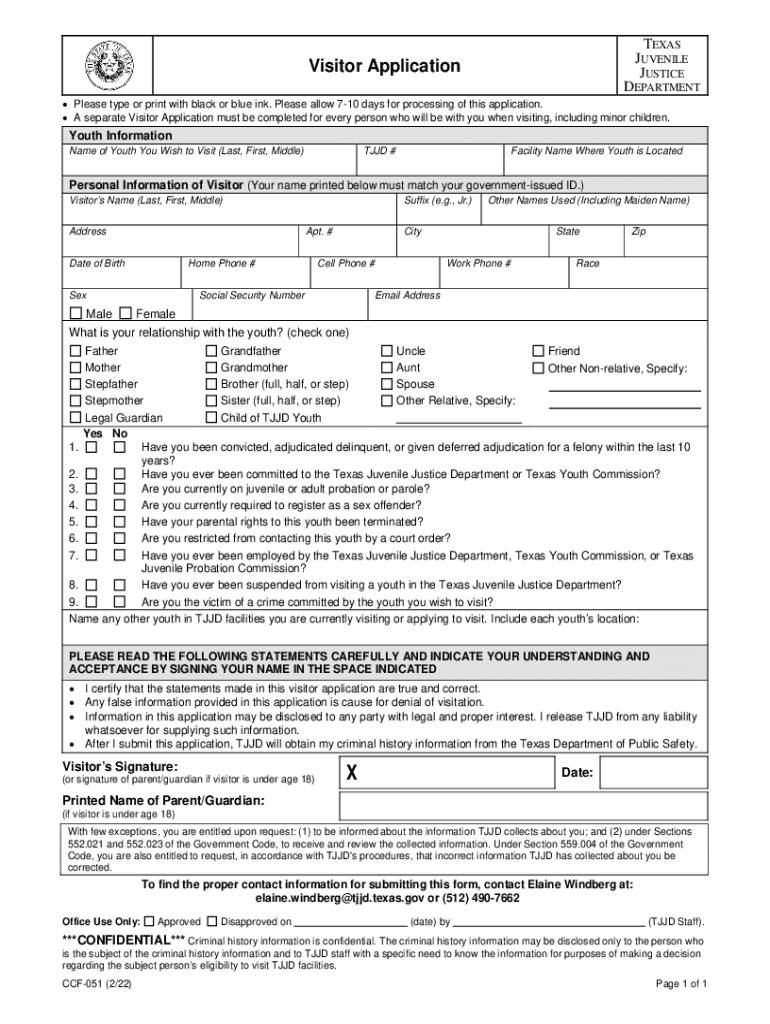
CCF 051, Visitor Application, February Version 2022-2026


What is the CCF 051, Visitor Application, February Version
The CCF 051, also known as the Visitor Application, is a critical document used within the Texas Juvenile Justice Department (TJJD) framework. This form is specifically designed for individuals seeking to visit youth in the juvenile justice system. It collects essential information about the visitor, ensuring that all necessary background checks and approvals are in place. The February version of this application may include updates or changes to the requirements or procedures, reflecting the latest policies of the TJJD.
Steps to complete the CCF 051, Visitor Application, February Version
Completing the CCF 051 requires careful attention to detail. Here are the steps to follow:
- Begin by downloading the CCF 051 form from a reliable source.
- Fill out personal information, including your name, address, and contact details.
- Provide information about the youth you wish to visit, including their name and identification number.
- Complete any required background information, which may include previous interactions with the juvenile justice system.
- Review the form for accuracy and completeness before submitting.
Legal use of the CCF 051, Visitor Application, February Version
The CCF 051 is a legally recognized document within the Texas juvenile justice system. It adheres to regulations set forth by the TJJD, ensuring that visitor applications are processed in compliance with state laws. Proper completion and submission of this form are crucial for securing visitation rights. Any inaccuracies or omissions may lead to delays or denial of visitation, emphasizing the importance of understanding the legal implications of this application.
How to obtain the CCF 051, Visitor Application, February Version
Obtaining the CCF 051 is a straightforward process. The form can typically be found on the Texas Juvenile Justice Department's official website or through authorized local offices. It is important to ensure that you are using the most current version of the form, as updates may occur periodically. If you prefer a physical copy, you can request one from the local juvenile justice facility where the youth is located.
Key elements of the CCF 051, Visitor Application, February Version
The CCF 051 includes several key elements essential for processing a visitor application. These elements typically encompass:
- Visitor's full name and contact information.
- Relationship to the youth being visited.
- Identification details, including a driver's license number or other government-issued ID.
- Background information relevant to the visitation process.
- Signature and date to confirm the accuracy of the provided information.
Form Submission Methods (Online / Mail / In-Person)
The CCF 051 can be submitted through various methods, depending on the guidelines provided by the Texas Juvenile Justice Department. Common submission methods include:
- Online submission through the TJJD's designated portal, if available.
- Mailing the completed form to the appropriate juvenile justice facility.
- In-person submission at the facility where the youth is located, allowing for immediate clarification of any questions.
Quick guide on how to complete ccf 051 visitor application february 2022 version
Easily prepare CCF 051, Visitor Application, February Version on any device
Digital document management has become increasingly favored by companies and individuals alike. It serves as an ideal eco-friendly substitute for traditional printed and signed documents, allowing you to obtain the right format and securely keep it online. airSlate SignNow equips you with all the necessary tools to swiftly create, modify, and electronically sign your documents without any delays. Manage CCF 051, Visitor Application, February Version on any device using the airSlate SignNow apps for Android or iOS and enhance any document-related process today.
How to modify and eSign CCF 051, Visitor Application, February Version effortlessly
- Find CCF 051, Visitor Application, February Version and click on Get Form to begin.
- Utilize the tools we provide to fill out your document.
- Emphasize pertinent sections of the documents or obscure sensitive details using tools that airSlate SignNow offers specifically for that purpose.
- Generate your eSignature with the Sign feature, which takes mere seconds and holds the same legal validity as a conventional wet ink signature.
- Review all the details and click on the Done button to save your modifications.
- Choose your preferred method of delivering your form, whether by email, text message (SMS), invitation link, or download it to your computer.
Stop worrying about lost or misplaced files, tedious form searches, or errors that necessitate printing new document copies. airSlate SignNow meets all your document management needs in just a few clicks from your preferred device. Modify and eSign CCF 051, Visitor Application, February Version and guarantee excellent communication at every stage of the document preparation process with airSlate SignNow.
Create this form in 5 minutes or less
Find and fill out the correct ccf 051 visitor application february 2022 version
Create this form in 5 minutes!
People also ask
-
What is tjjd cloud mail and how does it work with airSlate SignNow?
Tjjd cloud mail is a secure email solution that integrates seamlessly with airSlate SignNow, allowing users to send and receive documents electronically. It enhances communication by providing a centralized platform for document management, making it easier to eSign and track important messages.
-
What are the pricing options for using tjjd cloud mail with airSlate SignNow?
Pricing for tjjd cloud mail integrated with airSlate SignNow is competitive and tailored to meet the needs of various businesses. Plans are available at different levels to accommodate small to enterprise-sized organizations, ensuring you only pay for what you need while benefiting from enhanced document eSigning capabilities.
-
What features does tjjd cloud mail offer with airSlate SignNow?
Tjjd cloud mail offers various features when used with airSlate SignNow, including secure eSigning, document storage, and real-time tracking of email correspondence. This integration streamlines the document workflow, ensuring efficiency and security in your business communications.
-
How can tjjd cloud mail improve my business process?
By integrating tjjd cloud mail with airSlate SignNow, businesses can drastically reduce the time spent on manual paperwork. It enhances productivity by allowing users to send, receive, and eSign documents all from one platform, fostering faster decision-making and improved customer service.
-
Is tjjd cloud mail secure for sensitive documents?
Yes, tjjd cloud mail prioritizes security, employing encryption protocols to protect sensitive information during transmission. When paired with airSlate SignNow, it provides an added layer of security for eSigned documents, ensuring that your data remains confidential and safe from unauthorized access.
-
Can I integrate tjjd cloud mail with other software tools?
Tjjd cloud mail can be easily integrated with a variety of software tools, enhancing its functionality alongside airSlate SignNow. This allows for seamless workflow management as it can connect with CRM systems, project management tools, and other applications, streamlining your document processes.
-
What are the benefits of using tjjd cloud mail for electronic signatures?
Using tjjd cloud mail for electronic signatures through airSlate SignNow offers numerous benefits, including increased efficiency and reduced turnaround times for document approvals. Additionally, it provides a reliable audit trail, ensuring accountability and compliance with legal standards for eSigning.
Get more for CCF 051, Visitor Application, February Version
Find out other CCF 051, Visitor Application, February Version
- eSign California Business Operations LLC Operating Agreement Myself
- Sign Courts Form Mississippi Secure
- eSign Alabama Car Dealer Executive Summary Template Fast
- eSign Arizona Car Dealer Bill Of Lading Now
- How Can I eSign Alabama Car Dealer Executive Summary Template
- eSign California Car Dealer LLC Operating Agreement Online
- eSign California Car Dealer Lease Agreement Template Fast
- eSign Arkansas Car Dealer Agreement Online
- Sign Montana Courts Contract Safe
- eSign Colorado Car Dealer Affidavit Of Heirship Simple
- eSign Car Dealer Form Georgia Simple
- eSign Florida Car Dealer Profit And Loss Statement Myself
- eSign Georgia Car Dealer POA Mobile
- Sign Nebraska Courts Warranty Deed Online
- Sign Nebraska Courts Limited Power Of Attorney Now
- eSign Car Dealer Form Idaho Online
- How To eSign Hawaii Car Dealer Contract
- How To eSign Hawaii Car Dealer Living Will
- How Do I eSign Hawaii Car Dealer Living Will
- eSign Hawaii Business Operations Contract Online