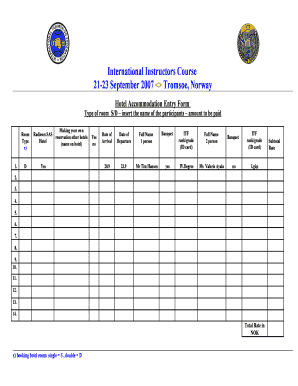
Hotel Check in Register Format


What is the hotel guest register book format?
The hotel guest register book format is a structured document used by hotels to record essential information about guests during their stay. This format typically includes fields for the guest's name, contact information, check-in and check-out dates, room number, and payment details. By maintaining a comprehensive guest register, hotels can ensure a smooth check-in process and keep accurate records for operational and legal purposes.
Key elements of the hotel guest register book format
When creating a hotel guest register book, certain key elements should be included to ensure it meets legal and operational standards. These elements typically encompass:
- Guest Information: Full name, address, and contact number.
- Reservation Details: Check-in and check-out dates, room type, and rate.
- Payment Information: Method of payment and transaction details.
- Signature: A space for the guest's signature to confirm their stay and acceptance of terms.
- Emergency Contact: Optional field for an emergency contact number.
How to use the hotel guest register book format
Using the hotel guest register book format involves several straightforward steps. First, ensure that the register is easily accessible at the front desk. Upon a guest's arrival, staff should fill out the required fields based on the reservation details. It is essential to verify the guest's identity by checking their identification and confirming the information provided. After completing the form, the guest should be asked to sign, acknowledging their stay. This process not only streamlines check-in but also helps maintain accurate records for future reference.
Steps to complete the hotel guest register book format
Completing the hotel guest register book format requires careful attention to detail. Here are the steps to follow:
- Gather necessary information from the guest, including their full name and contact details.
- Record the check-in and check-out dates, along with the assigned room number.
- Document the payment method and any relevant transaction information.
- Request the guest's signature to confirm their stay and acceptance of hotel policies.
- Store the completed register securely for compliance and reference.
Legal use of the hotel guest register book format
The hotel guest register book format serves not only operational purposes but also legal ones. Maintaining accurate guest records helps hotels comply with local laws and regulations regarding guest tracking and safety. In many jurisdictions, hotels are required to keep guest information for a specific period. This data can be crucial in case of emergencies or legal inquiries. Additionally, ensuring that the register is filled out correctly protects the hotel from potential disputes regarding reservations or payments.
Digital vs. paper version of the hotel guest register book format
Both digital and paper versions of the hotel guest register book format have their advantages. A digital format allows for easier data management, quick searches, and secure storage. It can also streamline the check-in process through integration with hotel management software. Conversely, a paper version may be preferred for its simplicity and ease of use in environments where technology may not be as accessible. Ultimately, the choice between digital and paper formats depends on the hotel’s operational needs and preferences.
Quick guide on how to complete hotel check in register format
Handle Hotel Check In Register Format effortlessly on any gadget
Digital document management has gained traction among businesses and individuals alike. It serves as an ideal eco-friendly substitute for conventional printed and signed documents, enabling you to obtain the correct form and securely keep it online. airSlate SignNow equips you with all the tools necessary to create, edit, and electronically sign your documents swiftly without interruptions. Manage Hotel Check In Register Format on any device using the airSlate SignNow Android or iOS applications and simplify any document-related task today.
The simplest way to adjust and eSign Hotel Check In Register Format with ease
- Obtain Hotel Check In Register Format and then click Get Form to initiate.
- Utilize the tools we offer to finalize your document.
- Emphasize pertinent sections of your documents or obscure sensitive information with tools specifically provided by airSlate SignNow for that purpose.
- Create your electronic signature using the Sign tool, which takes mere seconds and carries the same legal validity as a conventional wet ink signature.
- Review the information and then click on the Done button to save your modifications.
- Choose your preferred method for submitting your form, via email, text message (SMS), or invitation link, or download it to your computer.
Eliminate concerns of lost or misplaced documents, frustrating form navigation, or mistakes that necessitate printing new document copies. airSlate SignNow fulfills all your document management needs in just a few clicks from any device of your choice. Modify and eSign Hotel Check In Register Format to ensure excellent communication at every step of your form preparation journey with airSlate SignNow.
Create this form in 5 minutes or less
Create this form in 5 minutes!
How to create an eSignature for the hotel check in register format
How to create an electronic signature for a PDF online
How to create an electronic signature for a PDF in Google Chrome
How to create an e-signature for signing PDFs in Gmail
How to create an e-signature right from your smartphone
How to create an e-signature for a PDF on iOS
How to create an e-signature for a PDF on Android
People also ask
-
What is a hotel guest register book?
A hotel guest register book is a crucial tool for hospitality businesses, used to record guest check-ins and check-outs. It helps manage guest information and serves as a historical record for your hotel. With airSlate SignNow, you can digitize this process for enhanced efficiency and accuracy.
-
How does airSlate SignNow improve the hotel guest register book process?
airSlate SignNow enhances the hotel guest register book process by allowing hotels to collect guest signatures electronically. This not only streamlines check-in but also reduces paperwork and enhances security. Additionally, documents can be stored safely in the cloud, making them easily accessible for audits and guest verification.
-
What features do you offer for managing the hotel guest register book?
Our platform provides features such as customizable templates, electronic signatures, and automated reminders for guest follow-ups. With airSlate SignNow, managing your hotel guest register book becomes seamless, allowing you to focus more on providing excellent service to your guests. Integration with existing management systems further enhances efficiency.
-
Is there a mobile version of the hotel guest register book?
Yes, airSlate SignNow offers a mobile version that allows hotel staff to manage the hotel guest register book from any device. This flexibility ensures that front desk operations run smoothly, even during peak check-in times. Guests can easily sign in using their smartphones or tablets, making the process quicker and more convenient.
-
What are the pricing options for using airSlate SignNow for the hotel guest register book?
airSlate SignNow offers competitive pricing plans tailored for hotels and hospitality businesses. You can choose between monthly or annual subscriptions, with options for additional features as your needs grow. This ensures that you can effectively manage your hotel guest register book without breaking your budget.
-
What benefits can hotels expect from using airSlate SignNow's hotel guest register book?
Using airSlate SignNow's hotel guest register book offers numerous benefits, including reduced administrative overhead, improved guest satisfaction, and increased security. Digital record-keeping helps hotels maintain compliance and enhances the overall guest experience. Furthermore, quick access to signed documents can streamline operations and save time.
-
Can airSlate SignNow integrate with other hotel management systems?
Absolutely! airSlate SignNow can seamlessly integrate with various hotel management systems, ensuring that your hotel guest register book works in sync with your operations. This means you can centralize all guest data and access it in real-time, leading to better operational efficiency and enhanced guest experiences.
Get more for Hotel Check In Register Format
Find out other Hotel Check In Register Format
- Sign Montana Finance & Tax Accounting LLC Operating Agreement Computer
- How Can I Sign Montana Finance & Tax Accounting Residential Lease Agreement
- Sign Montana Finance & Tax Accounting Residential Lease Agreement Safe
- How To Sign Nebraska Finance & Tax Accounting Letter Of Intent
- Help Me With Sign Nebraska Finance & Tax Accounting Letter Of Intent
- Sign Nebraska Finance & Tax Accounting Business Letter Template Online
- Sign Rhode Island Finance & Tax Accounting Cease And Desist Letter Computer
- Sign Vermont Finance & Tax Accounting RFP Later
- Can I Sign Wyoming Finance & Tax Accounting Cease And Desist Letter
- Sign California Government Job Offer Now
- How Do I Sign Colorado Government Cease And Desist Letter
- How To Sign Connecticut Government LLC Operating Agreement
- How Can I Sign Delaware Government Residential Lease Agreement
- Sign Florida Government Cease And Desist Letter Online
- Sign Georgia Government Separation Agreement Simple
- Sign Kansas Government LLC Operating Agreement Secure
- How Can I Sign Indiana Government POA
- Sign Maryland Government Quitclaim Deed Safe
- Sign Louisiana Government Warranty Deed Easy
- Sign Government Presentation Massachusetts Secure