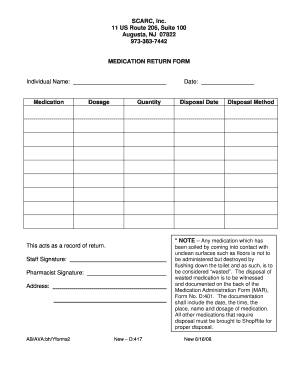
Printable Medication Disposal Log Form


What is the Printable Medication Disposal Log
The printable medication disposal log is a crucial document designed to facilitate the safe and responsible disposal of unused or expired medications. This log serves as a record for individuals and healthcare providers to track the disposal process, ensuring compliance with local regulations and promoting environmental safety. It typically includes information such as the name of the medication, dosage, quantity, and the date of disposal.
How to Use the Printable Medication Disposal Log
Using the printable medication disposal log involves several straightforward steps. First, download or print the log template. Next, fill in the required details, including the medication name, dosage, and quantity. After completing the form, ensure that you sign and date it to validate the disposal process. Keep a copy for your records, as this may be necessary for future reference or compliance checks.
Steps to Complete the Printable Medication Disposal Log
Completing the printable medication disposal log is a simple process that can be broken down into the following steps:
- Download the medication disposal log template from a reliable source.
- Fill in the medication details, including the name, dosage, and quantity.
- Document the date of disposal and the method used for disposal.
- Sign and date the log to confirm the information is accurate.
- Store the completed log in a safe place for future reference.
Legal Use of the Printable Medication Disposal Log
The legal use of the printable medication disposal log is essential for ensuring compliance with federal and state regulations regarding medication disposal. Proper documentation helps protect the environment and public health by preventing improper disposal practices. It is important to understand that some states may have specific requirements for medication disposal logs, so checking local laws is advisable.
Key Elements of the Printable Medication Disposal Log
Several key elements should be included in the printable medication disposal log to ensure it serves its purpose effectively:
- Medication Name: The specific name of the medication being disposed of.
- Dosage: The prescribed dosage of the medication.
- Quantity: The amount of medication being disposed of.
- Date of Disposal: When the medication was disposed of.
- Signature: The individual responsible for the disposal must sign the log.
State-Specific Rules for the Printable Medication Disposal Log
Different states may have unique regulations governing the disposal of medications. It is important to familiarize yourself with these state-specific rules, as they can dictate how medications should be disposed of and what documentation is required. Some states may require additional information on the disposal log or have specific disposal methods that must be followed to ensure compliance with environmental and safety standards.
Quick guide on how to complete printable medication disposal log
Complete Printable Medication Disposal Log easily on any device
Digital document management has gained traction among companies and individuals. It serves as an ideal eco-friendly substitute for traditional printed and signed papers, as you can quickly access the correct form and securely store it online. airSlate SignNow equips you with all the tools needed to create, modify, and eSign your documents swiftly and without holdups. Manage Printable Medication Disposal Log on any device with airSlate SignNow Android or iOS applications and simplify any document-related task today.
How to modify and eSign Printable Medication Disposal Log effortlessly
- Find Printable Medication Disposal Log and then click Get Form to begin.
- Utilize the tools we provide to finish your document.
- Emphasize pertinent sections of the documents or obscure sensitive information with tools that airSlate SignNow offers specifically for that purpose.
- Create your signature using the Sign tool, which takes mere seconds and carries the same legal validity as a conventional wet ink signature.
- Verify all the information and then click the Done button to save your modifications.
- Select how you wish to deliver your form, whether by email, SMS, invite link, or download it to your computer.
Eliminate concerns about lost or misplaced documents, tiresome form searches, or errors that require printing new document copies. airSlate SignNow manages all your document management needs in just a few clicks from any device you prefer. Edit and eSign Printable Medication Disposal Log to ensure exceptional communication at any stage of the form preparation process with airSlate SignNow.
Create this form in 5 minutes or less
Create this form in 5 minutes!
How to create an eSignature for the printable medication disposal log
How to create an electronic signature for a PDF online
How to create an electronic signature for a PDF in Google Chrome
How to create an e-signature for signing PDFs in Gmail
How to create an e-signature right from your smartphone
How to create an e-signature for a PDF on iOS
How to create an e-signature for a PDF on Android
People also ask
-
What is a medication disposal form template?
A medication disposal form template is a standardized document designed to guide individuals and organizations through the proper disposal of medications. This template helps ensure compliance with regulations, protects the environment, and promotes safety. By using a medication disposal form template, users can streamline their disposal process effectively.
-
How can I obtain a medication disposal form template?
You can easily obtain a medication disposal form template through airSlate SignNow's platform. Simply visit our website, and you can access various templates tailored to your needs. Our user-friendly interface allows you to download or customize the medication disposal form template to suit your requirements.
-
Is the medication disposal form template customizable?
Yes, the medication disposal form template offered by airSlate SignNow is fully customizable. You can modify fields to include specific information that meets your organization's needs. This flexibility ensures that your medication disposal form template accurately reflects your protocols.
-
Are there any costs associated with the medication disposal form template?
The medication disposal form template is included in airSlate SignNow's subscription plans, which are competitively priced to suit various budgets. We offer a cost-effective solution for businesses looking to streamline their documentation processes. Explore our pricing options to find the plan that best fits your needs.
-
What are the benefits of using a medication disposal form template?
Utilizing a medication disposal form template provides several benefits, including improved compliance with disposal regulations, a standardized approach to disposal practices, and reduced risk of environmental contamination. Additionally, it saves time by eliminating the need to create a form from scratch. Your organization can rely on a proven solution.
-
Does the medication disposal form template integrate with other software?
Yes, the medication disposal form template from airSlate SignNow integrates seamlessly with various productivity and management software. This allows users to incorporate the template into their existing workflows easily. Integration enhances efficiency and ensures that your processes run smoothly.
-
Can multiple users access the medication disposal form template?
Absolutely! Multiple users can access the medication disposal form template on the airSlate SignNow platform. This feature is ideal for organizations that require collaboration among different teams. Everyone involved can manage, complete, and sign the form as needed without complications.
Get more for Printable Medication Disposal Log
- Dcf 3033 ctgov form
- Police ride along program request and waiver form the
- Ocg 9 regarding the single use plastic bag fee ctgov form
- Bag tax suspended limiting groups to 5 and other executive form
- Connecticut dcf form
- The department of emergency services and public protection form
- Application for commercial forest practitioner form
- Assisted living state regulatory review ahcancal form
Find out other Printable Medication Disposal Log
- How To eSignature Colorado Postnuptial Agreement Template
- How Do I eSignature Colorado Postnuptial Agreement Template
- Help Me With eSignature Colorado Postnuptial Agreement Template
- eSignature Illinois Postnuptial Agreement Template Easy
- eSignature Kentucky Postnuptial Agreement Template Computer
- How To eSign California Home Loan Application
- How To eSign Florida Home Loan Application
- eSign Hawaii Home Loan Application Free
- How To eSign Hawaii Home Loan Application
- How To eSign New York Home Loan Application
- How To eSign Texas Home Loan Application
- eSignature Indiana Prenuptial Agreement Template Now
- eSignature Indiana Prenuptial Agreement Template Simple
- eSignature Ohio Prenuptial Agreement Template Safe
- eSignature Oklahoma Prenuptial Agreement Template Safe
- eSignature Kentucky Child Custody Agreement Template Free
- eSignature Wyoming Child Custody Agreement Template Free
- eSign Florida Mortgage Quote Request Online
- eSign Mississippi Mortgage Quote Request Online
- How To eSign Colorado Freelance Contract