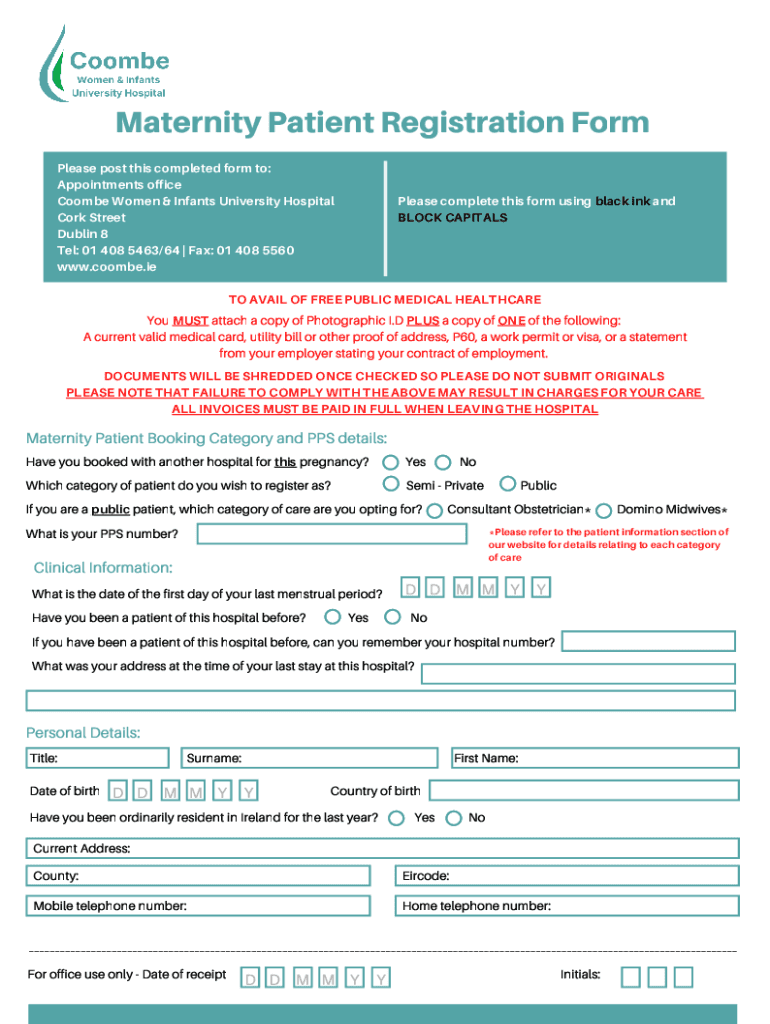
Coombe Registration Form


What is the Coombe Registration Form
The Coombe registration form is a specialized document designed for expectant mothers to register for maternity care at designated healthcare facilities. This form collects essential information about the patient, including personal details, medical history, and preferences for maternity services. It serves as the first step in ensuring that the healthcare provider has all necessary information to deliver appropriate care during pregnancy and childbirth.
Steps to Complete the Coombe Registration Form
To successfully complete the Coombe maternity registration form, follow these steps:
- Gather personal information, including your full name, date of birth, and contact details.
- Provide relevant medical history, including any previous pregnancies, complications, or ongoing health issues.
- Indicate your preferred healthcare provider and any specific maternity services you wish to receive.
- Review the form for accuracy and completeness before submission.
Completing these steps ensures that your registration is processed smoothly and that you receive the best possible care.
Legal Use of the Coombe Registration Form
The Coombe registration form must comply with legal standards to be considered valid. This includes adherence to regulations surrounding electronic signatures and data protection. The form should be filled out accurately, as any discrepancies may affect the legal standing of the document. Using a reliable platform that provides electronic certificates can enhance the legitimacy of the completed form, ensuring it meets the requirements set by healthcare regulations.
Key Elements of the Coombe Registration Form
Several key elements are essential to include in the Coombe maternity registration form:
- Personal Information: Full name, address, and contact details.
- Medical History: Previous pregnancies, allergies, and any chronic conditions.
- Emergency Contacts: Names and phone numbers of individuals to contact in case of emergencies.
- Healthcare Preferences: Preferred healthcare provider and specific services desired.
Inclusion of these elements ensures comprehensive care and facilitates effective communication between the patient and healthcare provider.
How to Obtain the Coombe Registration Form
The Coombe registration form can typically be obtained through the healthcare facility's website or directly from their administrative office. Many institutions now offer digital versions of the form, allowing for easy access and completion online. If you prefer a paper version, you can request it during your visit to the facility or contact their office for assistance.
Quick guide on how to complete coombe registration form
Manage Coombe Registration Form effortlessly on any device
Digital document management has gained traction among companies and individuals. It offers an ideal environmentally friendly substitute for conventional printed and signed forms, as you can easily locate the necessary template and securely keep it online. airSlate SignNow provides you with all the resources you need to create, modify, and electronically sign your documents swiftly and without delays. Handle Coombe Registration Form from any gadget with airSlate SignNow apps on Android or iOS, and enhance any document-related process today.
How to modify and eSign Coombe Registration Form with ease
- Find Coombe Registration Form and then click Access Form to begin.
- Utilize the features we provide to fill out your form.
- Highlight pertinent sections of the documents or conceal sensitive information with the tools that airSlate SignNow specifically provides for that purpose.
- Create your signature using the Sign feature, which takes mere seconds and holds the same legal validity as a traditional ink signature.
- Review the details and then click on the Complete button to save your modifications.
- Choose your preferred method for sending your form, either by email, text message (SMS), invitation link, or downloading it to your computer.
Say goodbye to lost or misfiled documents, tedious form searching, or errors that necessitate printing new copies. airSlate SignNow addresses all your document management needs in just a few clicks from any device you select. Modify and eSign Coombe Registration Form and ensure excellent communication at every stage of your form preparation with airSlate SignNow.
Create this form in 5 minutes or less
Create this form in 5 minutes!
How to create an eSignature for the coombe registration form
How to create an electronic signature for a PDF online
How to create an electronic signature for a PDF in Google Chrome
How to create an e-signature for signing PDFs in Gmail
How to create an e-signature right from your smartphone
How to create an e-signature for a PDF on iOS
How to create an e-signature for a PDF on Android
People also ask
-
What is a maternity patient registration form, and why is it important?
A maternity patient registration form is a document used by healthcare facilities to collect essential information from expectant mothers. This form ensures that all pertinent medical history, insurance details, and emergency contacts are documented, facilitating a smooth care process. Using a digital solution like airSlate SignNow allows for efficient management of these forms, reducing paperwork and improving patient experience.
-
How does airSlate SignNow streamline the maternity patient registration form process?
airSlate SignNow simplifies the maternity patient registration form process by allowing healthcare providers to create, send, and eSign forms electronically. This eliminates the need for physical paperwork, speeds up the registration process, and enhances data accuracy. Additionally, automated reminders can be set for patients to complete their forms promptly.
-
What are the key features of the maternity patient registration form solution?
The key features of the maternity patient registration form solution include customizable templates, easy eSigning capabilities, and secure document storage. airSlate SignNow also provides integration with various healthcare management systems, ensuring seamless data flow and improved operational efficiency. These features help healthcare providers ensure that no vital information is overlooked.
-
Is there a cost associated with using airSlate SignNow for maternity patient registration forms?
Yes, airSlate SignNow offers competitive pricing plans that cater to different medical practices and their needs. The pricing typically includes features such as unlimited document signing, cloud storage, and customer support. Potential users are encouraged to review the pricing page for the best plan suited for handling maternity patient registration forms.
-
Can I customize the maternity patient registration form using airSlate SignNow?
Absolutely! airSlate SignNow provides robust customization options for the maternity patient registration form. Healthcare providers can tailor information fields, add logos, and adjust design elements to match their branding. This level of customization helps in creating a professional look while capturing all necessary information efficiently.
-
What integrations does airSlate SignNow offer for handling maternity patient registration forms?
airSlate SignNow integrates with various popular healthcare management systems and platforms such as EHRs, CRMs, and practice management software. These integrations enhance the overall workflow, allowing for easy data transfer and minimization of errors when managing maternity patient registration forms. Users can check the integration listings on the airSlate website for specifics.
-
How does using airSlate SignNow enhance the security of maternity patient registration forms?
Using airSlate SignNow for maternity patient registration forms enhances security through encryption and secure data transmission. This ensures that sensitive patient information is protected from unauthorized access. Additionally, airSlate SignNow complies with HIPAA regulations, safeguarding the confidentiality of all healthcare documents.
Get more for Coombe Registration Form
- Fillable online nampampampl fax email print pdffiller form
- Pest control certification exams form
- Florida reciprocity form
- Letter template divisionprogram color form
- Citizen complaint form volusia county sheriffamp39s office
- Exceptional student education department form
- Ethics violation allegation worksheet iowa board of form
- Iowa board of certificationcredentialing addiction and behavioral form
Find out other Coombe Registration Form
- How To Integrate Sign in Banking
- How To Use Sign in Banking
- Help Me With Use Sign in Banking
- Can I Use Sign in Banking
- How Do I Install Sign in Banking
- How To Add Sign in Banking
- How Do I Add Sign in Banking
- How Can I Add Sign in Banking
- Can I Add Sign in Banking
- Help Me With Set Up Sign in Government
- How To Integrate eSign in Banking
- How To Use eSign in Banking
- How To Install eSign in Banking
- How To Add eSign in Banking
- How To Set Up eSign in Banking
- How To Save eSign in Banking
- How To Implement eSign in Banking
- How To Set Up eSign in Construction
- How To Integrate eSign in Doctors
- How To Use eSign in Doctors