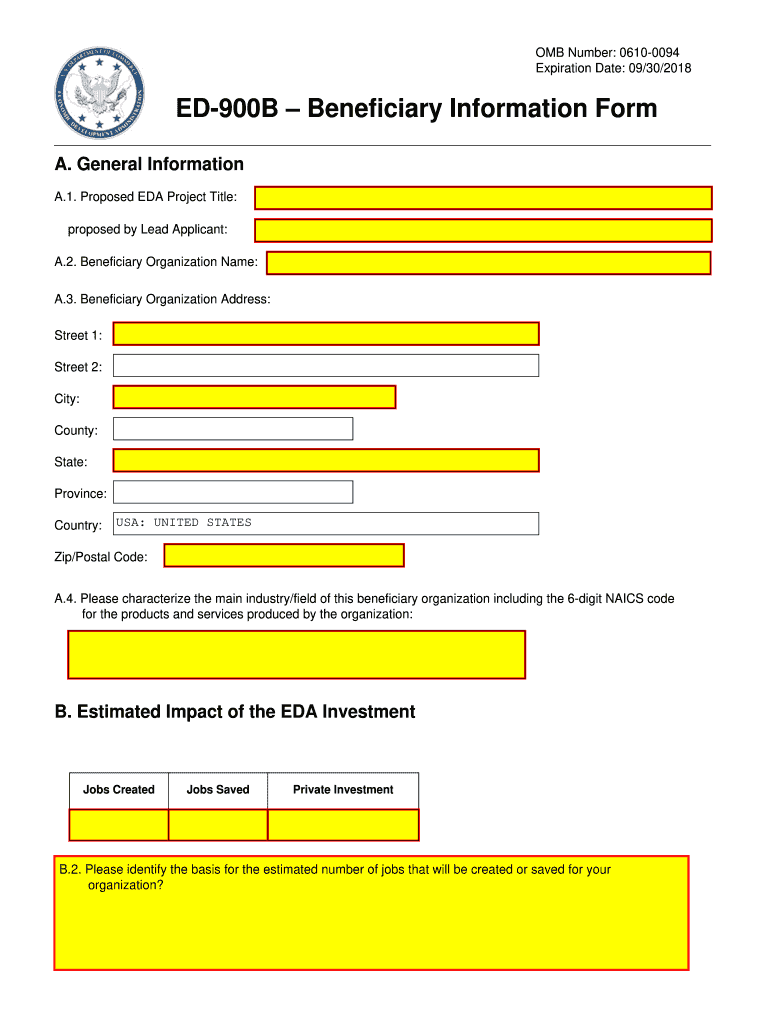
Ed 900b Form 2018-2026


What is the Ed 900b Form
The Ed 900b form is a specific document used to collect beneficiary information for various purposes, including grants and financial aid. This form is essential for organizations to identify individuals entitled to benefits or funds. It includes sections that require detailed personal information about the beneficiary, such as name, address, and Social Security number. Understanding the purpose and structure of the Ed 900b form helps ensure that all necessary information is accurately provided, facilitating a smoother processing experience.
Steps to complete the Ed 900b Form
Completing the Ed 900b form involves several key steps to ensure accuracy and compliance. First, gather all required personal information for the beneficiary, including identification details and financial data. Next, carefully fill out each section of the form, ensuring that all fields are completed as instructed. It is important to double-check the information for any errors or omissions, as inaccuracies can lead to delays. Once the form is completed, sign and date it as required. Finally, submit the form according to the specified submission methods, whether online, by mail, or in person.
Legal use of the Ed 900b Form
The Ed 900b form must be used in accordance with legal guidelines to ensure its validity. This includes using the most current version of the form, as outdated forms may not be accepted by institutions. Additionally, it is crucial to provide accurate and truthful information, as any discrepancies can lead to legal repercussions. Organizations that require this form typically have specific regulations regarding its use, which should be reviewed to ensure compliance. Understanding the legal implications of the Ed 900b form helps protect both the beneficiary and the issuing organization.
Form Submission Methods (Online / Mail / In-Person)
Submitting the Ed 900b form can be done through various methods, depending on the requirements of the organization requesting the information. Common submission methods include:
- Online: Many organizations provide a secure portal for electronic submission, allowing for quick processing.
- Mail: If submitting by mail, ensure the form is sent to the correct address and consider using a trackable mailing option.
- In-Person: Some institutions may require or allow in-person submissions, providing an opportunity to clarify any questions directly.
Choosing the appropriate submission method is important for ensuring timely processing of the beneficiary information.
Key elements of the Ed 900b Form
The Ed 900b form contains several key elements that are crucial for its effectiveness. These include:
- Beneficiary Information: This section requires detailed personal data about the beneficiary.
- Signature: A signature is often required to validate the information provided.
- Date: The date of submission is important for processing timelines.
- Attachments: Any additional documents that support the information provided may need to be included.
Ensuring that all key elements are properly completed will help in the smooth processing of the form.
How to obtain the Ed 900b Form
The Ed 900b form can typically be obtained through the organization that requires it. Many institutions provide downloadable versions on their websites, ensuring easy access. Additionally, physical copies may be available at their offices or designated locations. It is important to ensure that you are using the most current version of the form, as outdated forms may lead to processing issues. If you have difficulty locating the form, contacting the organization directly can provide guidance on how to obtain it.
Quick guide on how to complete ed 900b beneficiary information form apply07 grants
Discover the easiest method to complete and endorse your Ed 900b Form
Are you still squandering time drafting your formal documents on paper instead of online? airSlate SignNow offers a superior approach to complete and endorse your Ed 900b Form and similar forms for public services. Our intelligent eSignature solution equips you with all the tools you need to handle documents swiftly and in compliance with official standards - powerful PDF editing, management, protection, endorsement, and sharing functionalities are readily available within a user-friendly interface.
Only a few steps are required to complete and endorse your Ed 900b Form:
- Upload the editable template to the editor using the Get Form button.
- Verify what information you need to input in your Ed 900b Form.
- Navigate between the fields with the Next option to ensure nothing is missed.
- Utilize Text, Check, and Cross tools to complete the fields with your information.
- Update the content using Text boxes or Images from the top toolbar.
- Emphasize what is truly signNow or Conceal sections that are no longer relevant.
- Click on Sign to generate a legally binding eSignature using your preferred method.
- Add the Date next to your signature and finish your task with the Done button.
Store your completed Ed 900b Form in the Documents folder of your profile, download it, or transfer it to your preferred cloud storage. Our solution also provides versatile form sharing options. There’s no need to print your templates when you can send them to the appropriate public office - utilize email, fax, or request USPS “snail mail” delivery from your account. Give it a try today!
Create this form in 5 minutes or less
Create this form in 5 minutes!
How to create an eSignature for the ed 900b beneficiary information form apply07 grants
How to generate an electronic signature for your Ed 900b Beneficiary Information Form Apply07 Grants in the online mode
How to create an electronic signature for the Ed 900b Beneficiary Information Form Apply07 Grants in Chrome
How to generate an electronic signature for signing the Ed 900b Beneficiary Information Form Apply07 Grants in Gmail
How to create an electronic signature for the Ed 900b Beneficiary Information Form Apply07 Grants right from your smartphone
How to generate an eSignature for the Ed 900b Beneficiary Information Form Apply07 Grants on iOS
How to generate an electronic signature for the Ed 900b Beneficiary Information Form Apply07 Grants on Android devices
People also ask
-
What is beneficiary information in the context of airSlate SignNow?
Beneficiary information refers to the details related to the individuals or entities designated to receive assets or benefits. In airSlate SignNow, providing accurate beneficiary information ensures that all necessary signatories are informed and can sign documents efficiently, reducing the risk of errors and delays.
-
How can airSlate SignNow help me manage beneficiary information?
With airSlate SignNow, you can easily organize and manage beneficiary information within your documents. The platform allows you to create templates that include specific fields for beneficiary details, streamlining the signing process and ensuring that all necessary information is captured accurately.
-
Is there a cost associated with accessing beneficiary information features in airSlate SignNow?
The features related to managing beneficiary information are included in various pricing tiers of airSlate SignNow. Each plan offers a range of tools tailored for different business needs, ensuring you have access to essential features without hidden costs.
-
What are the benefits of using airSlate SignNow for managing beneficiary information?
Using airSlate SignNow for beneficiary information management offers several benefits, including enhanced security, ease of use, and improved efficiency. The platform allows for secure document sharing and eSignatures, ensuring that all beneficiary-related transactions are handled seamlessly.
-
Can I integrate airSlate SignNow with other applications to manage beneficiary information?
Yes, airSlate SignNow offers integrations with various applications that can help manage beneficiary information. By connecting to your existing software, you can streamline workflows, enhance collaboration, and ensure that all relevant information is readily available.
-
How secure is my beneficiary information when using airSlate SignNow?
AirSlate SignNow prioritizes the security of your beneficiary information by employing advanced encryption and compliance measures. With features like secure document storage and verification processes, you can trust that your data is well protected.
-
What types of documents can I use to send beneficiary information with airSlate SignNow?
You can use airSlate SignNow to send a variety of documents that may require beneficiary information, including contracts, financial agreements, and wills. The platform makes it easy to add relevant fields for beneficiary details, ensuring a smooth signing process.
Get more for Ed 900b Form
Find out other Ed 900b Form
- How To Integrate Sign in Banking
- How To Use Sign in Banking
- Help Me With Use Sign in Banking
- Can I Use Sign in Banking
- How Do I Install Sign in Banking
- How To Add Sign in Banking
- How Do I Add Sign in Banking
- How Can I Add Sign in Banking
- Can I Add Sign in Banking
- Help Me With Set Up Sign in Government
- How To Integrate eSign in Banking
- How To Use eSign in Banking
- How To Install eSign in Banking
- How To Add eSign in Banking
- How To Set Up eSign in Banking
- How To Save eSign in Banking
- How To Implement eSign in Banking
- How To Set Up eSign in Construction
- How To Integrate eSign in Doctors
- How To Use eSign in Doctors